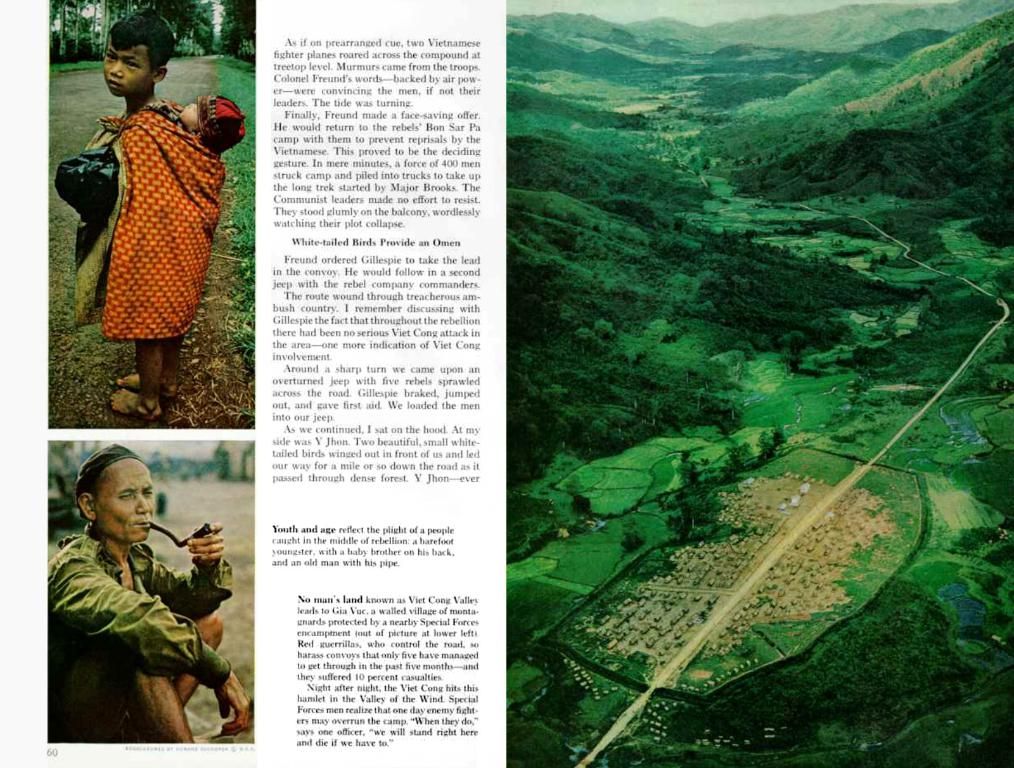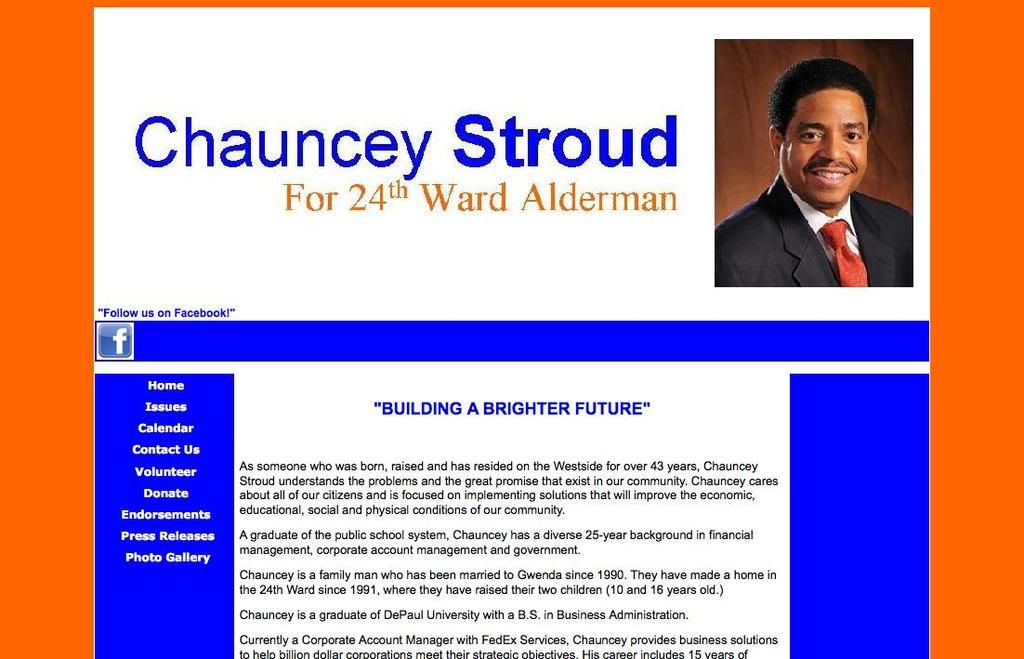Android 16: Google's Latest Update Unleashes a Trove of Features
Android's 16th major version arrives
By Klaus Wedekind
More Info Facebook Twitter WhatsApp Email Print Copy Link
Google has dropped Android 16, and it's lit up the Android universe! Pixel devices are first in line to get the update, while Samsung and other manufacturers will follow suit in the next few weeks and months. Despite the slow rollout, the enhancements are nothing short of impressive.
Unlike Apple, Android's difference lies in its partnership network. Devices are sold by Samsung, Xiaomi, Nothing, and others, making up the majority of Android devices. Google's Pixel devices might be leading the pack, but they're still a minority with growing market share.
Leading the pack
The update process varies: Pixel devices will get the update first, while others will lag, sometimes for months after Google releases Android 16. The delay is due to differences in hardware and custom user interfaces with unique features.
Android 16 follows the trend. It's available for all Google devices starting from the Pixel 6. The rollout will continue, with some of Google's closest partners, Samsung and Xiaomi, potentially catching up in a few weeks.
Shaken, not stirred: Notifications
Google has shaken things up with live updates for ride and delivery services. Rather thanindividual apps spamming your notification panel, you'llautomatically receive updates on your pizza, package, or Uber driver's progress, complete with progress bars. No need to even open the app!
Moreover, Android 16 groups notifications from the same app, decluttering your panel and improving readability. It's about time we had an elegant solution to the chaos.
Security around the clock
With the new operating system, your smartphone or tablet becomes a fortress. Protect yourself from online threats, malicious apps, weak connections, and cyberattacks with a single tap in the settings. Google recommends this upgraded security program for privacy-conscious humans, such as journalists, activists, political staff, business leaders, or IT administrators.
Sip of identity verification
Pixel devices have already sipped the security elixir, and other Android devices can now join the party. Identity verification is coming to settings for all Android devices, designed to prevent unauthorized access when PINs or access codes have been breached.
If enabled, biometric authentication like fingerprints or facial scans will become mandatory for security-critical actions like screen lock changes. However, trusted locations defined in the settings, like homes or workplaces, will be exempt from this.
Identity verification is a hidden gem. Find it nestled under Google Services & Settings > All Services > Device Protection.
Hearing aids get a specs boost
Android 16 revolutionizes hearing aid connectivity, making it easier to manage calls with compatible LE Audio devices. In the past, calls relied on the hearing aid's microphones, causing issues in noisy environments. No more! You can now switch to the smartphone's microphone for crystal-clear conversations.
HDR screenshots: Capture that Insta-worthy moment
Taking screenshots of HDR photos or videos on Android 16 ensures the best quality, even after editing or sharing. No more pixelated or grainy shots spoiling your post!
Adaptability at its finest
Adaptive refresh rates now run deeper, thanks to Android 16. More device manufacturers and apps can utilize this technology, ensuring smooth visuals and battery efficiency when displaying static or motion-intensive content, such as videos or games.
A look back: The past meets the present
Users can now access the past without leaving the present. Long-pressing the back button minimizes the current display, revealing a peek of the previous screen. It's like time-traveling, minus the DeLorean!
Tablet time
Android 16 brings desktop-like functionality to tablets, making them productive powerhouses. Activating 'Desktop Features' in the developer options on a Pixel tablet unlocks these features, which are also useful for smartphones connected to external displays and physical keyboards.
- Multi-window management: Open, resize, and group multiple app windows on larger screens for increased productivity.
- Custom keyboard shortcuts: Quickly access frequently used actions with custom shortcuts, streamlining workflows.
- Taskbar overflow: Manage numerous open apps effortlessly, making multitasking a breeze.
New features for the big leagues
Android 16 offers several improvements for tablets, including the ability to use Haptic Sliders for precision adjustments and adopting Auracast Broadcast Audio. These enhancements make Android 16 a significant update for Android enthusiasts.
Sources: ntv.de
Tags: Google Google Pixel Android Smartphones Operating Systems
The Commission has also adapted a proposal for a directive on the protection of natural persons with regard to the processing of personal data, as Android 16's enhanced security features safeguard users' privacy. Moreover, the technology underlying Android 16 allows for advancements such as adaptive refresh rates for improved visuals and battery efficiency.