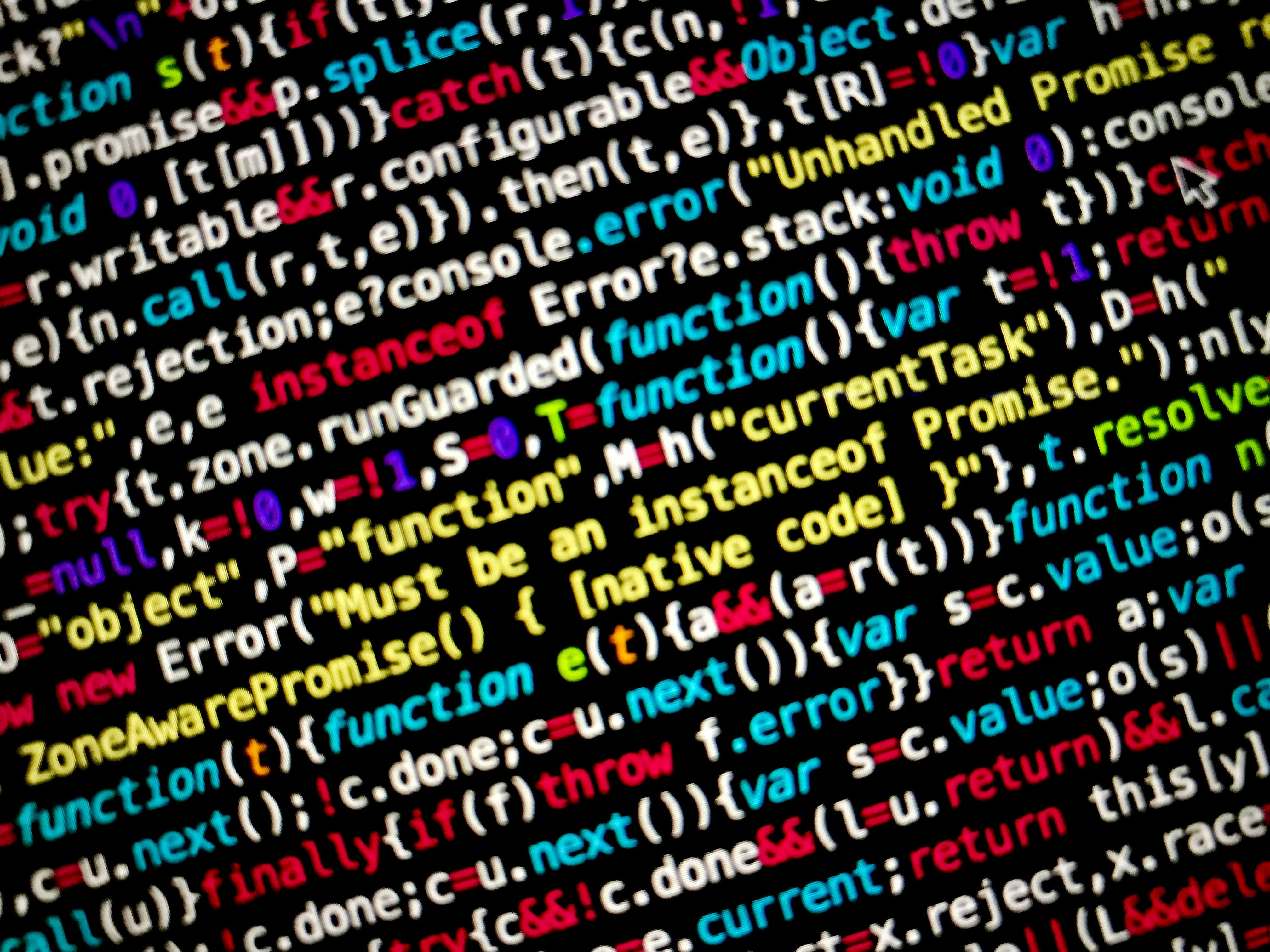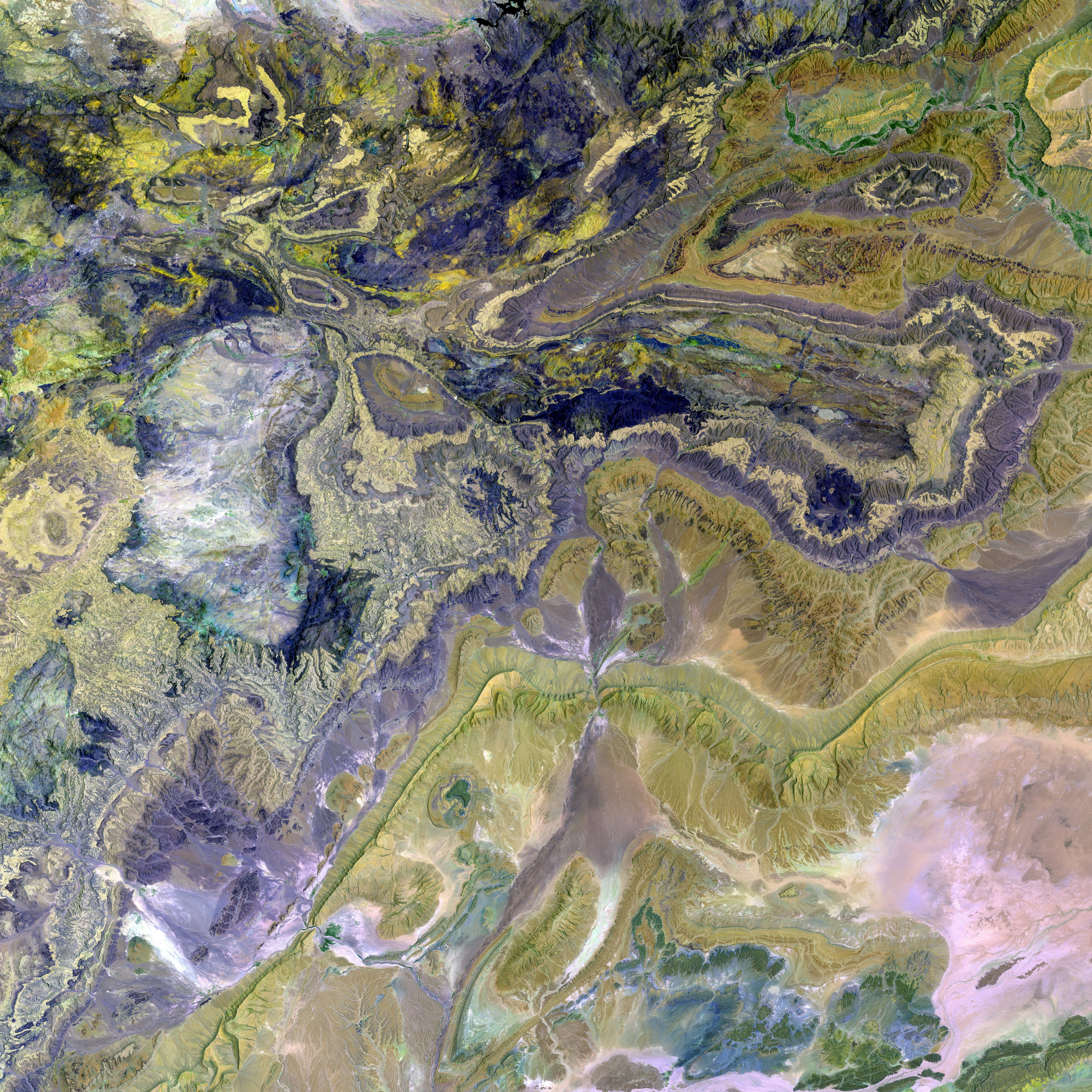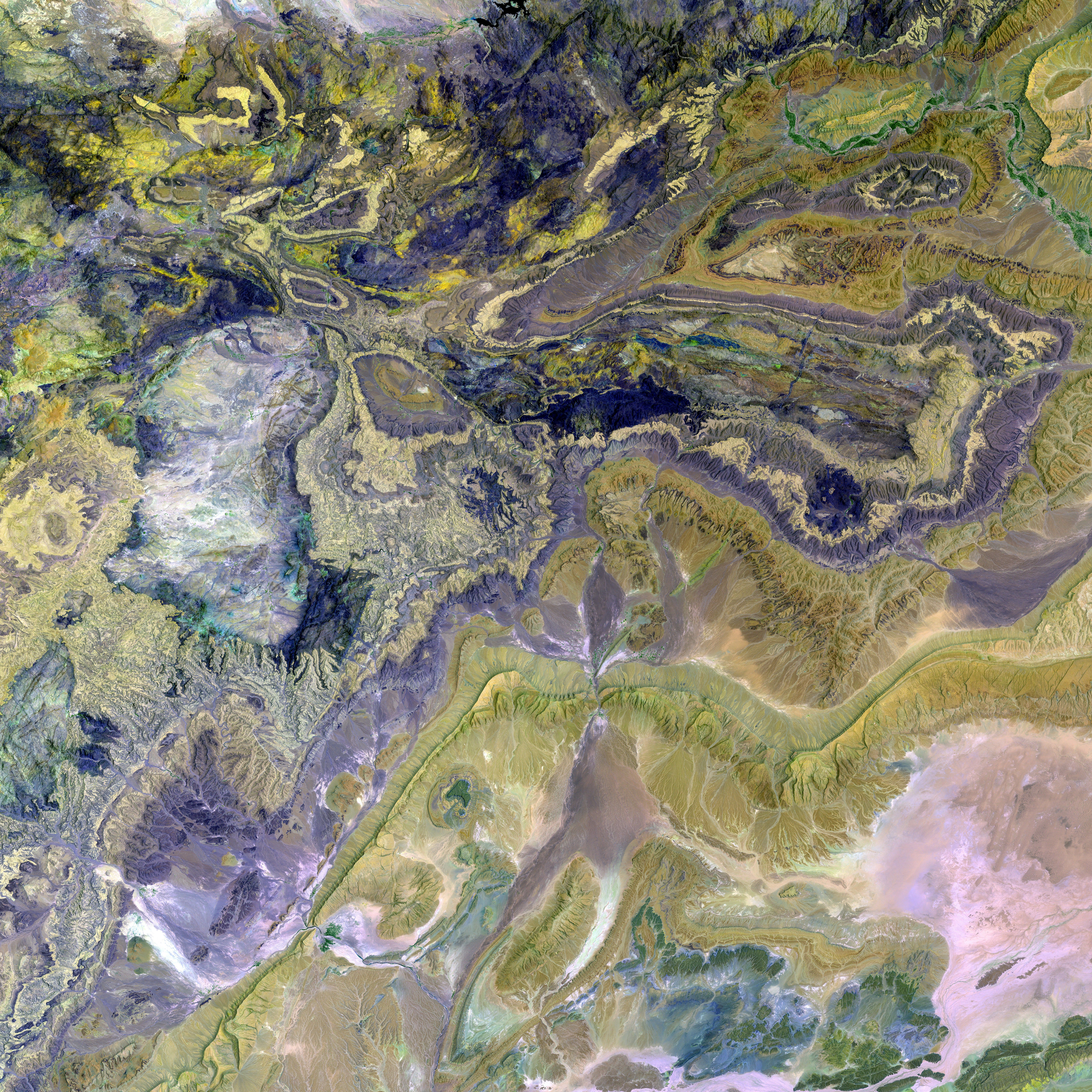Audio Filter Fundamentals: Delving into Low-Cut, High-Cut, and Additional Filters
Mastering the use of audio filters is essential for music producers seeking clarity and space in their mixes. This guide offers an overview of filters, their fundamental parameters, various types, and creative tips to maximize your sound design potential.
Understanding Audio Filters
Filters, a fundamental element in equalization (EQ), offer a predefined way to shape your audio by boosting or reducing specific frequency regions. Applying filters to your sounds enables dynamic adjustments, allowing the frequency spectrum to evolve in real-time, rather than maintaining a static frequency spectrum.
Nearly all modern digital audio workstations (DAWs), from FL Studio to Ableton Live, come equipped with built-in filter plugins for this purpose. Third-party filter plugins, such as FabFilter Pro-Q 3, also provide additional options for more advanced sound design.
Key Parameters of a Filter
Though a refresher may not be necessary if you're well-versed in EQing, here's a quick rundown of the essential filter parameters:
- Cutoff: Determines the frequency around which the filter will be applied
- Resonance: Defines the emphasis of frequencies around the cutoff point (also known as Q or Bandwidth)
- Slope: Sets the steepness of the audio filter type (a steep slope will abruptly boost or remove frequencies, while a gentle slope will be more gradual)
- Stereo Placement: Provides the option to apply the filter solely to selected channels, ideal when you only wish to alter the side or mid information of your signal
Types of Audio Filters
Filters are based on a chosen EQ shape that boosts or removes specific frequencies, giving them names such as:
Low-pass and High-pass Filters:
- A low-pass filter allows frequencies below the cutoff point to pass through. This is also known as a high-cut filter, both of which remove frequencies above a certain cutoff. Low-pass filters help reduce brightness in elements that are too harsh for a mix.
- High-pass filters remove frequencies below a given threshold, which can aid in creating a clearer low-end.
Band-pass, Shelf, Notch, Formant, and Comb Filters:
- A band-pass filter combines both a high-pass and low-pass, allowing only a specific frequency range to pass through. One common application is the telephone effect, achieved by setting the center frequency around 2000 Hz.
- Shelf filters set a flat "shelf" after which frequencies are either boosted or attenuated, providing a gentler change than high- or low-pass filters.
- Notch filters (also called band-reject or band-stop) are ideally used to remove resonating or annoying frequencies by isolating them with a sharp bell-shaped EQ and then cutting the frequency out.
- Formant filters mimic the human voice's production of vowel sounds through high peaks and low valleys. These filters have distinct control settings compared to traditional audio filters, including formant transpose, X, and Y sliders.
- Comb filters create a flanger-like effect due to the phase cancellation they generate. Modulating the cutoff frequency produces interesting rhythmic patterns.
Digital vs. Analog Filters
When using synthesizers such as Serum or Vital, you might encounter various types of filters, with the differences in the filter types not always apparent. Many filters achieve the same goal through different algorithms, with differences becoming more apparent when using self-oscillation or increasing the filter drive.
Creative Applications of Audio Filters
Introducing New Elements Seamlessly:
A low-pass filter can make the introduction of new elements more organic and natural by gradually revealing frequencies over time.
The Gate Audio Filter:
Using a filter in conjunction with a gate creates the popular 'gating' effect, common in genres such as trance. The free plugin Filterstep is an excellent tool for achieving this effect.
Creating Effective Buildups:
Utilizing filter sweeps or low-cut automation in the final buildup to a drop can make the transition more dramatic and enhance anticipation.
Finding Audio Filters
Producers can find various filter options within their synths, stock DAW plugins, or third-party filter plugins like Kilohearts, Filterfeak by Soundtoys, and Filterverse by Polyverse.
Wrapping it Up
Leveraging the power of audio filters to sculpt, transform, and enhance your sound is not only a crucial aspect of corrective mixing but also a valuable creative tool for sound design, building unique sonic environments, and adding movement, tension, and emotional impact to your music productions.
- To enrich the sound design of your music, consider experimenting with various gadgets like third-party filter plugins such as FabFilter Pro-Q 3 for more advanced sound sculpting options.
- When creating a dramatic buildup in your music production, incorporate creative applications of audio filters like filter sweeps or low-cut automation to heighten tension and anticipation, effectively guiding listeners through your musical journey.