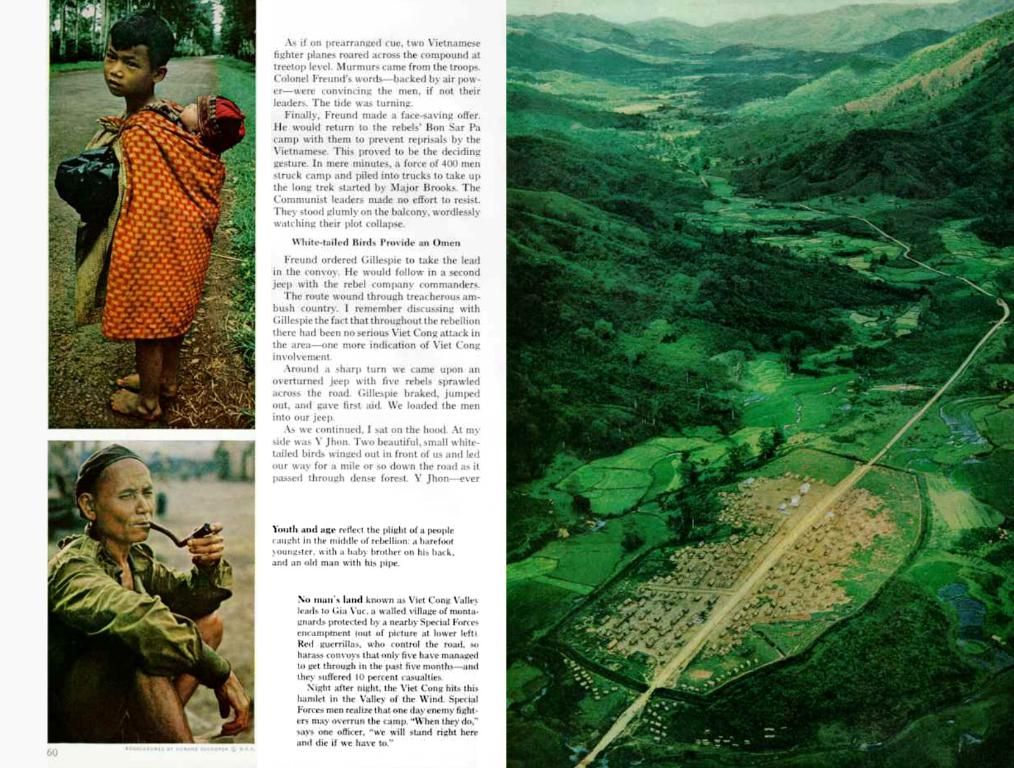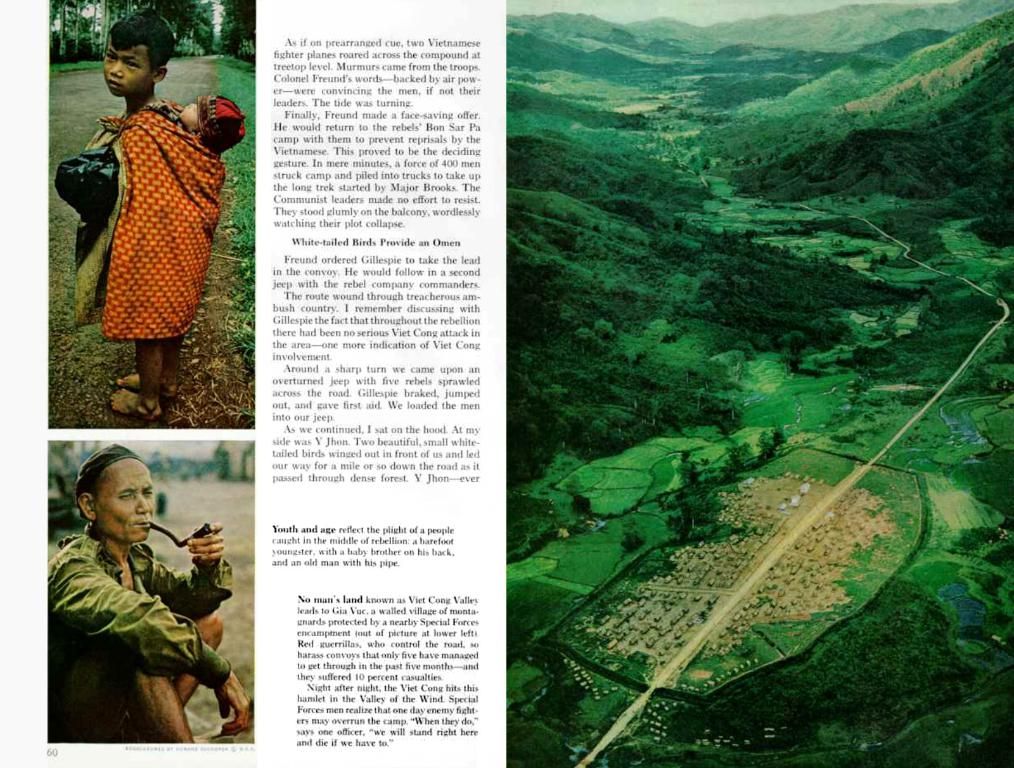High-Speed Gaming Guide: Crush Lag and Enjoy Smooth Gameplay
Boost Your Gaming Speed Online: 7 Top-Notch Tips to Minimize Lag
Sick of that game slowing down just when you're about to win? Don't be! This no-nonsense guide will show you how to conquer lag and power up your online gaming experience. Buckle up!
Core Takeaways
- Optimize Speed & Latency: The sweet spot for gaming is fast speeds and low latency. Aim for download speeds of at least 5 Mbps and latency under 100ms.
- Wired vs. Wireless: Wireless connections can lag, so plug-in wherever possible with Ethernet cables for lightning-fast speeds and unbeatable stability.
- Smart Router Choices: Invest in a high-quality router with built-in gaming features like Wifi 6, multiple antennas, and QoS.
- Full Fiber Networks: Fiber connections like Google Fiber offer super-fast speeds and impressively low latency for an epic gaming experience.
- Simple Shortcuts: Easy tricks like closing unused apps, power cycling devices, and playing during off-peak hours can boost your gaming performance without breaking a sweat.
Contents
- Gamers' Internet Metrics Essentials
- Secret Weapon: Speed Tests
- Demystifying Latency and Ping Rate
- Sneaky Foes: Jitter and Packet Loss
- Boost Your Hardware
- Picking the Right Router for Your Gaming Needs
- Ditch Wifi and Keep it Wired
- Network Configuration Hacks
- Update Thy Firmware
- Utilize Quality of Service Settings
- Master Your Wi-Fi Channels and Bands
- Choosing the Best Internet Service Provider (ISP)
- Hunting the Fastest Internet Speeds and Plans
- Evaluating ISP Reliability and Support
- On-the-Spot Tips to Turbocharge Your Speed
- The (Not So) Secret Location for your Server
- Power-Up Strategies: When and What to Play
- Maintenance Tips to Keep Your Network Humming
- High-Level Strategies: Get Hardcore with lag!
- Port Forwarding: The Secret Backdoor for Online Gaming
- Ethernet forever: Embrace the Cable and Soar to New Heights
- Upgrade Thy Internet Plan: Speed Wins Gaming Rounds
Questions & Answers
- What's the secret sauce for zapping lag in online games?
Embrace the Ethernet Connection's power, update your drivers, and tweak network settings for optimal performance.
- How can I turbocharge my Wi-Fi for gaming?
Give your Wi-Fi a new lease of life by updating network drivers and ditching Wi-Fi in favor of Ethernet where possible. Powerline adapters are also a decent option for amplified Wi-Fi power.
- Does my computer need a tune-up for better gaming performance?
Sure! Keep your operating system and graphics drivers fresh as a daisy, run virus detection software, and avoid background data hogs to improve your gaming rig's performance.
- What’s the deal with upload speeds for gaming?
High upload speeds ensure you send data to the game servers quickly, reducing lag. Shoot for at least 5 Mbps to avoid annoying pauses mid-action.
- How do I choose between satellite and fiber internet for gaming?
Always snag yourself a fiber connection if you can. Satellite suffers from high latency due to its travels beyond our atmosphere. Fiber zips data through cables at the speed of light, offering you a much better connection for gaming.
- Can cloud gaming services help with my internet speed woes?
Yes! Services like Xbox Cloud Gaming lessen the weight off your local setup, streaming games that would require loads of processing power from the cloud. Keep in mind that you'll still need a stable internet connection to make the most of these services.
Gadgets powered by advanced technology, such as high-quality routers with features like Wifi 6, QoS, and multiple antennas, can help optimize speed and latency in gaming for a smoother experience. When choosing the best internet service provider (ISP), prioritize fiber connections like Google Fiber for their super-fast speeds and impressively low latency.