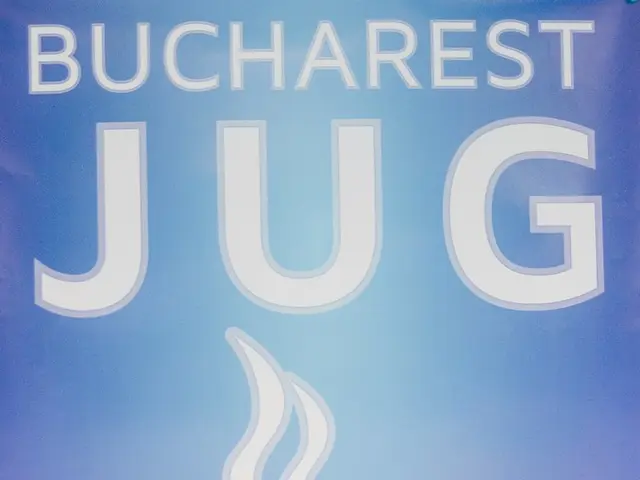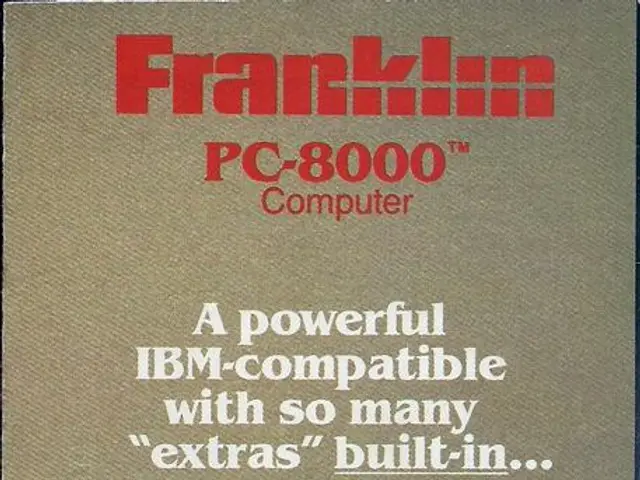Explaining the Functioning of QLED and OLED Displays and Recommendations for Appropriate Use
Let the confusion of display tech terms cease with this straight-up guide on OLED and QLED! These technologies are barely more than half a letter apart, yet they offer very different display qualities when it comes to your TV or monitor. Let's cut through the clutter and figure out what makes them tick and why it matters for your viewing pleasure below.
Sure, there's a bunch of sub-categories when it comes to OLED and QLED, but let's narrow our focus to their core differences. Oh, and while you might see OLED panels in smartphones, be prepared for a QLED smartphone drought anytime soon.
OLED vs. QLED, For Dummies
If you need the nitty-gritty in a minute or two, follow this: OLED displays work by having pixels that emit their own light individually, offering perfect blacks, high contrast, and vivid images, but potentially a higher risk of picture burn-in. The downside? OLED displays generally don't get as bright as competing display tech and can have a shorter lifespan, even though it's still usually a matter of many years.
QLED displays, on the other hand, utilize a blue backlight and "quantum dot" pixels to transform the light into different colors. This makes QLED displays much brighter than OLED, making them ideal for sunny rooms with lots of natural lighting. The trade-off? QLED displays usually struggle with dark scenes and are typically thicker than OLED, making them not great for smartphone screens.
Easy right? Well, let's dive deeper into their individual workings.
How OLED Displays Shine
Typical liquid crystal display (LCD) screens have a backlight illuminating liquid crystals, which filter the backlight's color to create each pixel's hue. The problem with this technique is that those liquid crystals can't completely block the backlight, which is why a black screen still appears "on" on your monitor.
Organic Light Emitting Diode (OLED) displays leap over this problem by using individual pixels that light up without a backlight. This means black sections of the screen can turn completely off, rendering the only visible light from that area ambient light bouncing off it.
Why Pick an OLED Display?
There are some advantages to this type of display:
- Black levels and contrast out of this world: The absence of a backlight means black levels on OLED displays are practically perfect. And the contrast between light and dark parts of the screen can soar through the roof!
- Wide viewing angles: Since you're looking at pixels with no filters, there are fewer complications with viewing angles. You can watch an OLED TV from off to the side and still see it crystal clear.
- Thinner screens: The absence of a backlight makes OLED displays ultra-thin. This is a big win for smartphones, which use this type of display for a variety of reasons.
- Use less power (occasionally): Technically, OLED displays consume more power to reach the same level of uniform brightness compared to LCDs, but the per-pixel lighting means they don't always need to. Smartphones benefit from this efficiency by offering minimal ambient displays that light up a few pixels to display the time or notifications without hogging too much power. Plus, switching to dark mode might even help you conserve battery a bit.
- Sometimes burn-in: The biggest issue with OLEDs is burn-in, which happens when images that stay on the screen for long stretches leave ghostly imprints even after they're no longer visible. Modern OLEDs have greatly improved in this regard, but it's still worth considering if you're making a major investment.
Now, let's talk about QLEDs, those flashy displays that somehow share the name with OLED.
Quantum Dots and QLED Displays
Quantum Light Emitting Diode (QLED) displays work with a blue backlight and "quantum dot" pixels to transform the light into red, green, or blue light, a process known as down-conversion. This smaller-scale color reproduction lets QLED displays be much brighter than OLED, making them ideal for large, well-lit rooms. But the trade-off? They have worse black levels compared to OLED displays.
Why Go for a QLED Display?
So, why pick a QLED over an OLED?
- High peak brightness: QLED TVs can achieve much higher brightness levels than comparable OLED displays, making them perfect for bright rooms with plenty of natural light. If you have large windows in your living room, for example, you might want to go for one of these.
- Wide, vibrant color gamut: Since quantum dots reproduce colors with greater efficiency, you can expect vivid and accurate colors from a QLED panel. This makes for great high-dynamic range content that makes your movies and shows really pop.
- No burn-in risk: The inorganic quantum dots in QLED displays won't degrade like OLED pixels can, while also prolonging overall lifespan for your TV.
- Bigger screens for lower prices: Generally, OLED TVs can be rather pricey when you start looking at larger sizes. QLEDs are more budget-friendly without sacrificing screen size.
Lastly, let's add a bit of clarity to the confusing abyss of marketing jargon. Some manufacturers have started using quantum dots on OLED panels, and they're called QD-OLED. Now, isn't that simply delightful?
In the end, the choice depends on your personal preferences: go for OLED for incredible contrast, thin design, and cinema-quality pictures, but opt for QLED for brighter rooms, durability against burn-in, and pocket-friendly prices. By understanding these distinctions, you can pick the TV or monitor that best suits your specific needs and lifestyle.
References
[1] TechRadar (2022). OLED vs QLED: What’s the difference? https://www.techradar.com/au/news/oled-vs-qled-what-s-the-difference[2] Samsung (2021). OLED vs QLED: Everything You Need to Know. https://www.samsung.com/global/tv/oledvsqled/[3] Samsung Newsroom (2021). OLED vs QLED: Which TV Display Type Suits Your Needs? https://news.samsung.com/global/oled-vs-qled-which-tv-display-type-suits-your-needs[4] New Atlas (2020). OLED vs LCD vs QLED: Which is the best display type? https://newatlas.com/tvs/oled-vs-lcd-vs-qled/[5] DigitalTrends (2020). QLED vs OLED: What’s the difference? https://www.digitaltrends.com/home-theater/qled-oled/
- When comparing OLED and QLED, it's important to note that OLED displays emit their own light individually, offering perfect blacks, high contrast, and vivid images, but potentially a higher risk of picture burn-in.
- On the other hand, QLED displays utilize a blue backlight and quantum dot pixels to transform light into different colors, making QLED displays much brighter than OLED and ideal for sunny rooms with natural lighting.
- In terms of smart-home devices and gadgets, you might see OLED panels in smartphones, but there's a QLED smartphone drought in the market.
- There are advantages to choosing an OLED display, such as its ability to achieve outstanding black levels and contrast, wide viewing angles, thinner screens, using less power in some cases, and the potential for burn-in.
- For those who prefer QLED displays, benefits include high peak brightness, wide, vibrant color gamut, no burn-in risk, and more budget-friendly prices for larger screens.