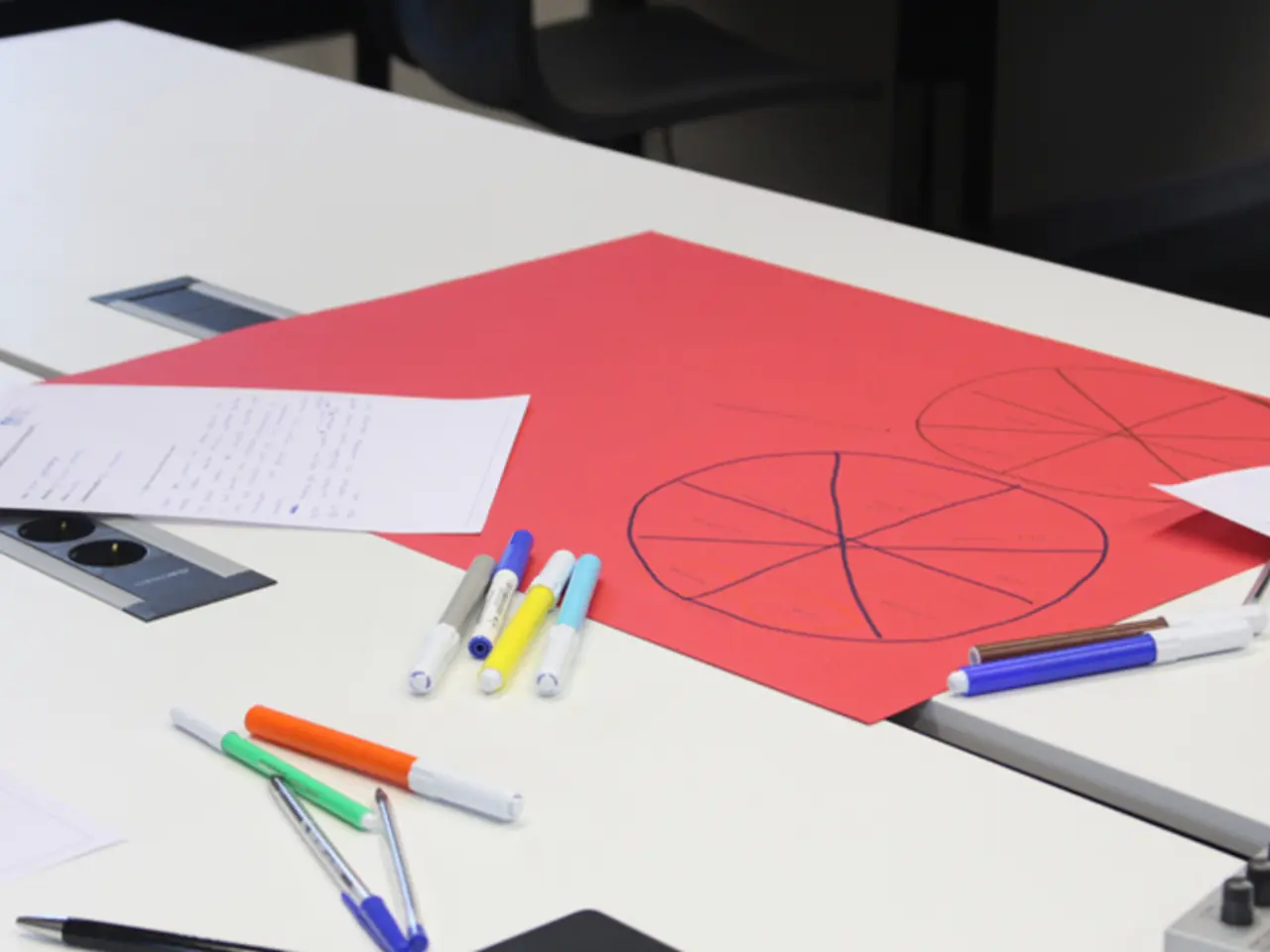Google Sheets' STDEV Function: Powerful Data Analysis Tool
Google Sheets offers a powerful tool for data analysis with its STDEV function. This function, developed by Google, calculates the standard deviation of a dataset, measuring how much values deviate from the mean. Here's how to use it and understand its results.
To calculate standard deviation, select a cell and enter the formula, for instance, STDEV(B2:B9), then press Enter. The STDEV function takes a range or list of numbers as input and returns a single numerical value representing the standard deviation.
For more advanced analysis, the STDEV function can be combined with the FILTER function. This allows you to calculate standard deviation for filtered data based on specific criteria. For example, STDEV(FILTER(B2:B9, C2:C9 = ' criterion')) will calculate the standard deviation for data where column C meets the specified criterion.
A higher standard deviation value indicates greater variability in the data, meaning data points are spread out from the mean. Conversely, a lower value means data points are closer to the mean, indicating less variability.
Standard deviation is a crucial measure of data variability, used extensively in statistical analysis to understand how spread out data points are. Google Sheets' STDEV function, along with its compatibility with other functions like FILTER, empowers users to perform more advanced data analysis tailored to their specific needs.
Read also:
- Minimal Essential Synthetic Intelligences Enterprise: Essential Minimum Agents
- Tesla is reportedly staying away from the solid-state battery trend, as suggested by indications from CATL and Panasonic.
- UK automaker, Jaguar Land Rover, to commit £500 million for electric vehicle manufacturing in Merseyside
- Standard Nuclear & Framatome Join Forces to Boost TRISO Fuel Production by 2027