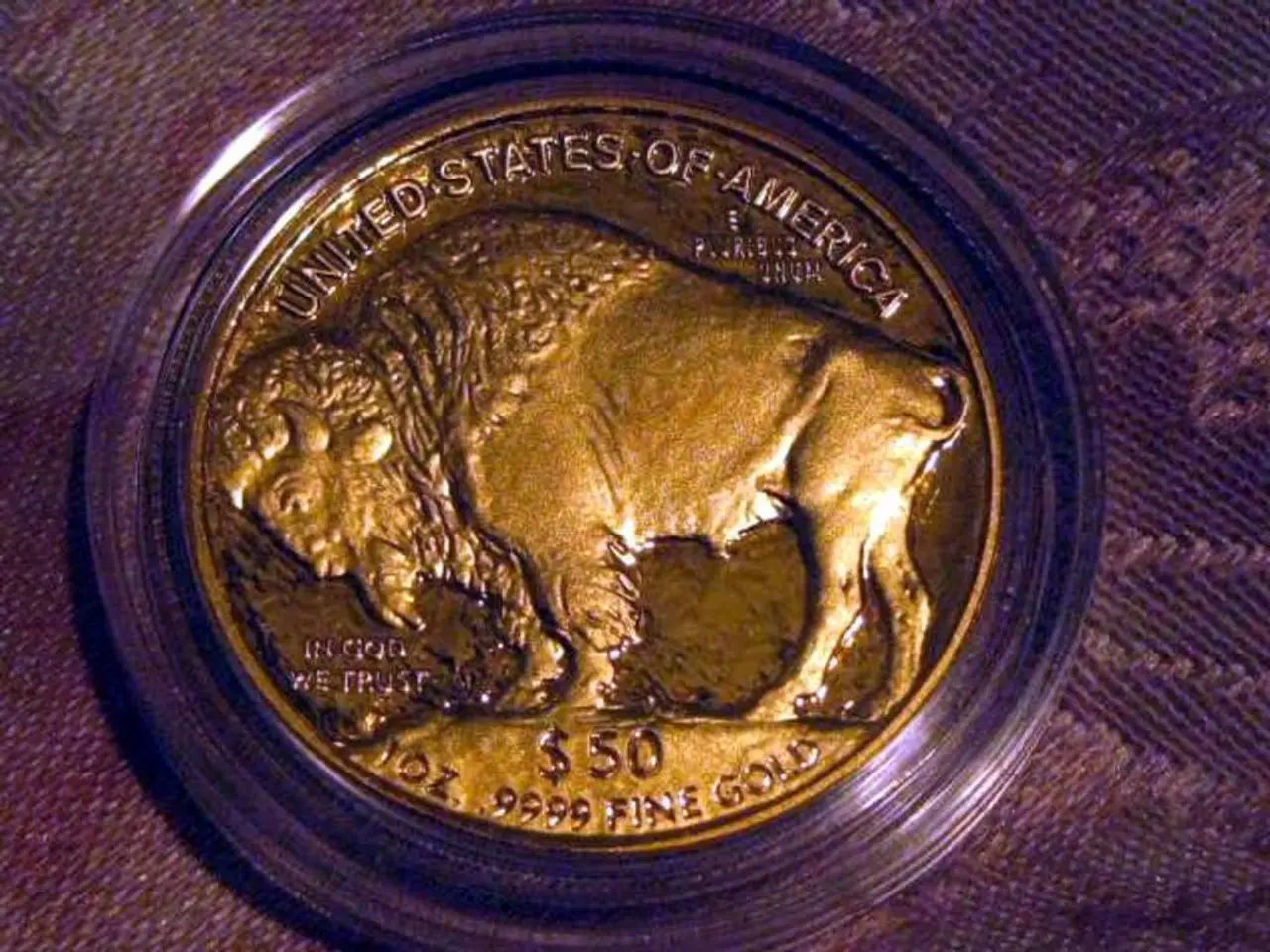Guide: Craft Future Bass Chord Progressions Akin to ODESZA and Flume
In the realm of electronic music production, the signature sounds of artists like ODESZA and Flume have captivated listeners with their unique blend of future bass elements. For those eager to replicate these sounds, a tutorial demonstrates a practical approach using Ableton Live's Wavetable synthesizer, Arpeggiator, and tempo sync adjustments.
The technique, presented by Everett Pearson—a producer from Portland and music tutor at our school's LA branch—focuses on the mechanics behind the tempo sync adjustments of the main synth. This method can be applied to any sound, making it versatile for various electronic music genres.
Here's a breakdown of the workflow:
1. **Wavetable Synthesizer Setup:** - Load Ableton's Wavetable synth and choose a soft, warm wavetable with rich harmonic content. - Use multiple oscillators detuned slightly to create a lush, wide sound. - Apply a low-pass filter with moderate resonance to mellow the tone, and shape the sound envelope with a gentle attack on the amplitude envelope for smoothness.
2. **Chord Progression:** - Play or sequence the desired chords in a MIDI clip. Future bass chords often use rich, extended chords (7ths, 9ths) with a dreamy, emotional character.
3. **Arpeggiator Setup:** - Insert Ableton’s Arpeggiator MIDI effect before the Wavetable instrument. - Set the rate to a musical division synchronized to the project tempo (e.g., 1/8 or 1/16 notes). Tempo sync ensures the arp rhythm stays locked with the beat. - Choose an arp pattern such as up, down, or up-down to sculpt the rhythmic motion. - Play around with the step length and gate to control note duration and staccato feel, crafting that flowing, bouncing future bass arp.
4. **Modulation and Automation:** - Tweak the Arpeggiator's sync settings so it complements your track’s groove. - Automate parameters such as filter cutoff, wavetable position, or oscillator detune inside Wavetable over time to add movement and interest. - You might also automate the arp rate to create variation.
5. **Effects:** - Add reverb and delay for spaciousness. - Use sidechain compression synced to the kick drum for that classic pumping future bass effect. - Consider chorus or phaser for extra width.
6. **Additional Tips:** - Use Ableton’s Chord MIDI effect before the Arpeggiator to generate richer chord voicings if needed. - Experiment with modulating the Arpeggiator’s rate or gate dynamically.
By combining these elements, you can recreate the signature chord arp synth textures heard in tracks by ODESZA and Flume. This method adds unexpected grooves to electronic music and can create one of the most memorable components of a composition.
If you're looking to explore further sound design, free hybrid synths like Odin 2 also offer powerful oscillators and built-in arp features that can complement your production. However, Ableton’s native tools are more than capable for this style.
Our school offers professional courses in London, Los Angeles, Online, and Ibiza for those interested in learning about DAWs like Ableton Live or Logic Pro. With this tutorial as your guide, you're well on your way to creating future bass masterpieces reminiscent of your favourite artists.
In this workflow, Everett Pearson's technique, applied to Ableton Live's Wavetable synthesizer and Arpeggiator, can be utilized to create music textures similar to those in tracks by artists like ODESZA and Flume. This method, versatile for various electronic music genres, can help you explore sound design further, using hybrid synths like Odin 2 or advanced DAWs like Ableton Live or Logic Pro, offered in professional courses at our school in London, Los Angeles, Online, and Ibiza.