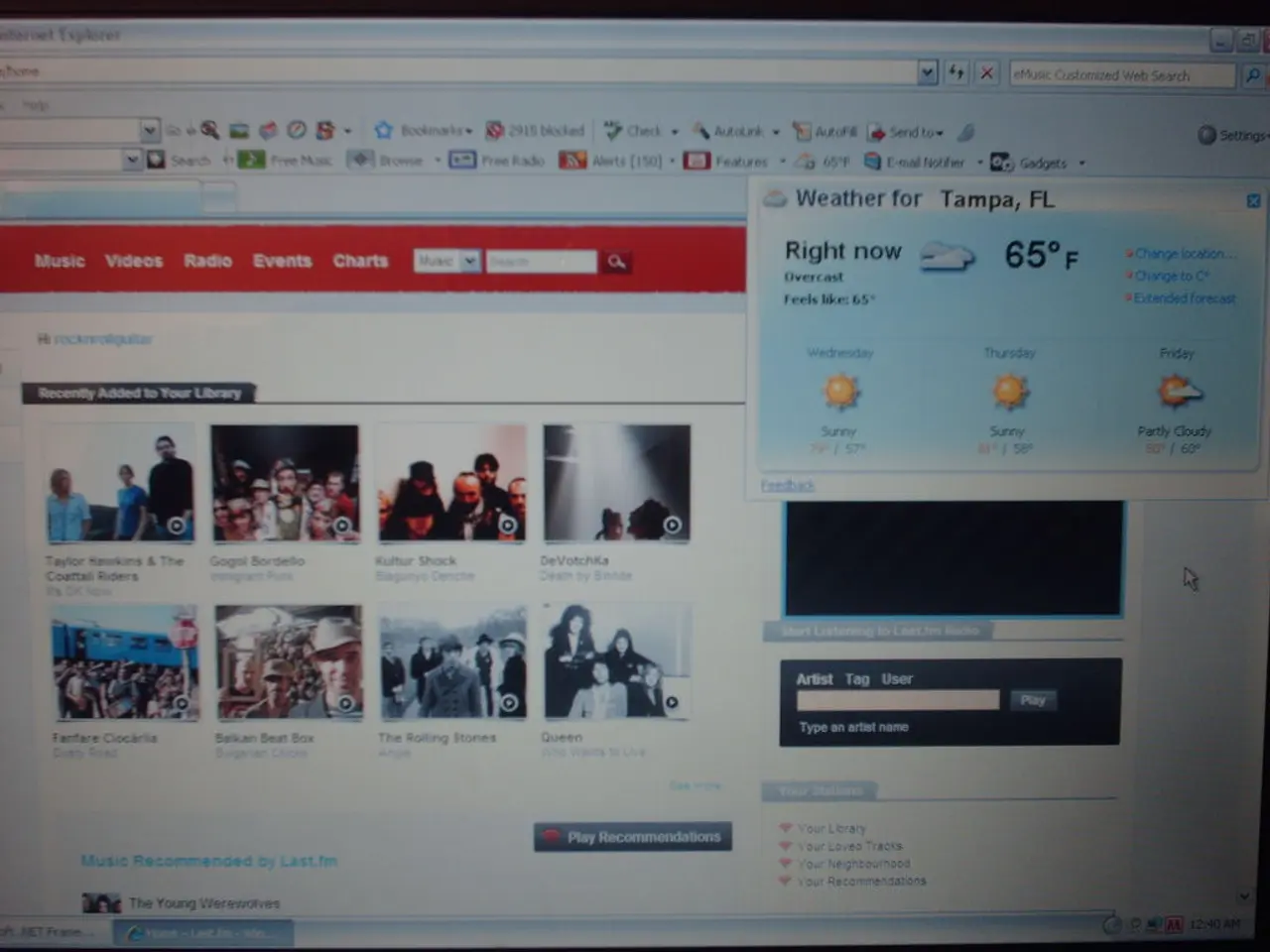Guide for Activating Google Earthquake Alerts on Android Devices: Examine Fundamental Requirements Prior to Execution of Steps Provided
In today's fast-paced world, being prepared for emergencies is crucial. One such emergency is earthquakes, and Google's Earthquake Alerts System can provide you with critical seconds to take cover. Here's a step-by-step guide on how to enable this feature on your Android device.
First, ensure your phone runs Android 5.0 or higher. Next, turn on Location services and connect to the internet, either via Wi-Fi or cellular data. Now, open the Settings app, which can typically be found in the app drawer or on the home screen of your Android phone.
Navigate to the Safety & Emergency section. If this option is not visible, look for Location, then Advanced. Within these settings, you'll find the Earthquake Alerts option. Tap on it to toggle it on if it's off.
Once enabled, your phone will use its accelerometer to detect seismic activity and send you alerts, even if you're not actively using the device. The system covers more than 2,000 earthquakes and can detect tremors with up to 60 seconds of advance notice.
This system is active in over 90 countries and can provide early warnings by detecting vibrations through multiple phones. In some regions like California, it's integrated with local seismic sensor networks for improved accuracy. Alerts come in two types: lighter "BeAware" alerts and stronger "TakeAction" alerts that override phone settings to prompt urgent safety measures.
If you have a Google Pixel, you might find specific tutorials available online for enabling the feature. However, the general process remains the same as described above.
Remember, a stable internet connection is required to receive alerts. Location services must also be enabled on the phone for accurate detection and timely delivery of notifications. The Earthquake Alerts setting has a toggle switch to enable or disable the alerts. Enabling the toggle switch will activate the earthquake alerts on your phone.
Google's Android Earthquake Alerts System has sent over 790 million alerts globally since its launch in 2021, providing a valuable tool for early warnings and emergency preparedness. Stay safe and stay informed!
Technology plays a significant role in this guide, as it introduces the Google Earthquake Alerts System, an advanced feature accessible on Android devices. This technology uses various components like Location services, internet connection, and the accelerometer to detect seismic activity and send timely alerts.