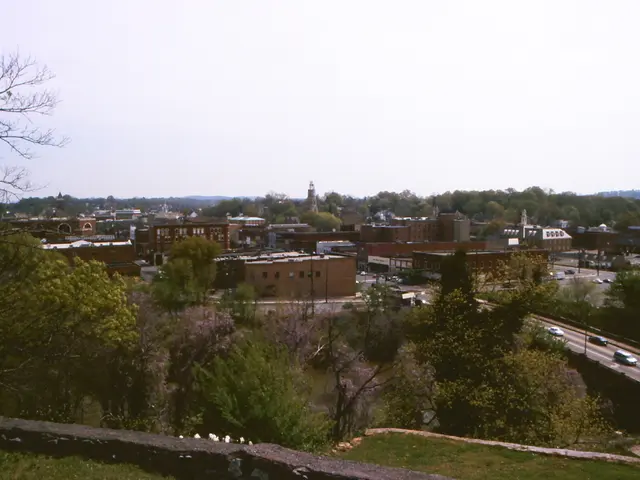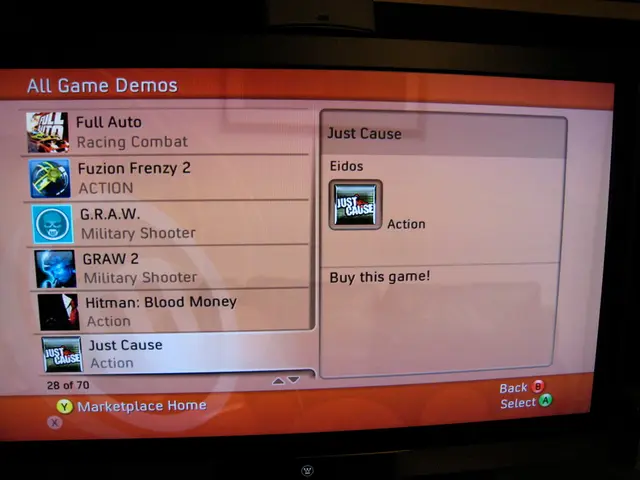Guide for Creating Castellated Circuit Boards in Altium Designer and Allegro
In the realm of electronics design, castellated boards play a crucial role in creating efficient board-to-board connections. These boards are particularly useful for surface-mount components or sub-modules that need to be easily integrated into larger designs. Here's a comprehensive guide on how to design a castellated board using Altium Designer.
## Step 1: Creating a New Project 1. **Open Altium Designer**: Start by launching Altium Designer and select `File` > `New` > `Project` to create a new project. Choose a suitable template or start from scratch.
2. **Set Project Parameters**: Configure the project properties, such as layers, copper thickness, and PCB size, according to your needs.
## Step 2: Setting Up the PCB Document 1. **Create a PCB Document**: Go to `File` > `New` > `PCB Document` to create a new PCB document within your project.
2. **Set Grid and Units**: Ensure the grid and units are set appropriately for your design. Press `Ctrl + Shift + G` to set the grid and units to millimeters.
## Step 3: Designing the Castellated Holes 1. **Create a Hole**: Use the **Hole** tool (`Place` > `Hole`) to create a hole with the desired size (0.7 mm). You can choose to have the hole **Plated** or **Unplated**, depending on your design requirements.
2. **Define Pad Diameter and Spacing**: For the pad, use the **Pad** tool (`Place` > `Pad`) and set its diameter to 1.5 mm. To maintain a consistent spacing of 2.54 mm between the centers of two pads, use the grid snap to ensure accurate placement.
3. **Repeat Holes and Pads**: Continue creating these holes and pads in a pattern that matches your castellated board design. Ensure that each hole is centered within its respective pad.
## Step 4: Creating the PCB Outline and Layers 1. **Draw the PCB Outline**: Use the **Draw Rectangle** tool (`Place` > `Polygon`) to define the board’s outline. Ensure it encompasses all your castellated holes and pads.
2. **Layer Configuration**: Make sure the board uses the correct number of copper layers and that the castellated holes are set to be **Plated Through Holes** to allow for easy soldering.
## Step 5: Finalising and Exporting 1. **Finalise Design**: Review your design for accuracy and completeness. Use the **Design Rule Check (DRC)** tool to verify that all design rules are met.
2. **Export to Gerber**: Once satisfied, export your design to Gerber files, which can be used for PCB manufacturing.
### Tips for Designing Castellated Boards: - **Accuracy is Key**: Ensure precise dimensions and placement to facilitate easy soldering and assembly. - **Reference Designs**: Consider using existing reference designs or boards as a starting point if available. - **Manufacturer Consultation**: Before finalising the design, consult with the intended manufacturer to ensure compatibility with their processes.
By following these steps, you can effectively design a castellated board in Altium Designer with the specified dimensions. This design technique can significantly reduce the overall size of the board by eliminating the usage of pin connectors, making it an attractive choice for compact electronic devices.
- With the compact electronic devices market requiring more efficient and space-saving designs, gadgets with integrated castellated boards could benefit greatly from the technology of surface-mount components and sub-modules.
- In the process of creating a castellated board using Altium Designer, technology plays a crucial role in ensuring the design's efficiency, including precise dimensions, accurate placement, and easy soldering through the use of plated through holes.