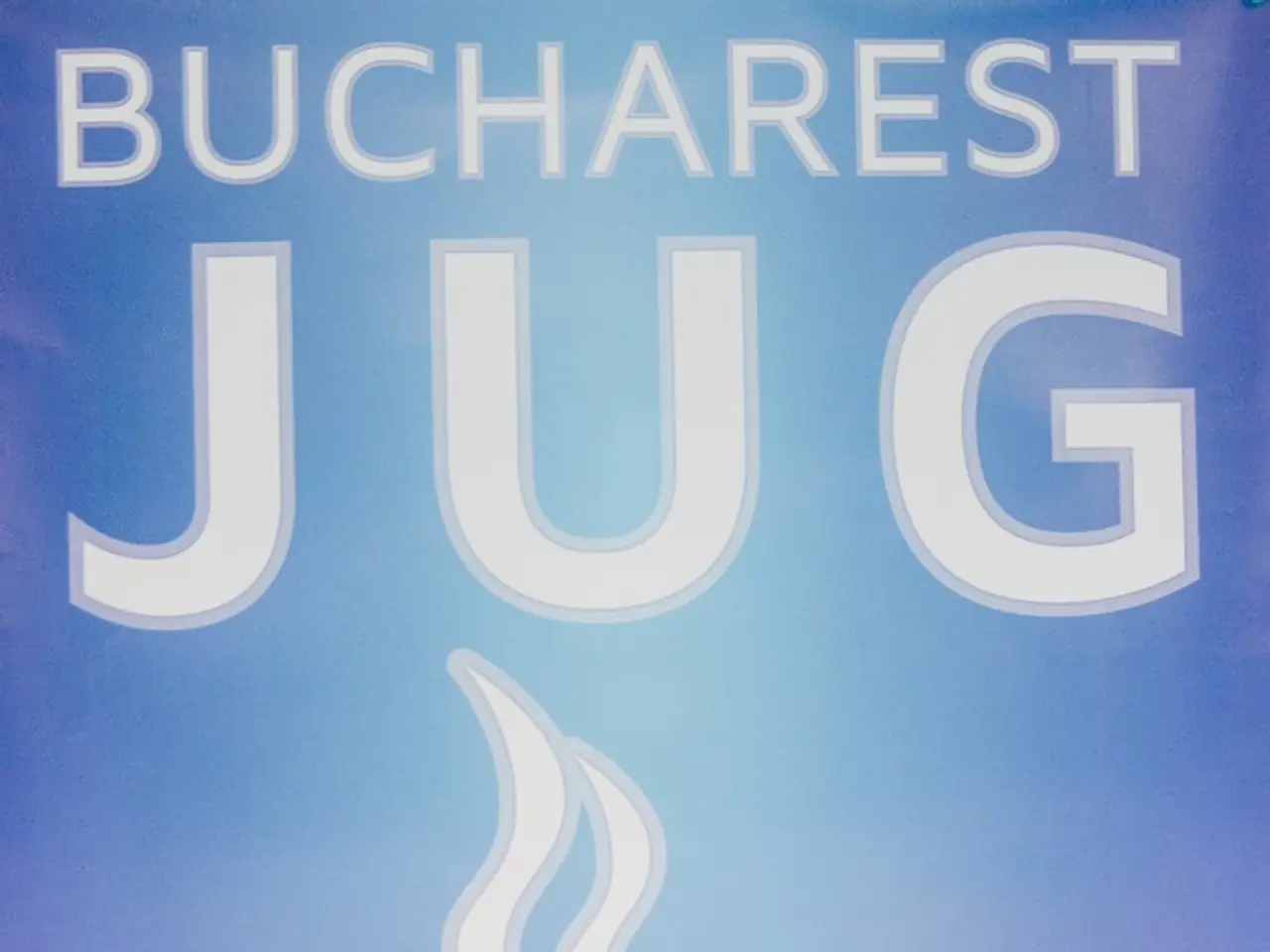Guide on Adding a Gift Card to PayPal in 5 Easy Steps
Using Gift Cards with PayPal: A Simplified Guide
PayPal has made it easy for users to add gift cards to their accounts, transforming these cards into universal money that can be used almost anywhere online. Here's a step-by-step guide on how to add an American Express, Mastercard, or Visa gift card to your PayPal account.
- Log in to your PayPal account.
- Navigate to the Wallet section.
- Click Link a Card.
- Enter your gift card details exactly, ensuring the name and billing address on the gift card match the information on your PayPal account.
To verify the card, PayPal will charge a small amount and send a 6-digit code via SMS or transaction description. Enter this code in PayPal to confirm the card.
Once verified, the gift card will be linked to your PayPal account and can be used for online payments just like a credit or debit card.
You can edit details or remove the gift card later in your Wallet. Note that each gift card can only be linked to one PayPal account, but verified PayPal users can add up to three gift cards.
This process works similarly for Mastercard gift cards and should be applicable to Visa and American Express gift cards if they are prepaid and carry cardholder information.
Ensure the gift card has enough balance and the billing address matches to avoid checkout issues. Some gift cards require activation before use with online stores or payment services.
If your prepaid card has an insufficient balance, you can either add funds or select an alternate payment method. Some prepaid cards might not be supported by PayPal due to improper coding or not being registered with the card issuer.
Using a gift card on PayPal can simplify your online shopping experience by offering more payment choices and keeping your card details secure. Future releases may allow folks to withdraw gift card funds from ATMs or switch balances to different currencies.
Additionally, major online retailers are integrating gift cards directly with PayPal, and better scanning technology in smartphones is making it easier to capture card details instantly. This means you can use your gift cards more conveniently than ever before.
Remember, before adding a gift card to PayPal, ensure it is active and has enough money to cover a small verification charge. Card verification itself will get quicker and stay secure, making gift cards more convenient and practical for tech-friendly users.
[1] Source: PayPal Help Centre
Using this simplified guide, you can add a technology-based gift card (like American Express, Mastercard, or Visa) to your PayPal account, which can then be used to enhance your lifestyle by easing online purchases. By having more payment options, you can streamline your financial transactions, keeping your payment details secure.