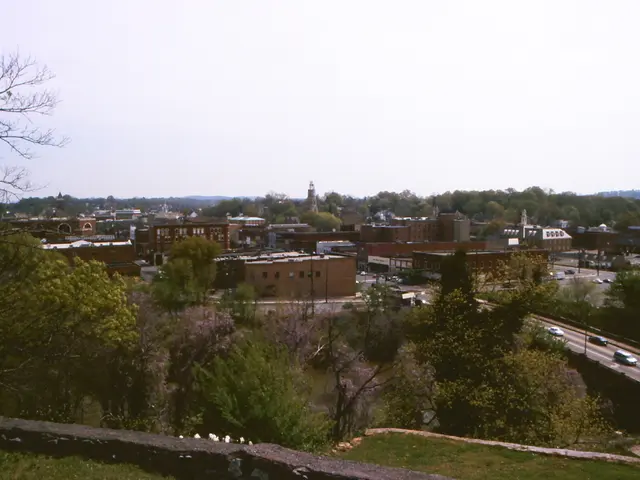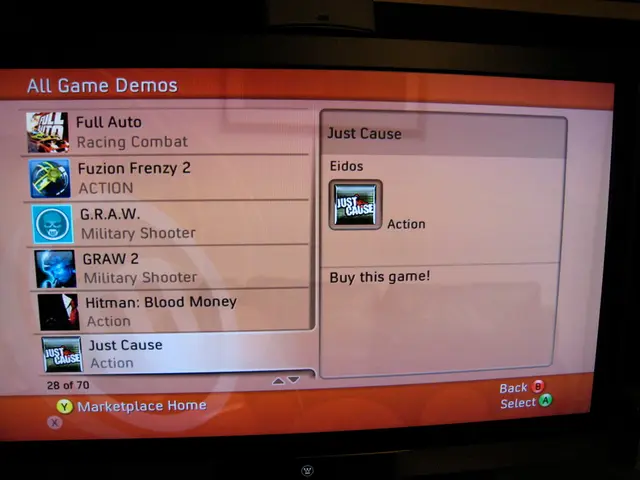Guide to Achieving Noise Cancellation with your Bose Headphones: A Detailed Walkthrough
In the realm of modern audio technology, Bose Noise Cancelling Headphones have become a popular choice for those seeking a peaceful and immersive listening experience. These headphones use active noise cancelling technology, which works by generating an anti-noise signal that is the exact opposite of ambient sounds. This signal is then played through the headphones' speakers, effectively cancelling out the noise.
To activate noise cancelling on your Bose headphones, you'll first need to locate the Action or Mode button, usually found on the left earcup. Pressing this button toggles between Quiet Mode (noise cancelling), Aware Mode, and Custom Modes. A simple press will switch to Quiet Mode, enabling noise cancelling.
For some Bose models, such as the QuietComfort Ultra Earbuds (2nd Gen), noise cancelling or switching listening modes can be controlled via touch controls and the Bose app. Here, you can assign shortcuts to activate noise cancelling or cycle through listening modes by touch and hold gestures on the earbuds.
If your Bose headphones have a multi-function or shortcut button, noise cancelling may be activated or adjusted by holding down this button or using the Bose Music app to customize controls.
It's essential to wear your headphones correctly and select the right noise cancelling level for optimal performance. These headphones are particularly useful in noisy environments like public transportation, open offices, or during air travel. They can also help reduce fatigue by reducing the constant barrage of ambient noise.
For troubleshooting common issues, check the battery level, reset the headphones, update the firmware, or clean the headphones. Bose offers customer support services, including online chat, phone, and email support, to assist with any issues or concerns.
Customizing the noise cancellation settings on Bose Noise Cancelling Headphones can be done through the Bose app to optimize the listening experience. By reducing ambient noise, these headphones can help listeners to better concentrate and enjoy their audio content. Some Bose headphones, such as the QuietComfort series, allow users to adjust the level of noise cancelling to suit their environment and personal preference.
In summary, to get the most out of your Bose Noise Cancelling Headphones, ensure they are worn correctly, the right noise cancelling level is selected, they are used in noisy environments, and other noise reduction techniques, such as using earplugs or listening to calming music, can be combined for maximum effect. Happy listening!
- To enhance the sound quality of your Bose Noise Cancelling Headphones, consider adjusting the noise cancellation settings through the Bose app to suit your surroundings and personal preference.
- When using gadgets like Bose Noise Cancelling Headphones, leveraging technology such as active noise cancelling helps create a peaceful and immersive listening experience in noisy environments like public transportation or open offices.