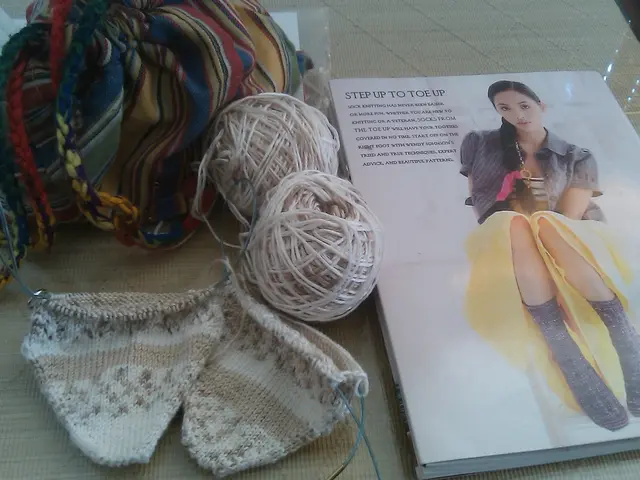iOS 18 & Android Users Can Now Schedule SMS & iMessages
Users can now schedule SMS and iMessages for later delivery on both Android and iPhone. This new feature, available on various platforms, allows for better organisation and timing of messages.
On Android, scheduling is simple. Just hold the Send button in Google Messages, choose a suggested time or enter a custom date and time, then press Send. Samsung phones offer a similar process, tapping the + icon, selecting 'Schedule message', and entering the desired time.
For more advanced features, third-party apps like OpenPhone, MacroDroid, Pulse SMS & Textra offer automation and repeating messages, ideal for business needs. iPhone 15 users can now also schedule iMessages with iOS 18's 'Send Later' feature. Open the Messages app, compose a message, press the Add (+) icon, select Send Later, pick the delivery date and time, and tap Send. Scheduled iMessages display with a dashed border, indicating they'll be delivered at the specified time, even if the device is offline. To edit or undo, tap Edit above the message.
Scheduling messages is a valuable skill in today's fast-paced digital world. It ensures timely delivery of reminders, greetings, or updates, and prevents missed messages. With the introduction of 'Send Later' in iOS 18, both Android and iPhone 16 users can now enjoy this convenient feature.