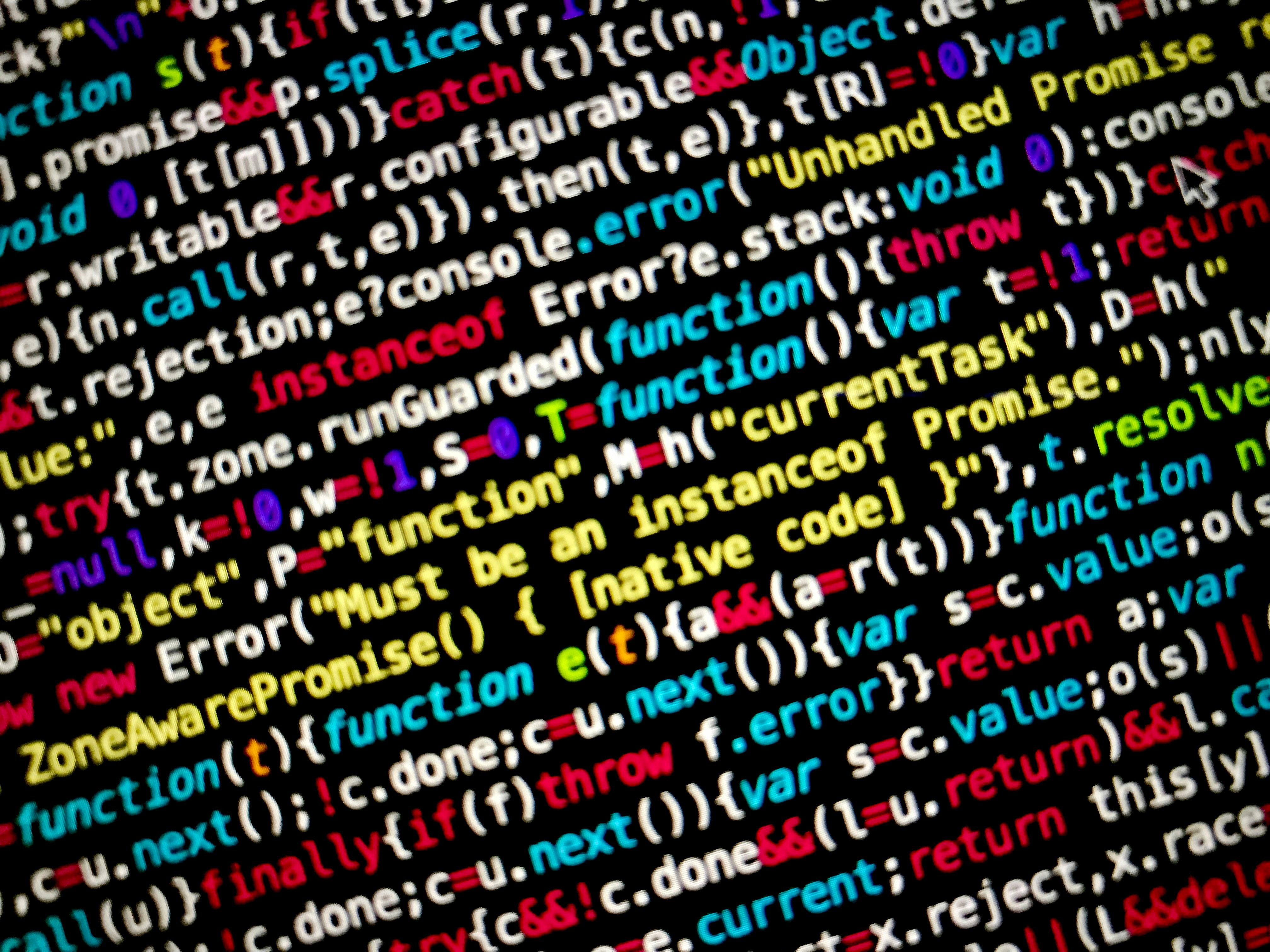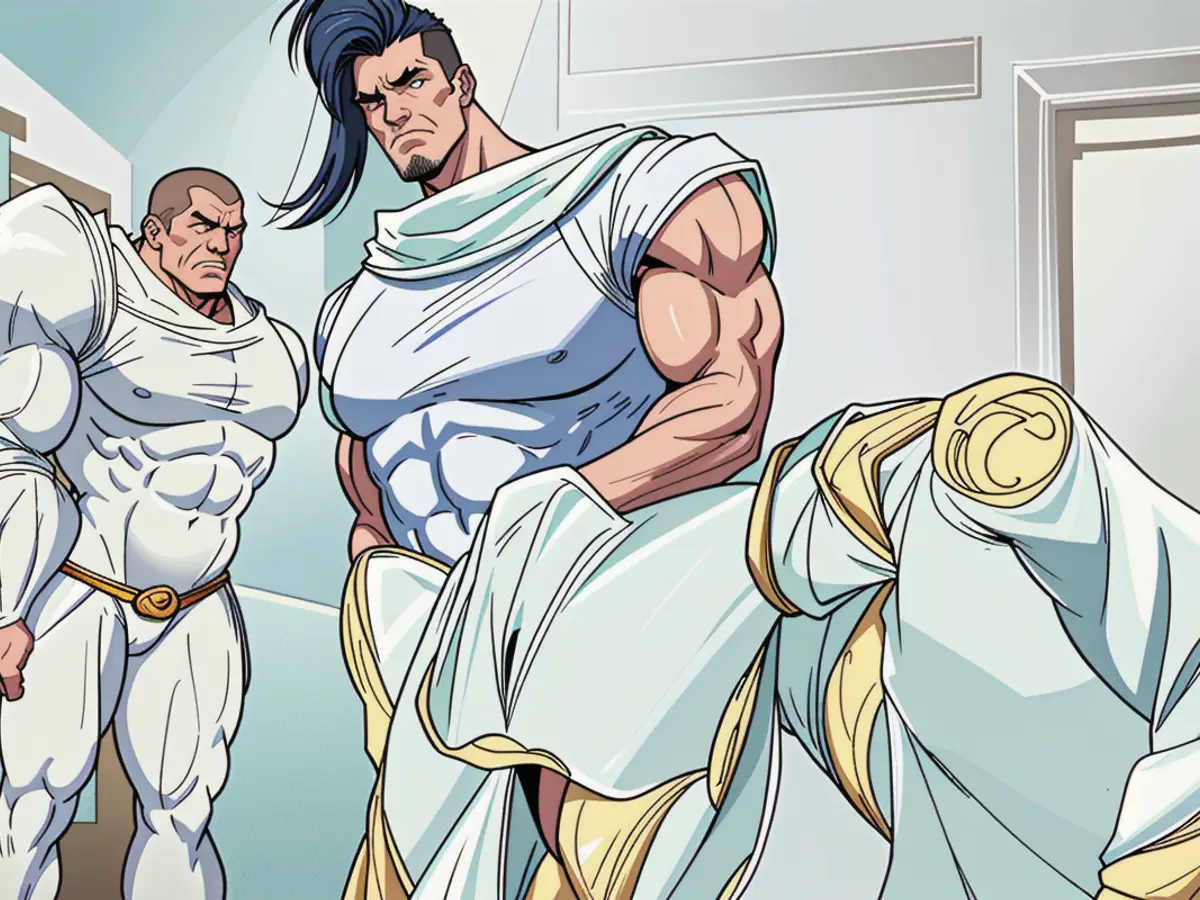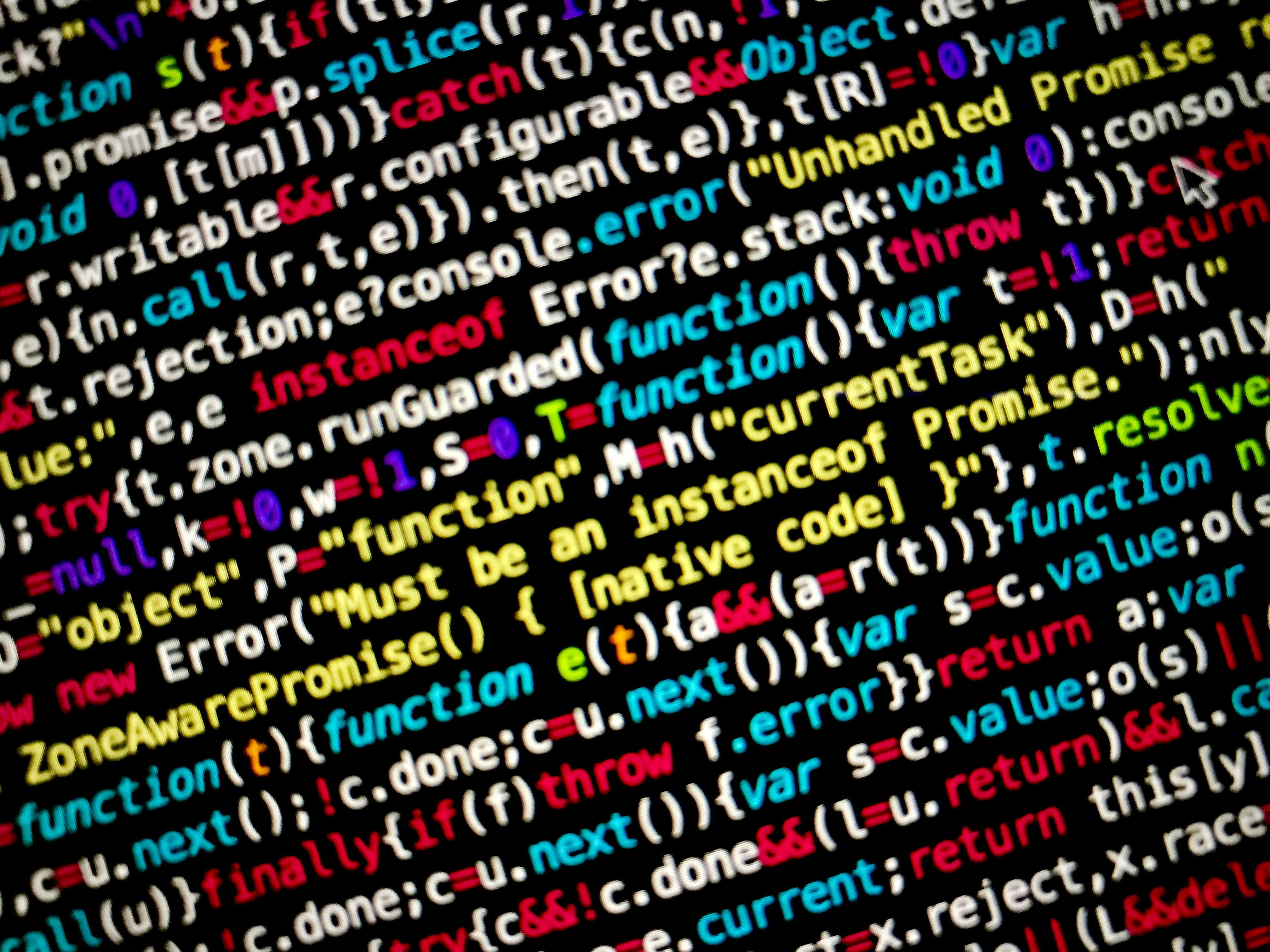iPad Users Now Have Access to WhatsApp - Launch Announced
The long-anticipated WhatsApp application for iPad is now available, providing iPad users with a native experience without the need for workarounds or the web version. Here's how to set it up and explore its new features.
Downloading and Setting Up WhatsApp
To get started, navigate to the App Store on your iPad, search for "WhatsApp Messenger," and tap "Get" to download and install the app. Once installed, launch the app and select "Continue." Next, open WhatsApp on your smartphone, navigate to Settings, and select "Linked Devices" then "Add Device." Scan the code displayed on the iPad and accept the link.
Syncing and Sending Messages
As both devices run WhatsApp simultaneously, wait for messages to sync and allow WhatsApp on the iPad to send messages. Once synchronized, tap "Continue" to proceed.
Multitasking Features
WhatsApp for iPads offers all features available on the smartphone app, including chats and video calls. Moreover, iPads provide additional multitasking functions, such as Split View and Slide Over. To use Split View, tap the three dots at the top center of the WhatsApp app and select "Split View." Choose a second application and tap it. In split-screen mode, you can drag and drop elements from the second app into a WhatsApp chat. To close Split View, simply slide one of the apps over the small dividing line.
Slide Over functions similarly, accessed through the three-dot menu. It places the app in a smaller window over another application. To temporarily hide it, drag it to the right. To bring it back, swipe in from the right display edge. Tap the three dots to close the app, expand it to full-screen, or switch to Split View.
Stage Manager
Newer iPads support Stage Manager, which allows users to display more than two apps simultaneously on the screen. To check if your iPad supports Stage Manager, go to the left menu in settings under "Multitasking & Gestures." If supported, you can activate it there or swipe down from the right top display edge to open the control center and tap the symbol consisting of a rectangle with three dots on the left side.
With this official release, iPad users can now enjoy a robust, well-integrated WhatsApp experience on their tablets, offering improved notifications, streamlined device linking, and automatic synchronization, among other features. Some advanced features may still be missing, but Meta is expected to add these in future updates.
The Commission has also adopted a proposal for a directive on the protection of workers from the risks related to exposure to ionizing radiation while multitasking on their smartphones, using apps like WhatsApp, which now offers a native iPad experience with features such as Split View, Slide Over, and Stage Manager. As technology continues to evolve, these tools will become increasingly important in providing a safer work environment for those who rely on gadgets like smartphones for communicating with colleagues.