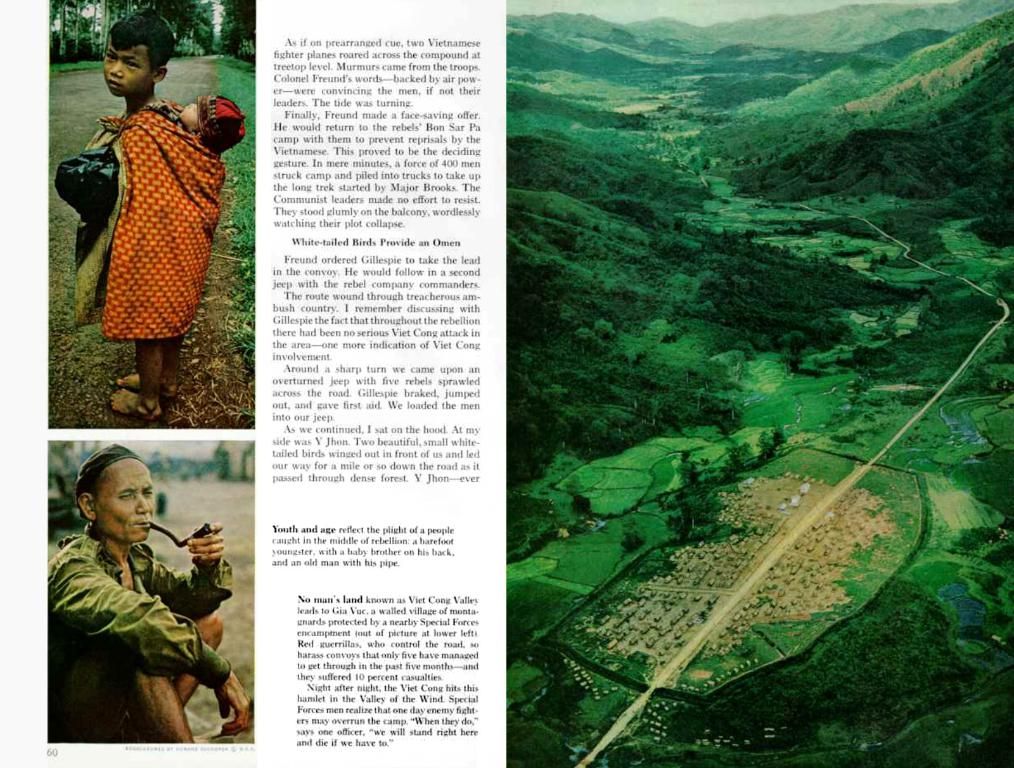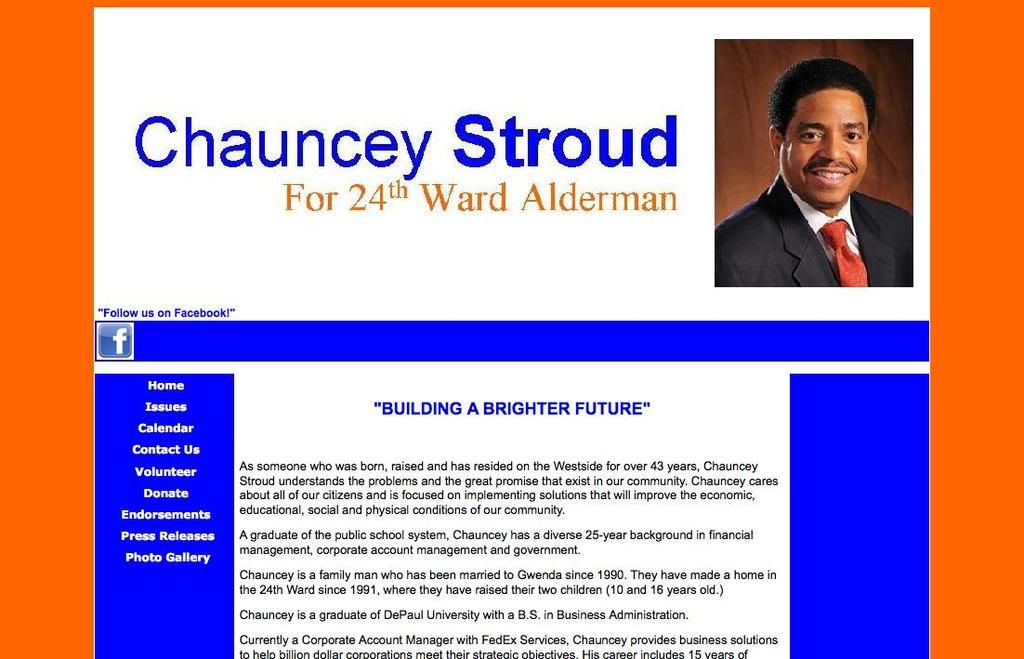Serious Updates Coming to Your iPad with iPadOS 26
iPadOS 26 introduces significant updates, transforming the iPad into an almost comprehensive alternative to Mac computers.
Get a first look at the long-awaited features slated for iPadOS 26, set to revolutionize your tablet experience in 2026! Embrace the power and flexibility of the iPad like never before, as it steps closer to becoming a full-fledged laptop replacement.
Unified Numbering System Across All Devices
It's a new era for Apple devotees since iPadOS 26 has embraced a unified numbering system that ties you and your loved devices together, with every device running a 26 version in 2026. This universal change spans across the iPhone, iPad, Vision Pro, Apple Watch, and Mac (renamed Tahoe), blurring the lines between your beloved gadgets.
Since its inception, iPadOS has followed suit with the iPhone OS heritage. However, with the iPad's rise as a versatile device used frequently with a keyboard, it has showcased more Mac-like facets. This transformation continues with iPadOS 26, as it further evolves to provide an even more seamless crossover between these two worlds.
Transforming Your iPad into a Powerful Laptop
The iPad Air and Pro models now boast Apple silicon chips (M3 and M4), rendering them as potent as MacBooks. This formidable hardware upgrade enables heavy-duty video and audio editing, illustrations, and gaming with ease. Combined with the convenience of a keyboard and mouse, your iPad becomes a powerful, user-friendly portable workstation.
While the iPad's power is undeniable, using it efficiently with a keyboard and mouse hasn't been entirely comfortable—until now. iPadOS 26 brings new enhancements that lower the barrier between the iPad and traditional laptop computing.
A More Flexible and Organized Interface
On the surface, iPadOS 26's updates appear relatively modest. The iPad already sports a task bar and the ability to manage multiple windows using Stage Manager. However, in this iteration, you'll encounter a brand-new window management system, allowing you to freely resize and position windows wherever you want, as well as tile multiple windows side-by-side.
This system bears a striking resemblance to that of MacOS, with the three dots located in the top-left corner of each window used for closing, minimizing, or resizing the window, along with the ability to drag the bottom-right corner to reshape the window.
Background Tasking and Enhanced Efficiency
Previously, switching to a new window in iPadOS meant abandoning any open tasks—not anymore. iPadOS 26 allows you to run background tasks when you switch to a new window, finally matching the functionality we've grown to expect from our Macs.
Preview App and File Management Advancements
The long-anticipated Preview app, a staple on Macs, is now available on iPadOS 26. With the app, users can preview images, PDFs, plus edit, resave, and sign documents for improved file management. Moving on from there, the familiar Files app sees enhancements, with features like colorful folder labeling, adding emojis, and easy-access dock additions, bringing the iPad experience closer to its Mac counterpart.
With these updates, keyboard-equipped iPad users can enjoy smoother multitasking and increased productivity, all while reveling in the comfort of a touchscreen tablet. This blend of worlds makes the decision between an iPad and a Mac increasingly challenging.
iPadOS and MacOS Connections
Many predictions circulate around Apple's intentions to bridge the gap between the iPad and Mac. Seamless cross-compatibility features have yet to reach the public realm for the Mac. The touch-screen MacBook Pro, for instance, remains a hotly debated topic, as is the idea of a foldable iPad capable of merging the discreet devices even further.
One thing is certain: 2026 promises to be the year of the all-powerful iPad. The engaging new features in iPadOS 26 cement its place as an excellent versatile tool for work and play, leaving you to savor the convenience and flexibility of a tablet that is rapidly approaching laptop status.
- The unified numbering system across all devices in iPadOS 26, including the iPad, iPhone, Vision Pro, Apple Watch, and Mac (renamed Tahoe), signifies Apple's aim to blur the lines between its gadgets, making them feel more interconnected.
- With the iPad Air and Pro models now equipped with Apple silicon chips (M3 and M4), they possess the processing power comparable to MacBooks, thus transforming the iPad into a powerful laptop alternative that also benefits from the convenience of a touchscreen tablet.