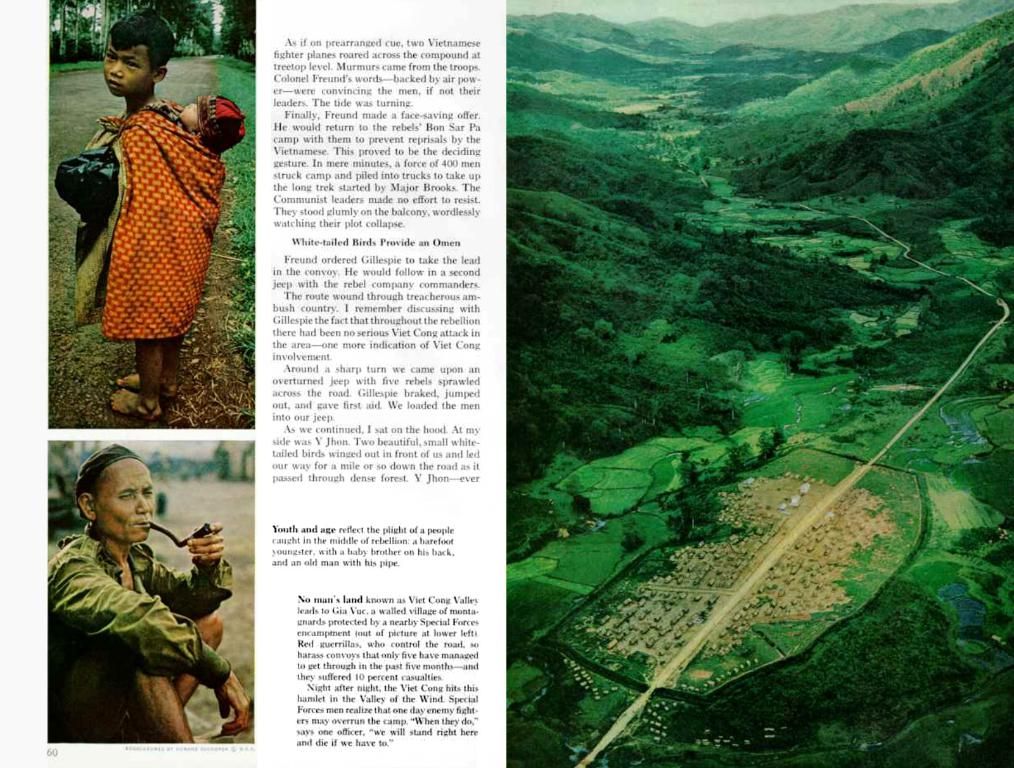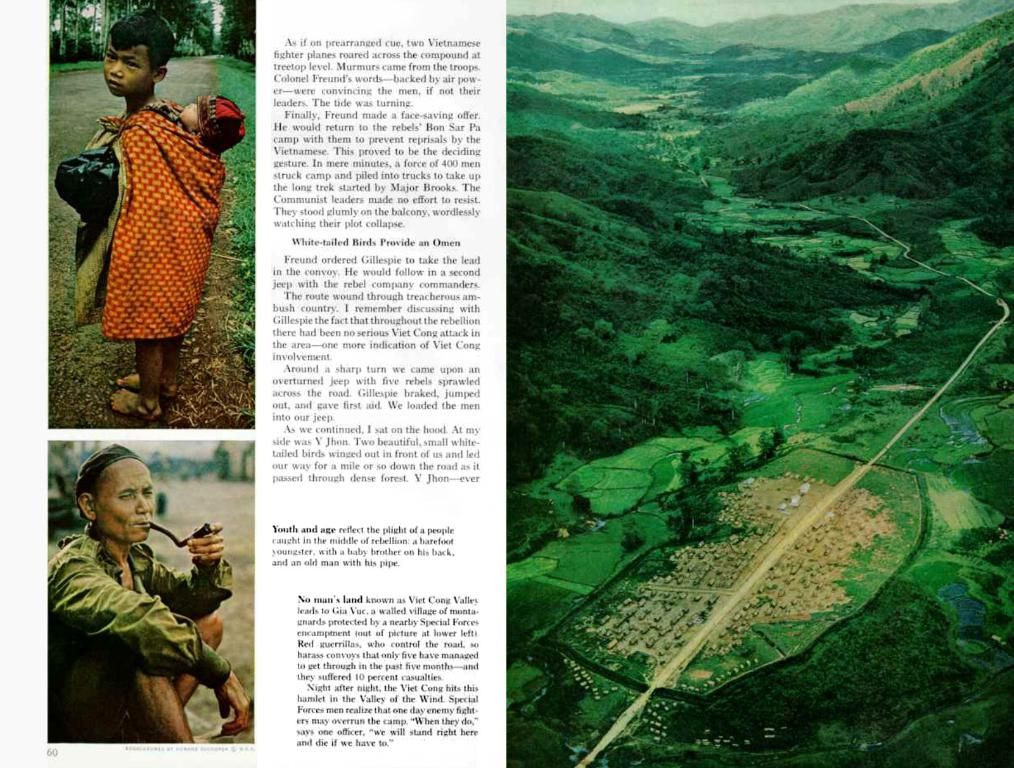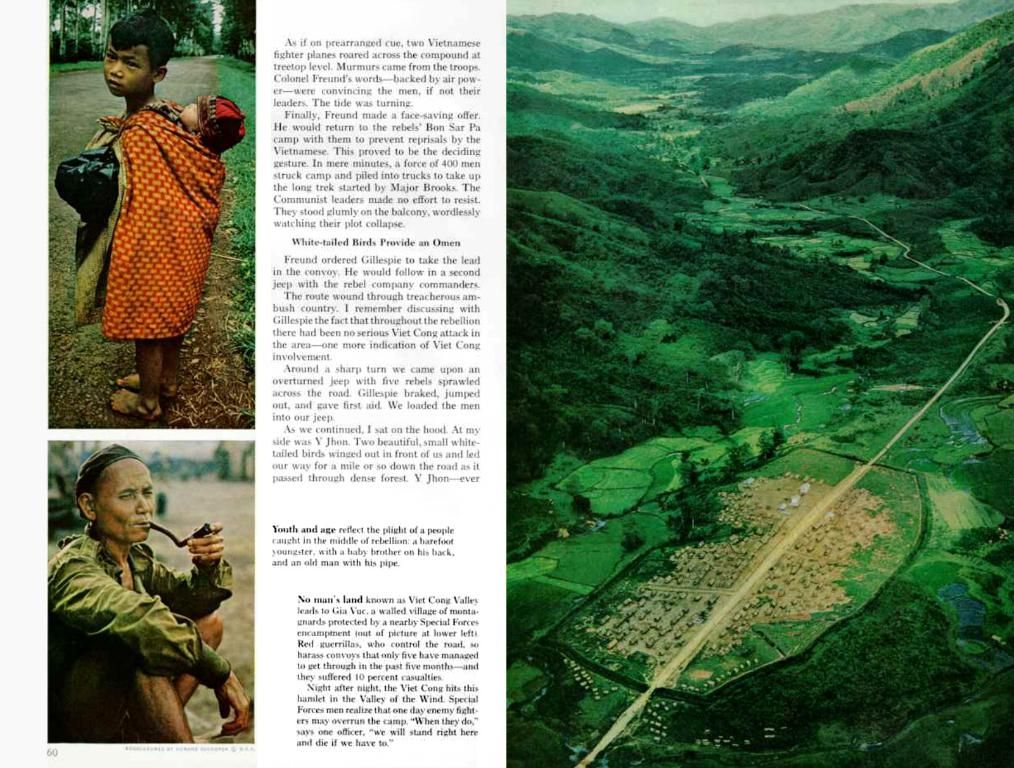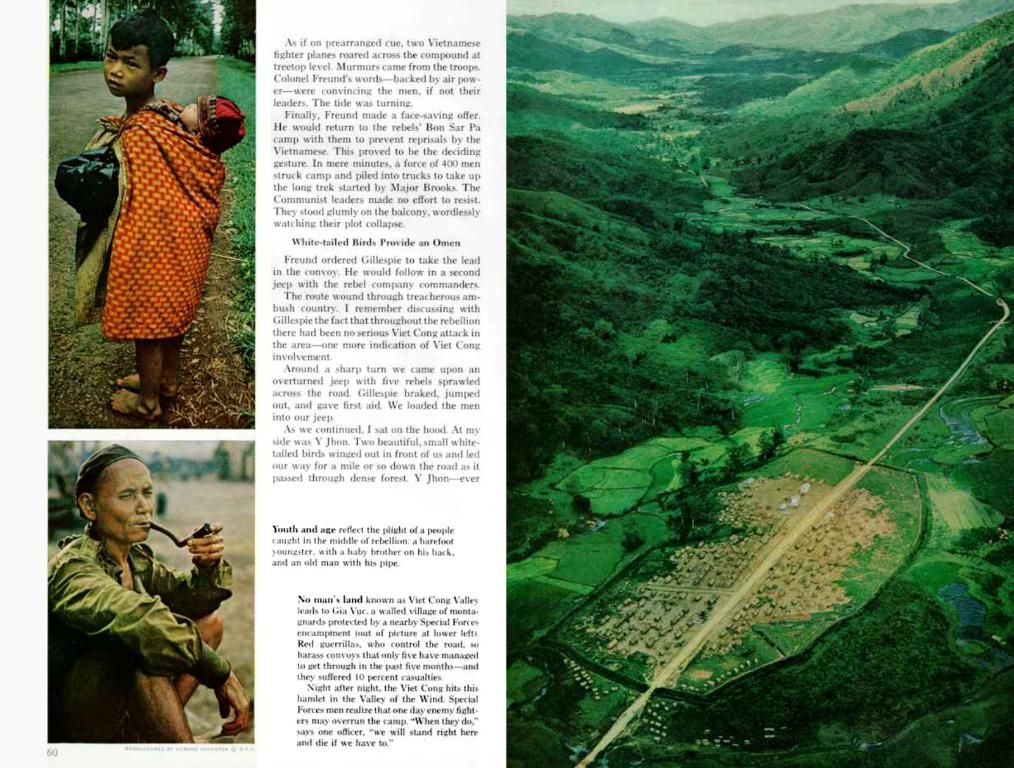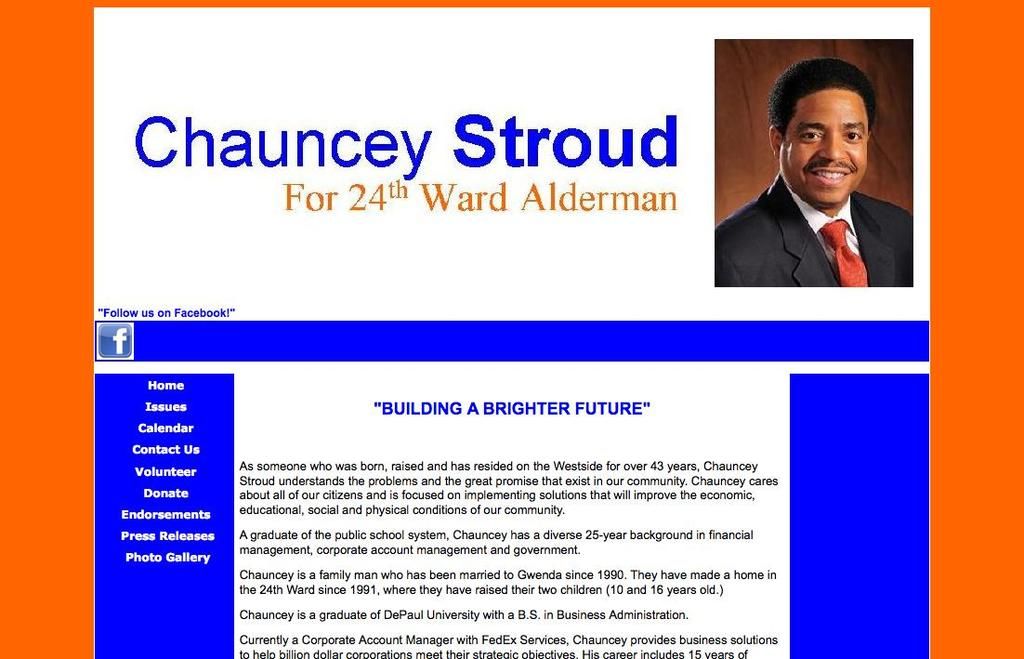Lenovo Laptops Face Problems Following Windows 11 Update
windows 11 woes continue with lenovo thinkpad laptop BIOS update ordeals
Welcome to the latest headache in the world of tech, where the fusion of Windows 11 and Lenovo ThinkPad laptops has resulted in a standoff that leaves users in the lurch. It seems that an update to the latest operating system has blocked the installation of a BIOS update for certain Lenovo ThinkPad laptops.
The root cause of this issue appears to stem from a change to a Windows file, more specifically the Vulnerable Driver Blocklist. This list is designed to prevent the use of certain drivers with known security flaws. A recent alteration made to the WinFlash64.exe file seems to be the culprit behind this predicament.
When Lenovo ThinkPad laptop owners attempt to update their BIOS via the BIOS Update Utility or Vantage app, they are met with a Windows error message. Fear not, though, as Lenovo has already sprung into action with an update in the works, so relief is just around the corner.
The anticipated update, version v161 BIOS (v1.61), is on its way and should be available to Lenovo ThinkPad owners shortly. Or, for those seeking an alternative route, the Lenovo support page suggests updating the BIOS via Windows Update.
However, this conundrum leaves us pondering Microsoft's next move. It remains unclear if the company will issue its own update to address this issue.
Meanwhile, as Microsoft pushes ahead with the phasing out of Windows 10, it's worth noting that the fervor for Windows 11 is steadily growing, but Windows 10 continues to reign supreme, with more than 50% of Windows users still clinging to the venerable OS.
Yet, Microsoft has continued to urge Windows 10 users to heed the call and ditch the old guard for the new shimmering diamond that is Windows 11. While upgrading to Windows 11 is indeed free and can be initiated with a few clicks, be prepared for a lengthy process as your PC may need to be offline for the duration of the upgrade.
Those stubbornly holding onto Windows 10 may find solace in Microsoft's decision to continue providing security updates for an additional year, provided they pay a one-time fee of $30.
As always, modern technological advancements never cease to amaze and sometimes confound us. In this case, a simple BIOS update on a Lenovo ThinkPad laptop has transformed into an intriguing puzzle that tech enthusiasts and users alike are eager to resolve. So, let the troubleshooting commence!
- The current predicament encountering Lenovo ThinkPad laptop owners with Windows 11 involves a standoff due to a blocked BIOS update, caused by a change in a Windows file named Vulnerable Driver Blocklist.
- The error arises during an attempt to update the BIOS through the BIOS Update Utility or Vantage app on Lenovo ThinkPad laptops and is met with a Windows error message.
- In the midst of this issue, Lenovo has announced an impending update, version v161 BIOS (v1.61), which promises to resolve the problem for Lenovo ThinkPad owners in the near future.
- Concurrently, Lenovo's support page recommends updating the BIOS via Windows Update as another solution, albeit a less direct method.
- The obfuscating conflict between Windows 11 and certain Lenovo ThinkPad laptops leaves users and tech enthusiasts intrigued, eager to piece together the puzzle.
- Despite the ongoing kerfuffle, the widespread preference for Windows 10 remains, while Microsoft urges users to embrace the allure of Windows 11, currently growing in popularity.