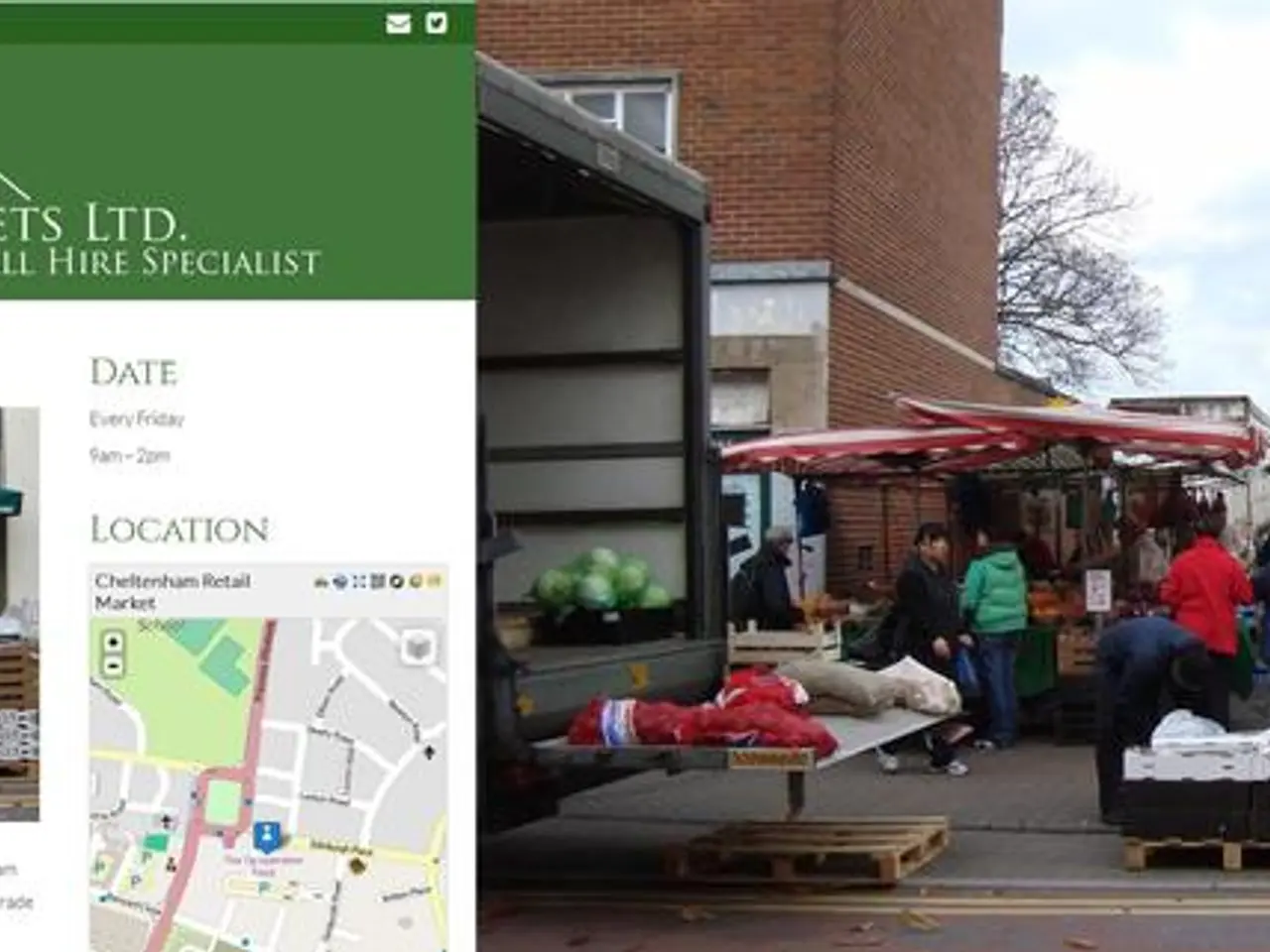Mastering an AI Walk Cycle Animation: In-depth guide on creating smooth animated walk cycles for AI characters
In the world of animated films, series, and video games, walk cycles play a significant role in conveying emotions and pacing. They help bring characters to life, making stories more immersive and engaging. Now, thanks to advancements in AI technology, creating walk cycles has become more accessible than ever, even for beginners.
To get started, you'll need a character—either prepared or uploaded. Most AI animation platforms require a rigged character or artwork broken into parts, such as head, arms, legs, and torso. Some tools, like DomoAI, allow you to upload characters designed elsewhere or even generate one from a text prompt.
Next, you'll need a reference motion—a video showing someone walking or a predefined walking action within the tool. AI reads this motion and applies it to your character, producing a realistic walk cycle. Customization options let you tailor the walk cycle's personality or smoothness to your project's needs.
Many AI-powered animation websites provide immediate previews, allowing you to iterate and adjust the walk cycle in real-time. After fine-tuning, you can export your walk cycle as an animated GIF, video, or sprite sheet, depending on your intended use.
For a more detailed understanding of walk cycle mechanics, familiarize yourself with the four main stages: forward contact, first passing pose, back contact, and second passing pose. This knowledge helps when fine-tuning AI-generated animations or manually editing frames.
AI tools like AI Video to Animation can convert a video of oneself doing the walk cycle into a 3D character animation walk cycle within minutes. This feature is particularly useful for creating walk cycles for player characters, NPCs, and background figures in video games, providing realism and immersion.
To make a walk cycle more engaging, consider adding personality to the character's movements and adjusting the tempo of the poses. AI Animation websites can be used to quickly prototype a walk cycle for NPC characters in video games. With AI walk cycle tools, anyone can learn how to make a walk cycle in minutes for their animated video projects and presentations.
AI walk cycles can reflect a character's personality through subtle changes like posture, arm swing, and animation speed. Our website AI Video to Animation tools can be used as a free motion capture animation option. Animators can create various walk cycles, such as a happy walk cycle or a sad walk cycle or a zombie walk cycle, using AI-driven tools that offer templates and automated adjustments.
In summary, the process involves uploading or creating your character, providing or choosing a walking motion reference, customizing the AI animation settings, previewing the results, and exporting your walk cycle—most modern AI animation websites simplify this workflow and require no prior animation skills. This breakthrough in technology opens up a world of opportunities for creators and storytellers, making it easier than ever to bring characters to life and tell captivating stories.
- To create a walk cycle for your animated film, series, or video game character using artificial intelligence, first, prepare or upload your character, ensuring it's rigged and broken into parts such as head, arms, legs, and torso.
- Next, use a reference motion—either a video or predefined walking action within the AI animation tool—to guide the AI in producing a lifelike walk cycle for your character.
- For customization, many AI-powered animation platforms offer options to tailor the walk cycle's personality or smoothness to fit your project's specific needs.
- Modern AI-powered animation websites provide real-time previews, allowing you to adjust the walk cycle's fine details and ensure it meets your requirements.
- Once completed, you can export your walk cycle in various formats such as an animated GIF, video, or sprite sheet, depending on your intended use—for instance, in video games, marketing presentations, or even social media platforms like Facebook.
- To make your walk cycle more engaging, consider adding personality and unique nuances to the character's movements, such as posture, arm swing, and animation speed, which can be achieved using AI-driven tools like AI Video to Animation.
- As the technology advances, tools like Canva, AI Animation, and DomoAI offer templates, automated adjustments, and AI integration with cameras and gaming engines, making it easier than ever for artists, animators, and storytellers to create walk cycles for a wide range of projects.