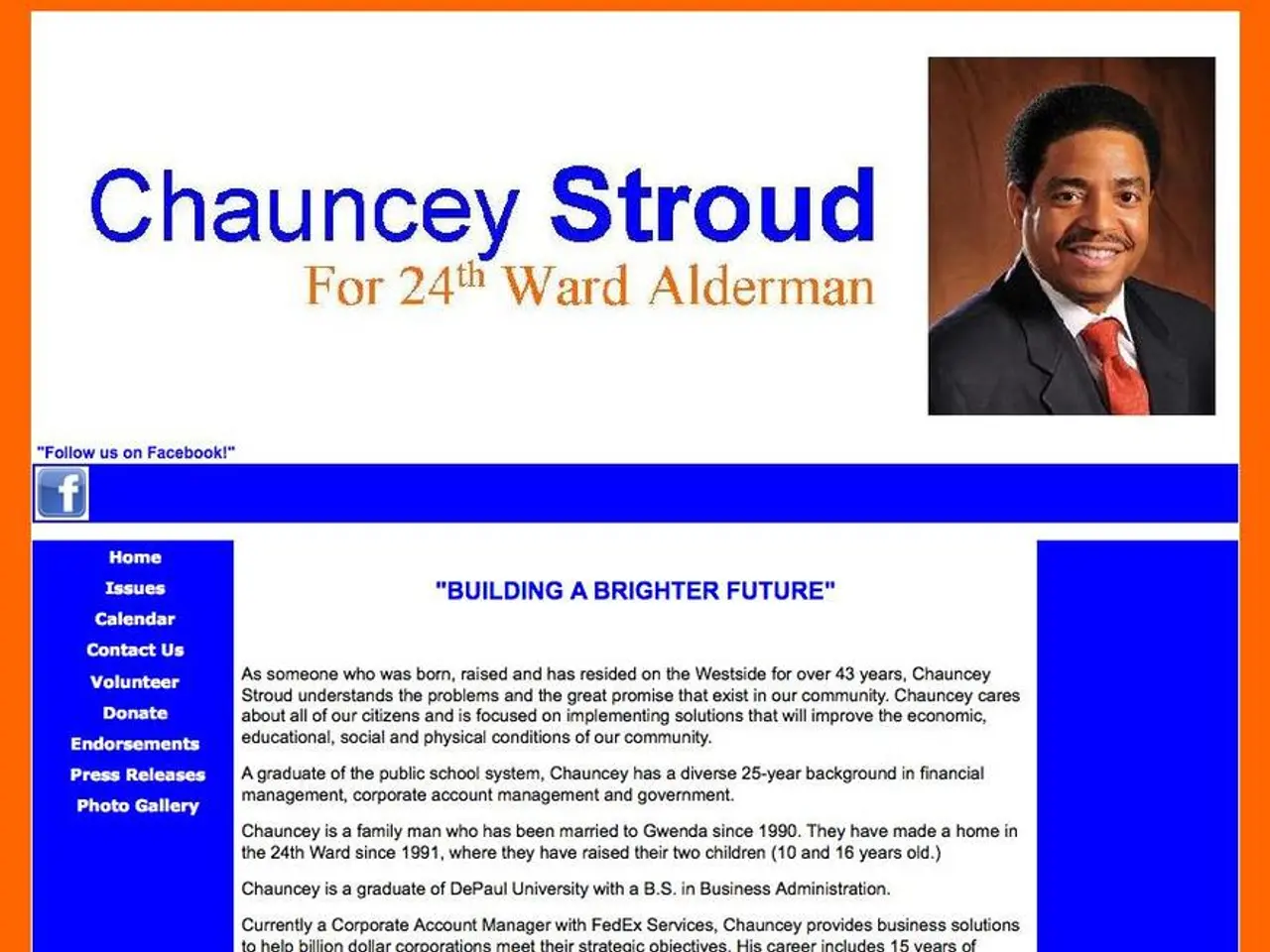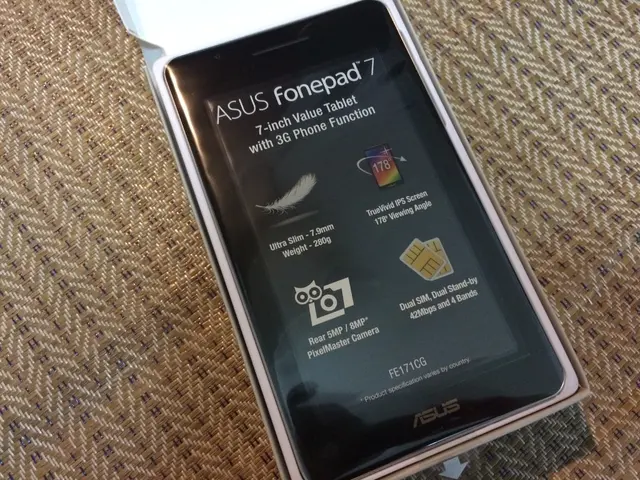Online Evidence of Misconduct - Accompanied by Images
In today's digital age, the need to capture and preserve internet content as evidence has become increasingly important. Here's a comprehensive guide on how to take legally secure screenshots, ensuring authenticity, relevance, and reliability.
When there's suspicion of a committed crime, such as hate speech or the distribution of inappropriate content, a report can be made to the police digitally. However, having evidence to support your claim can strengthen your case. Screenshots of potentially punishable internet content can be used as evidence.
To ensure the screenshots are legally secure, it's crucial to capture images that include key details. These details include the timestamp and date, URL or browser address bar, usernames or identifiers, contextual information, full threads or conversations, and the platform where the contribution was made. The allegedly punishable content must be clearly visible, and if possible, the user profile of the person posting the content should also be visible.
Taking screenshots on smartphones can be achieved by pressing volume buttons and the on/off or home button. On PCs and laptops with Windows, screenshots can be taken by pressing the "Windows key + Print" shortcut. On macOS, screenshots can be taken by pressing "Command + Shift + 3".
However, it's important to note that taking, possessing, or distributing screenshots of child or youth pornographic content is punishable.
When it comes to preserving metadata or other evidence of authenticity, it's advisable to avoid editing screenshots after they are taken. If all the information cannot fit on one image, it can be divided onto several screenshots.
For those who use Chrome, Firefox, or other browsers, prefer "Full Page Screenshot" extensions or developer tools that capture the full webpage, including timestamps and URL. On PCs and Macs, tools like Snipping Tool, Snip & Sketch, or Command+Shift+4 can be used to capture full browser windows with URL bars visible.
In addition to taking screenshots, consider capturing screen recordings or videos to show interaction in real time. Keep original files unaltered, avoid compression or re-saving that modifies metadata, and document the methodology and context of how and when the screenshot was taken.
If needed, use witness testimony or affidavits to authenticate screenshots. In some cases, obtaining subpoenaed records from the platform for corroboration may also be beneficial.
It's essential to remember that courts require screenshots to be relevant, authentic, and reliable for admissibility in litigation or criminal proceedings. Partial screenshots or edited images may be rejected for failing to show full context or authenticity. Authentication evidence can come from metadata, witness testimony, or corroboration by official records.
The chain of custody and evidence preservation is crucial, so screenshots should be taken cleanly without alterations that could suggest fabrication. Following these guidelines will help ensure screenshots of internet content are legally robust and admissible where evidence needs to be presented in court or legal settings.
Lastly, if you come across such content on the internet, do not take screenshots, but immediately contact the police. Resources like HateAid can also be contacted for advice on hate and incitement on the internet. Additionally, tools like the Wayback Machine allow entire copies of websites to be saved.
By following these guidelines, users can help maintain a safer and more accountable online community.
A young individual may find it beneficial to learn how to take legally secure screenshots, especially when encountering instances of hate speech or inappropriate content online. With these screenshots, they can provide evidence to the police, which can strengthen their case.
For people engaging in online activities, it is essential to refrain from taking, possessing, or distributing screenshots of child or youth pornographic content, as it is punishable by law.