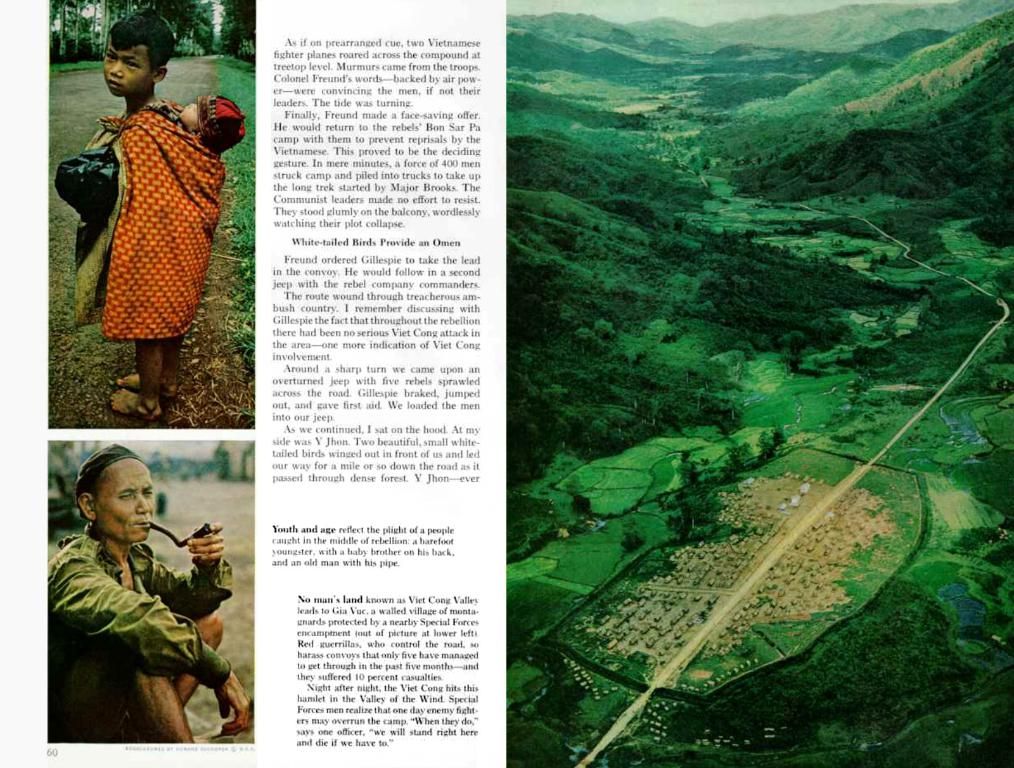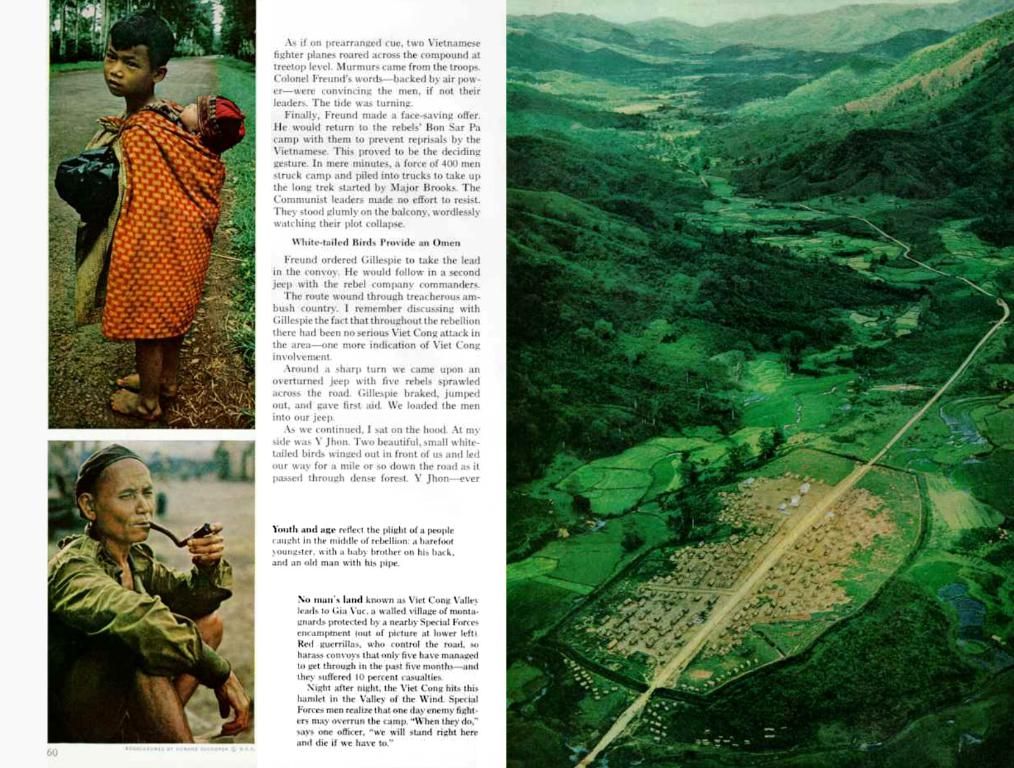Picking a PC Power Supply for 2025: A Guide
Crafting a top-tier gaming PC requires diligent planning and careful consideration of each component. One crucial aspect that often goes unnoticed is the power supply unit (PSU). This piece of hardware is the backbone of your system, ensuring it functions smoothly and effectively for a thrilling gaming experience. Let's dive into the world of PSUs and explore how to choose the perfect one for your PC build in 2025.
The Lifeline of Your System: Why Wattage Matters
Selecting a PSU that's just right for your gaming rig can mean the difference between a smooth, tension-free gaming session and a nerve-wracking system failure. The key? Picking a PSU powerful enough to support all your components. A PSU that might be too weak for the task at hand could face an uphill battle against the demands placed on it, ultimately leading to system failures. Alternatively, opting for a power supply that's overkill for your system will merely result in higher electricity bills.
In this piece, we'll discuss how to determine the accurate wattage needs for your gaming PC, the varying efficiency levels of PSUs, and modularity options that can impact your assembly's aesthetic appeal and upgradeability.
Wind Your Way Through the Labyrinth of Certifications
The 80 Plus certification is a trusted benchmark for high-performance PSUs that meet specific energy efficiency standards. Here's a rundown of the most common certification levels:
- Gold: This is a go-to choice for many PSU shoppers, thanks to its compatibility with most PC builds and balanced efficiency (~90%).
- Platinum: This standard boasts even higher efficiency (~92%) and runs cooler and quieter than an entry-level Gold unit.
- Titanium: The cream of the crop, Titanium-certified PSUs offer the best efficiency (~94%) and are excellent options for those looking to extract the most performance from their hardware.
Modularity: Tailor Your PSU for Your Needs
Choosing the right modularity for your PSU is based on the uniqueness of your build and upgrade plans. Consider the following options:
- Modular: This is the best choice if you're building a system that requires frequent component swaps, as modular PSUs allow you to connect only the cables you need for a clean, minimalistic setup.
- Semi-modular: This option comes with fixed main cables (24-pin ATX, CPU), with additional cables that can be disconnected as needed. It's a middle ground between modular and non-modular PSUs.
- Non-modular: This is the budget-friendly option, but it equips you with a plethora of cables that may make your PC case feel cluttered.
Take the time to consider your plans for future upgrades when deciding on the modularity of your PSU. This will help you achieve a balanced, efficient build that's tailored to your unique needs.
Keep an Eye on Modern Efficiency Standards
The ATX 3.0 standard is on the horizon, and it introduces two key improvements: withstanding short-term peaks of up to three times the rated power for the latest graphics cards and the introduction of a new 12VHPWR connector for GPUs up to 600W. If you're rocking a high-performance graphics card, consider an ATX 3.0+ PSU that ensures seamless operation even during short power spikes.
The Bottom Line: How to Choose the Perfect PSU
Now that you understand the crucial role a high-quality PSU plays in your gaming PC's performance and longevity, you can make an informed decision when shopping for one. Remember these key takeaways:
- Determine the aggregated energy requirements of your PC based on the power consumption of each component, then add an extra 10-20% as a buffer.
- Opt for PSUs with quality components, reputable brands, and long warranties.
- Select the modularity level that best suits your needs and plans for upgrades.
- Familiarize yourself with the various certification levels to help you make educated choices based on efficiency, noise, and heat levels.
By prioritizing these factors, you can choose the perfect PSU to power your PC build and support your gaming sessions for years to come. Happy gaming!
- In the world of WordPress technology, incorporating AI design and plugins can significantly enhance the functionality and appeal of your website, making it more engaging and efficient.
- For anyone building a gaming PC in 2025, it's essential to consider the right power supply unit (PSU), as it plays a pivotal role in ensuring smooth operation and optimal performance.
- When selecting a power supply unit (PSU) for your gaming rig, one should consider the varying technology standards such as the 80 Plus certification levels (Gold, Platinum, Titanium) which indicate efficiency ratings, as well as modularity options that can impact upgradeability and aesthetics.