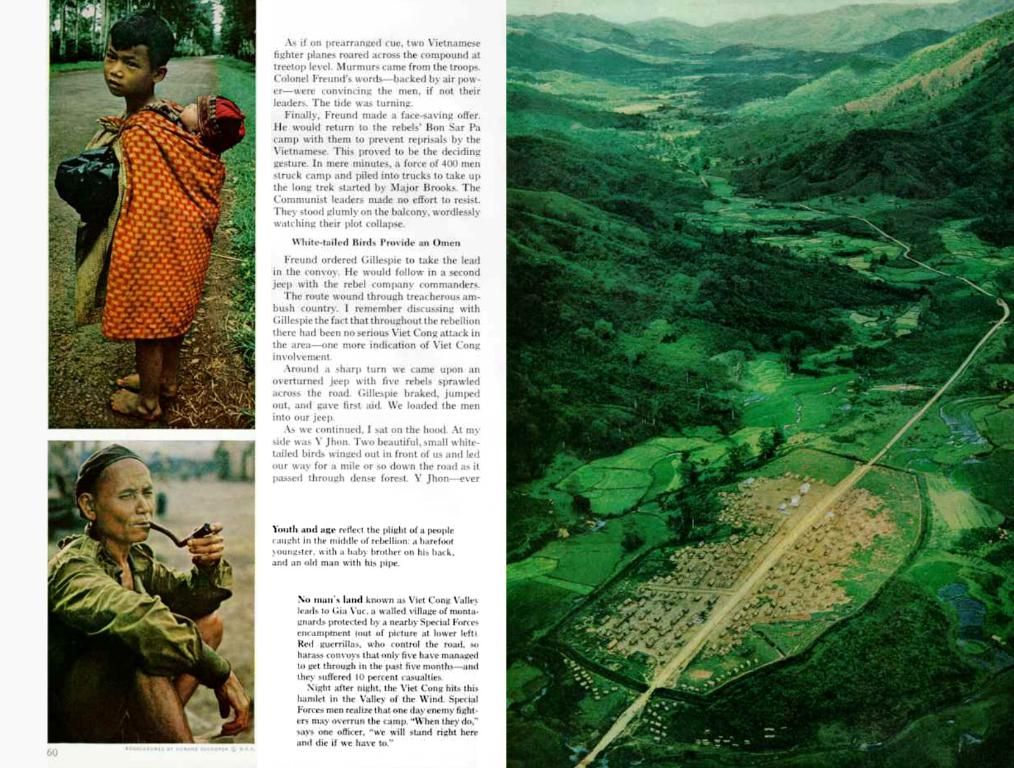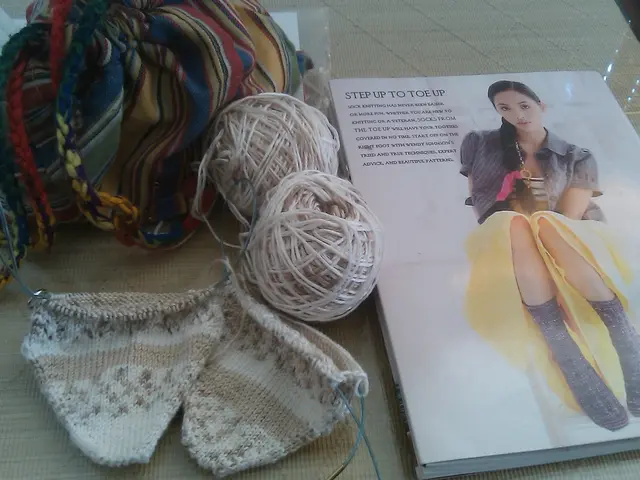Potential significant impact of the forthcoming Android Photoshop application on Adobe's market position.
It's About Bloomin' Time for Android Users: Photoshop Enters the Android Playground
Listen up, content creators! Get ready to ditch the iPhone anxiety and embrace the latest development—Photoshop has finally dropped its beta on the Play Store, making waves in the Android universe. Here's the scoop on this groundbreaking move.
While the iPhone launch of Photoshop may have stolen the spotlight back in February, don't underestimate the long-term implications here. By bringing a fully-featured mobile version of the crème de la crème photo editing software to the world's most popular smartphone platform, Adobe just unlocked the potential to reach a whopping 3.9 billion users—almost three times as many as iPhone boasts.
And Adobe doesn't seem to be holding back—unlike with the iPhone app, they're offering all features free during the beta period, so you bet we're pumped about the Android app.
It's true that Android fans had already enjoyed Photoshop Express, but let's be honest: it didn't bring anything earth-shattering to the table. Think Instagram filters and limited text tools. The new, blossoming app, on the other hand, is a whole different ballgame. During my brief playtime, I got a taste of layer-based image manipulation that rivals Adobe's top-tier desktop software, with features like selecting and masking, blend modes, and text adjustment tools whirling around.
Just like the iPhone app, users will be able to dive into projects saved to the cloud from other Adobe apps and dig into the assets available in Adobe Stock. Layer-based editing on a small touchscreen might prove fiddly, but Adobe's got some nifty tricks up its sleeve to make mobile use more user-friendly. The interface is sleeker than the desktop version without losing an ounce of pizzazz, and the 'tap-to-select' system is as intuitive as it gets, letting you select layers or objects with a simple tap on your canvas.
So, what makes this Android marvel truly stand out? For me, it's all about the versatility it brings. Whether you're a seasoned pro working across desktop and mobile versions or a social media whiz, the new app has got your back. Its easy-to-use features could be revolutionary for making last-minute adjustments on the fly or editing PSD files without needing to lug around a laptop.
But don't just take my word for it—if you've already given the app a go, spill the beans in the comments section below and let us know your thoughts.
Key Features of Adobe Photoshop for Android Beta
- Mobile Photoshop Powerhouse: Edit and composite images with selections, layers, and masks, all on your Android device.
- Streamlined Selection and Editing: Tap-to-Select tool makes quick work of selecting layers or parts of images, while Dehaze, Vibrance, and other adjustment options help perfect your visual masterpieces.
- AI Magic: Firefly-powered Generative Fill and Generative Expand bring an element of wonder to your designs, enabling easy addition or transformation of elements in your visual creations.
- Free Resources: Enrich your projects with a treasure trove of free Adobe Stock assets.
- Advanced Selection and Refinement: Accurately select objects with Object Select and Magic Wand, and hone in on precise adjustments using the Remove and Clone Stamp tools.
- Layer and Effects Control: Fiddle around with layers and effects using advanced blend modes and adjustment layers.
Turning Mobile Photography into Professional Artistry
- Empowering Content Creators: With powerful editing tools at their fingertips, creators can work on projects anywhere, anytime.
- Inspiring Ideas: AI features like Generative Fill can spark fresh perspectives and streamline creative processes.
- Opening the Gates to Professional-Grade Tools: The mobile version provides access to advanced tools previously confined to desktop environments.
Overall, Adobe Photoshop for Android beta carries the potential to change the mobile content creation scene by offering professional-grade tools in an accessible, user-friendly package. However, the price tags post-beta might steer the balance between casual users and professional content creators—stay tuned for updates on that front!
- The long-awaited Photoshop app has made its way to the Android Play Store, offering mobile users a taste of top-tier photo editing software.
- Adobe's decision to release a fully-featured version of Photoshop on Android opens the doors for almost 3.9 billion potential users to dive into the world of content creation.
- Unlike the iPhone app, the Android version offers all features free during the beta period, stirring excitement among Android users.
- With layer-based image manipulation and tools like selecting, masking, and blend modes, the Android app matches the power of Adobe's desktop software.
- The Android Photoshop app allows users to access projects saved to the cloud from other Adobe apps and explore Adobe Stock assets for their projects.
- The sleek interface and intuitive 'tap-to-select' system make the mobile app easier to navigate while maintaining the pizzazz of the desktop version.
- Whether you're a seasoned pro or a social media whiz, the Android Photoshop app provides versatile and easy-to-use features for editing PSD files or making last-minute adjustments on the go.
- Features like Generative Fill,AI technology, Open Selection, and Magic Wand enable users to precisely select objects and add or transform elements in their designs.
- By empowering content creators with access to advanced tools, the mobile version of Photoshop could revolutionize the mobile content creation scene.
- As the Android Photoshop app continues to develop, updates on pricing post-beta may impact the balance between casual users and professional content creators.