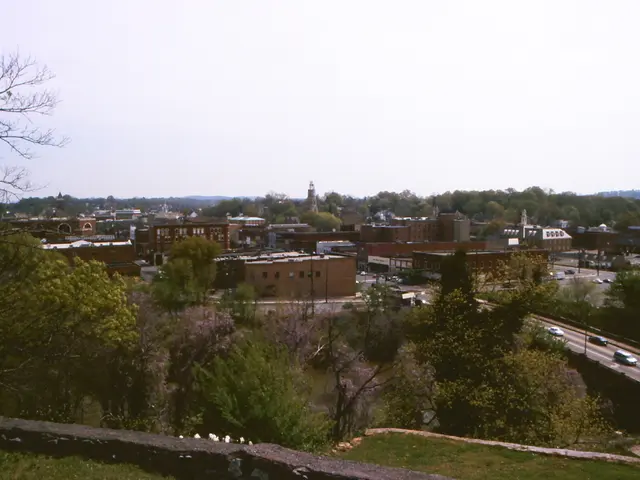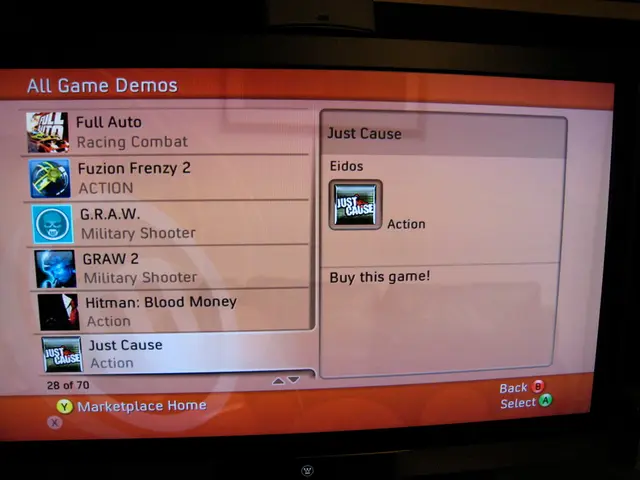Review of Elegoo Neptune 4: Exploring Klipper Internally and High-Speed Performance Externally
The Elegoo Neptune 4 Plus, a popular choice among 3D printing enthusiasts, offers a compelling balance of speed, quality, and features at a competitive price. The printer's performance is significantly enhanced by the integration of Klipper firmware, which contributes to high-speed printing with maintained precision and efficiency.
Print Speed and Quality
The Neptune 4 Plus supports speeds up to 500mm/s (with a suggested speed of 250mm/s), making it one of the fastest desktop filament 3D printers available. Despite the speed, it maintains high print quality thanks to a dual gear 5.2:1 direct drive extruder and a new part cooling fan assembly.
Build Volume
The printer boasts a large build volume of 320 x 320 x 385 mm, allowing for sizable prints without compromising speed or detail.
Klipper Firmware and Features
The integration of Klipper firmware enhances motion planning and thermal control, contributing to smoother, faster prints and more advanced motor control. Features like sensorless homing and 121-point automatic mesh bed leveling also simplify setup and calibration.
User Interface
The printer includes a 4.3-inch color touchscreen, making navigation and setting adjustments straightforward and user-friendly.
Versatility
The Neptune 4 works well with a variety of filaments, including PLA, PLA+, TPU, PETG, Nylon, and ABS, making it versatile for different project needs.
Build and Convenience
The magnetic flexible removable PEI platform facilitates easy print removal and cleanup, while connectivity options include USB, microSD, and Wi-Fi for flexible usage.
Hybrid Bed-Leveling System
The Neptune 4 features a hybrid bed-leveling system that combines manual leveling with an inductive auto-level sensor.
Upgraded Hotend and Direct-Drive Extruder
The hotend of the Neptune 4 has been upgraded to an all-metal copper-titanium throat for improved heat transfer and faster heat-up times. The direct-drive extruder has been upgraded with a lighter design and a more powerful 5.2:1 gear ratio.
Connecting to Advanced Features
Accessing Klipper's advanced features on the Neptune 4 requires connecting it to a computer via USB or Ethernet and using a web interface like Fluidd or Mainsail.
Assembly and Tuning
The Neptune 4 arrives mostly pre-assembled, requiring only a few bolts to connect the upper frame to the base and attach the touchscreen holder. Achieving optimal results may require careful tuning and experimentation with speed settings.
Alternatives
The Creality Ender 3 S1, Artillery Sidewinder X2, and Bambu Lab P1S are alternatives to consider, each with its own unique features and price points.
Customized Slicer Software
Elegoo provides a customized version of Cura slicer software with the Neptune 4, with pre-configured profiles for the printer and various filament types. The printer can also be used with other slicing software like PrusaSlicer or Simplify3D.
No Official WiFi Support
The Neptune 4 does not officially support WiFi functionality, but some users have reported success using compatible WiFi dongles with the printer. However, Elegoo does not officially support this functionality.
Dual Z-axis System
The Neptune 4 sports a dual Z-axis system with a synchronizing belt for smoother movement.
In summary, the Klipper-powered Elegoo Neptune 4 delivers excellent print speeds, reliable precision, and a user-friendly interface, making it a highly regarded desktop 3D printer in 2025. Its performance and user experience are considered very positive, and it is a top pick for enthusiasts who want a balance of speed, quality, and features at a competitive price.
- The Elegoo Neptune 4 Plus's performance is not limited to 3D printing; it also performs exceptionally well with various cutting-edge technologies like AI and gadgets.
- The Neptune 4 community, composed of enthusiastic 3D printing hobbyists, is steadily growing due to the printer's compatibility with multiple hardware setups, allowing for diverse applications of technology.
- To fully explore advanced functionality and tap into the potential of AI integration, users can connect the Neptune 4 Plus to a computer, open a web interface such as Fluidd or Mainsail, and unleash its hidden capabilities.