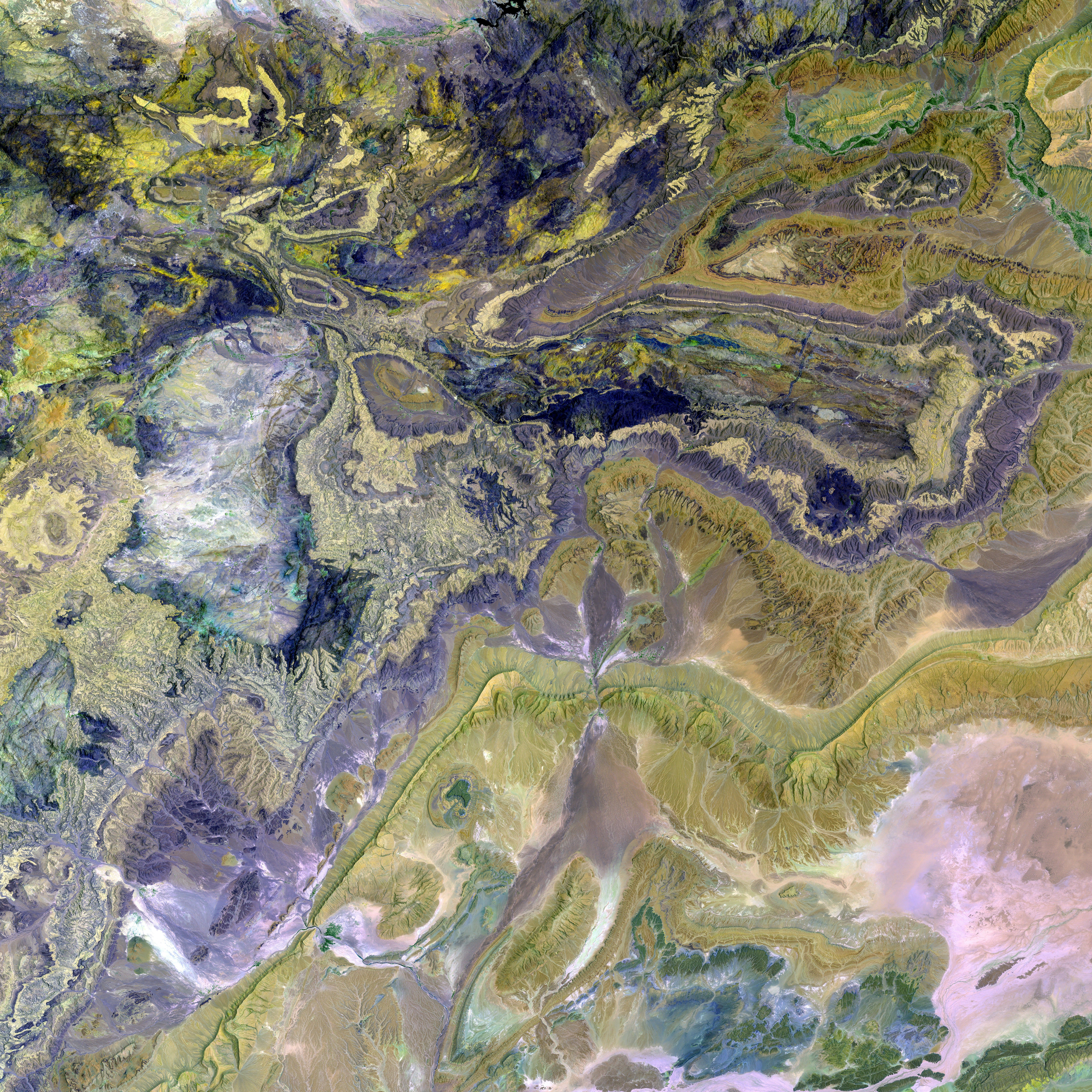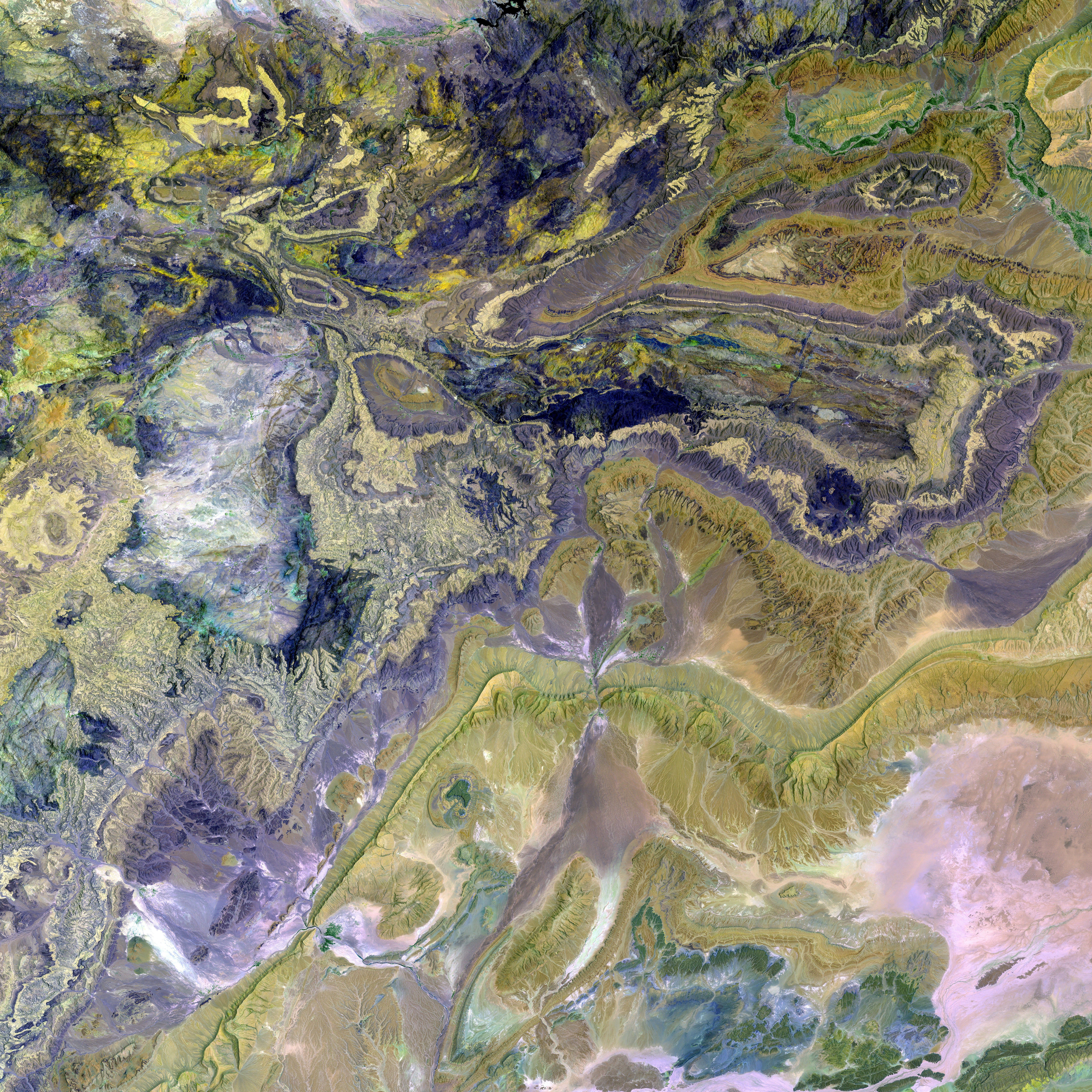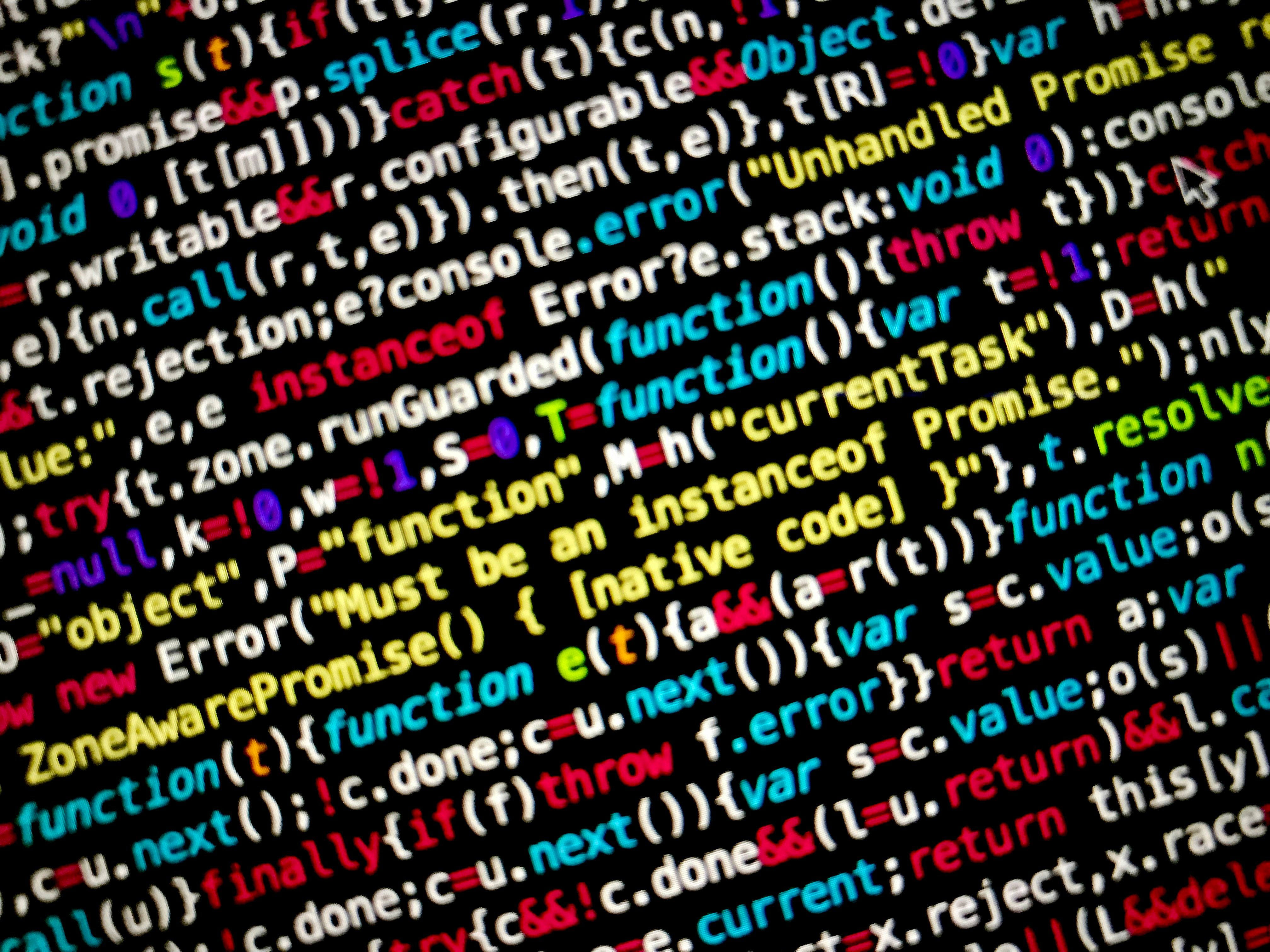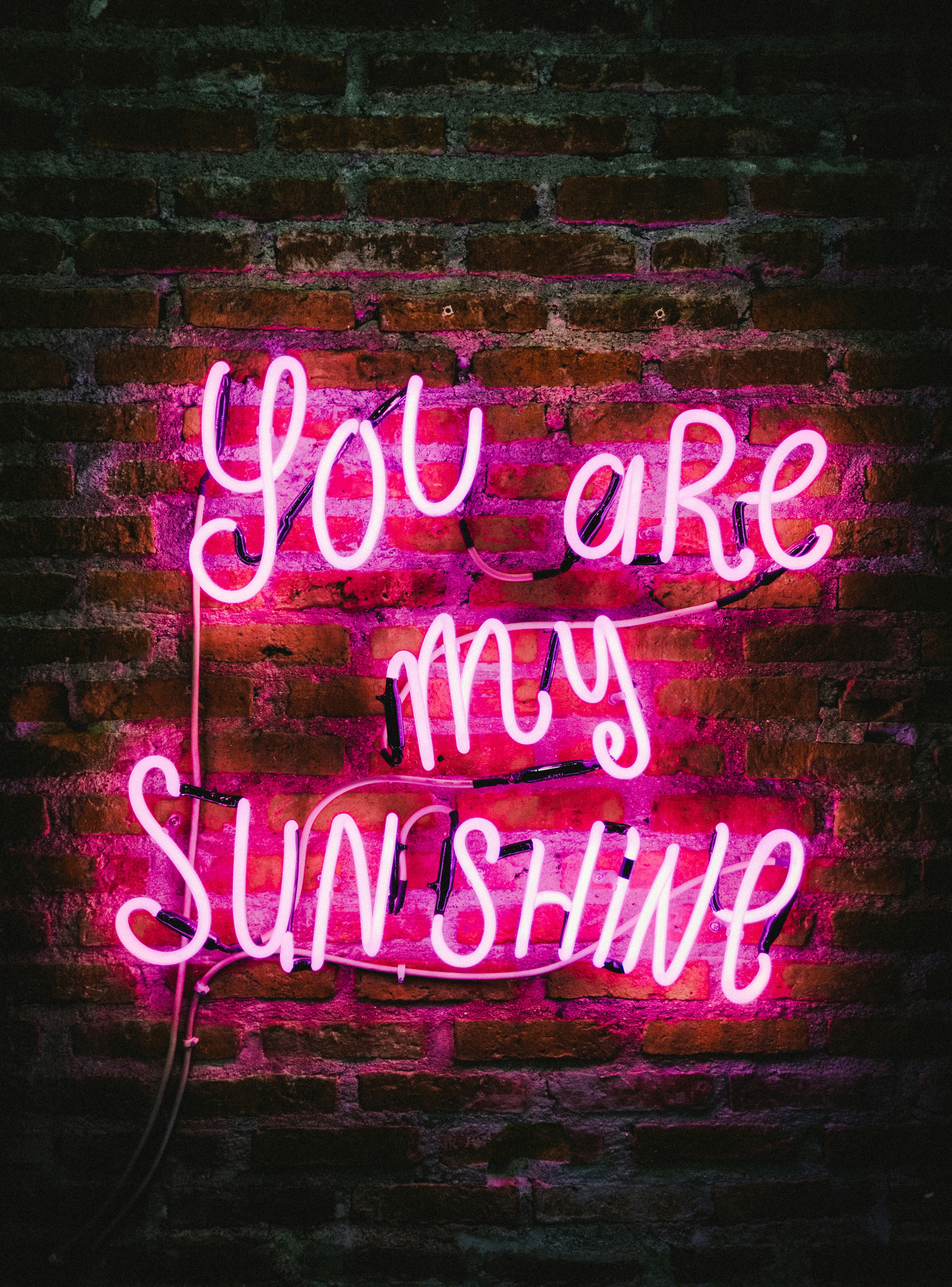Stremio: An Overview and Functionality
Unified Multimedia Experience: An In-depth Analysis of Stremio
In the ever-evolving landscape of media consumption, Stremio stands as a remarkable application that offers a central platform for managing your streaming subscriptions. This free software, similar to Kodi, provides easy access to a diverse array of cinematic productions, series, movies, documentaries, podcasts, and more [1][2].
At its core, Stremio is an intuitive and powerful media center application, designed to simplify the way you consume media content. With its interface resembling popular streaming platforms, Stremio packs an accessible and user-friendly interface [2]. Upon opening the app, users are greeted with a horizontal list of entertainment content, categorized into films, series, anime, YouTube, and more [2]. By clicking on a category or individual item, additional details and viewing options become available [2].
The left vertical menu of Stremio contains six buttons: Home, Discover, Library, Calendar, Add-ons, and Settings. Each of these menu items offers additional functions, enabling users to search for content or customize playback settings [2]. In the top area of the app, a search field allows users to input written search queries or paste URL links [2].
To get started with Stremio on your device, follow these steps:
- Download the application from its official website or through the respective app stores [2][5].
- Create an account using your email address. The sign-up process is straightforward, simply set a password to secure your account [5].
- Once inside the app, explore the content list. Clicking on an item reveals playback options on the right sidebar [2].
- For content found on subscription-based streaming services, users will be redirected to log in using their respective accounts [2].
For an enriched media experience, Stremio offers the installation of add-ons or extensions, which introduce new functionalities. These extensions cater to a broader and more varied content catalog, live TV, on-demand channels, subtitles in multiple languages, video resolution customization, and more [2]. As such, Stremio serves as a veritable treasure trove for multimedia content enthusiasts.
For those seeking a more personalized and expansive selection of content, it's advisable to familiarize yourself with the add-on installation process:
- Open Stremio and navigate to the Add-ons option in the left vertical menu, shaped like a puzzle [2].
- Access the Community Add-ons list, search for the desired add-on, and tap Install [2]. It is essential to note that installing an add-on does not require any software to be installed on your computer or device [5].
When comparing add-ons, it's crucial to understand their functions. Official add-ons, created by Stremio developers, play a vital role in the proper functioning of the app [1]. Meanwhile, user-created add-ons offer a more extensive array of options but may have fewer updates and potentially be less stable [5]. For instance, Torrentio and Watch Hub can provide unrestricted access to a wealth of content without a subscription [1].
While using Stremio and its add-ons, it is essential to adhere to regional copyright laws and use a VPN for privacy and security purposes [5][3]. Stremio itself advocates for users to access content through official and legal channels [1].
Over 30 million users worldwide have already embraced Stremio, making it an essential tool for modern media enthusiasts seeking a more unified and versatile streaming experience [5]. With its extensive library of content and customizable add-ons, Stremio continues to revolutionize the way users consume multimedia content.
[1] https://www.theverge.com/22972441/stremio-kodi-alternative-media-center[2] https://stremio.com/about/[3] https://www.stremio.net/privacy-policy[5] https://www.lifewire.com/how-to-use-stremio-streaming-media-center-4180519
Software and gadgets blend seamlessly with Stremio's technology, providing users access to a diverse range of entertainment content. Alongside movies, series, and documentaries, Stremio incorporates YouTube, podcasts, and more, offering a comprehensive media experience.
To augment this experience further, Stremio's technology supports the installation of add-ons, expanding the platform's content offerings and introducing features such as video resolution customization, live TV, and on-demand channels.