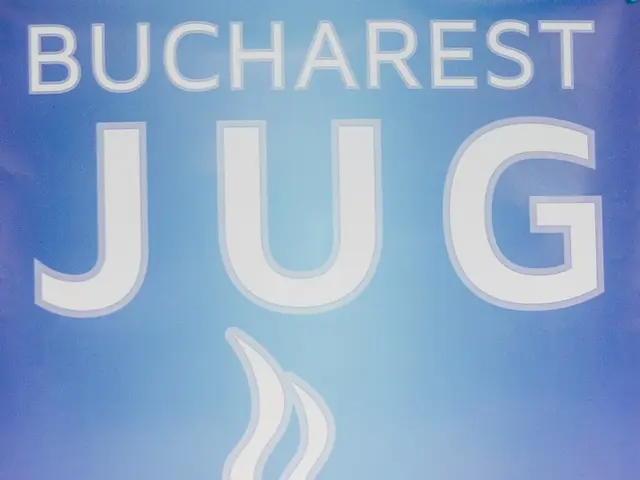Tips for Removing or Inactivating Your TikTok Account in 2024 (Latest Update)
Going Bye-Bye TikTok: Your Ultimate Guide to Deactivation and Deletion
Whether you've had enough of viral dance challenges or simply need a digital detox, know that saying goodbye to your TikTok account can be a breeze! This guide covers the ins and outs of deactivating or deleting your account on Android, iOS, and web browsers.
The Big Decision: Deactivation Vs. Deletion
Here's the lowdown on these two options:
- Deactivating: Choosing deactivation means taking a break from the app. Your account is hidden from other users, but your data is preserved. This is perfect if you need a breather without losing your precious videos and followers.
- Deleting: If TikTok just doesn't cut it anymore, go ahead and choose deletion. Saying goodbye forever means lost access to your content, follower base, and account data—unless, of course, you've backed it up elsewhere first!
Taking a Break: Deactivating on Mobile
Android Users:
- Open the TikTok app.
- Tap the profile icon at the bottom right.
- Tap the three lines at the top right.
- Select 'Settings and Privacy.'
- Tap 'Deactivate or delete account.'
- Choose between 'Deactivate Account' and 'Delete Account.'
- Select a reason for leaving.
- Follow the instructions to confirm.
- Your account will be deactivated or scheduled for deletion accordingly.
iPhone Users:
- Open the TikTok app.
- Tap the profile icon at the bottom right.
- Tap the three dots or 'Settings and privacy' at the top right.
- Scroll down and select 'Account.'
- Choose between 'Deactivate account' or 'Delete account.'
- If deleting, provide a reason and decide if you want to download your data.
- Confirm your identity if prompted.
- Confirm your choice.
- Remember, deactivating can be undone, but deleting is final after 30 days.
Time for the Big Split: Deactivating on a Laptop
Web Browser:
- Go to the TikTok website and log into your account.
- Click on your profile picture at the top right corner and select 'Settings.'
- In the 'Manage Account' section, choose between 'Deactivating' or 'Deleting' your account.
- Click on 'Deactivate' to initiate the process.
- Confirm your identity to proceed.
- Your account will be deactivated and permanently deleted after 30 days, unless you log in to reactivate it.
Jumping Ship Again: Reactivation
If you've deactivated your account and had second thoughts, don't sweat it. Here's how to get your TikTok account back:
- Log back in with your old username and password.
- You might see a message asking if you want to reactivate your account.
- Go ahead and click that option.
- Your account will be restored, including all your previous posts and likes.
Final Thoughts
Mastering the art of deactivating or deleting your TikTok account gives you control over your digital footprint. Whether you're taking a break or ready to bid farewell, each choice leaves you in charge of your personal information. Remember, knowledge is power—so keep in touch with us for more tips on managing your social life with ease!
Check Out: How to Secure Your TikTok Account with Two-Factor Authentication
[1] How TikTok Handles Deactivated Accounts[2] Can I Recover a Deactivated TikTok Account?[3] What Happens to Your Data When You Delete a TikTok Account?[4] A Comprehensive Guide to TikTok Privacy Settings[5] The Fine Print: TikTok Account Deactivation and Deletion Policies
- Taking a break from TikTok doesn't mean losing your precious videos and followers; deactivating your account preserves your data while hiding it from other users.
- When it comes to social-media entertainment, technology allows you to seamlessly deactivate or delete your TikTok account on various devices, giving you control over your digital footprint.