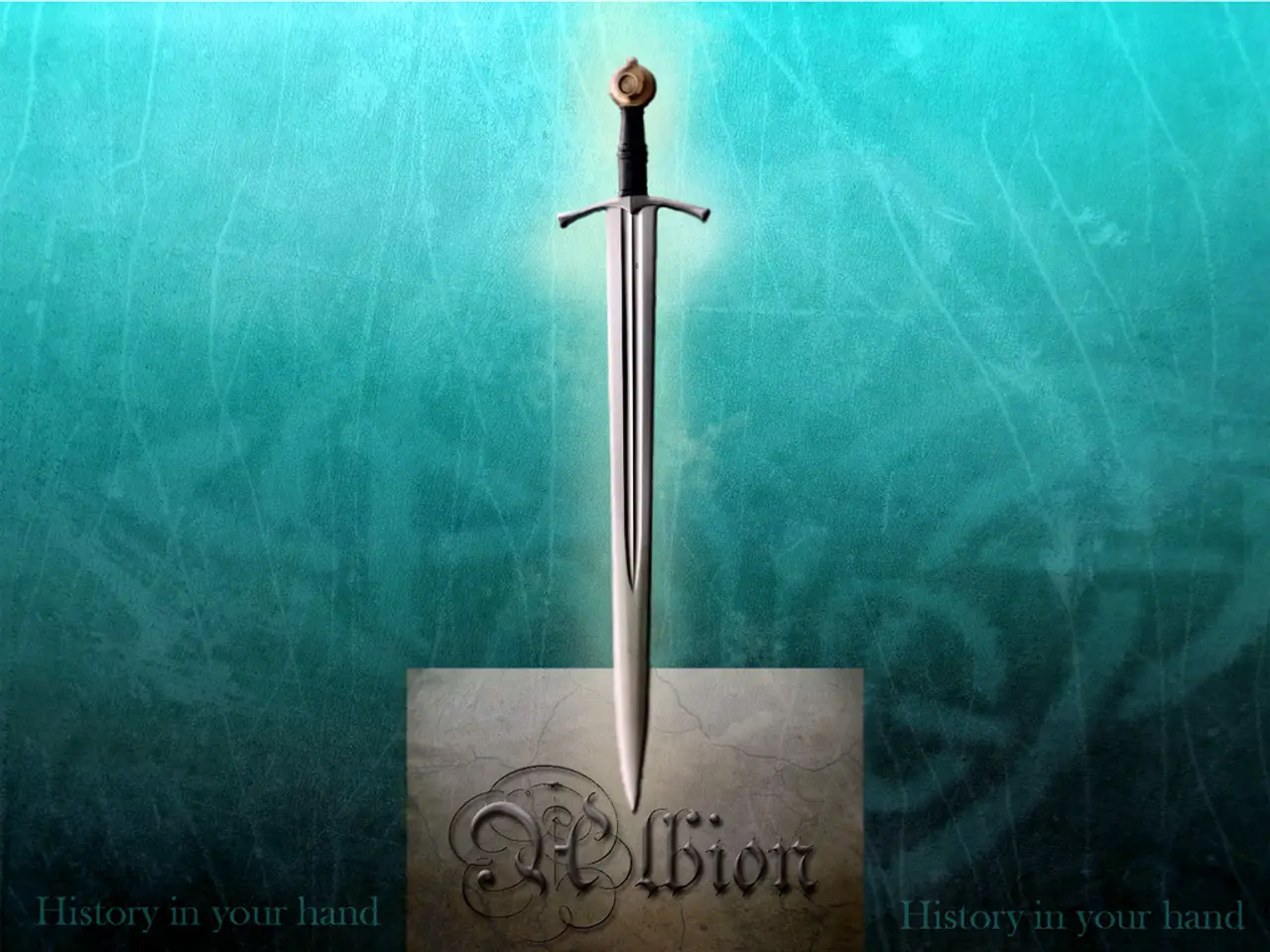Title: Foundation Warentest Critiques Apple's Services
Apple's child protection measures on iPhones, iPads, and Macs may not be as secure as one might assume, according to Stiftung Warentest. The organization uncovers two unresolved security vulnerabilities, accusing Apple of neglecting child welfare. Here's a breakdown of the issues and suggested solutions for concerned parents.
Apple's child protection features are intended to safeguard children from accessing inappropriate content on the web. Parents set up family accounts and establish rules, such as app usage limits and age-restricted media, under the Screen Time feature. However, Warentest discovered that due to a loophole in the Assistance Access feature, found in the device's accessibility settings, these limitations are easier to bypass than expected.
This functionality, designed to aid people with cognitive disabilities, inadvertently allows children to use restricted apps despite the parent-set rules. Initially, only Apple-specific applications associated with the Assistance Access mode are unaffected. But, parents can add third-party apps as well, which children may then use unrestricted. To solve this issue, Warentest recommends setting a code to lock the Assistance Access but cautions that children can easily reset it.
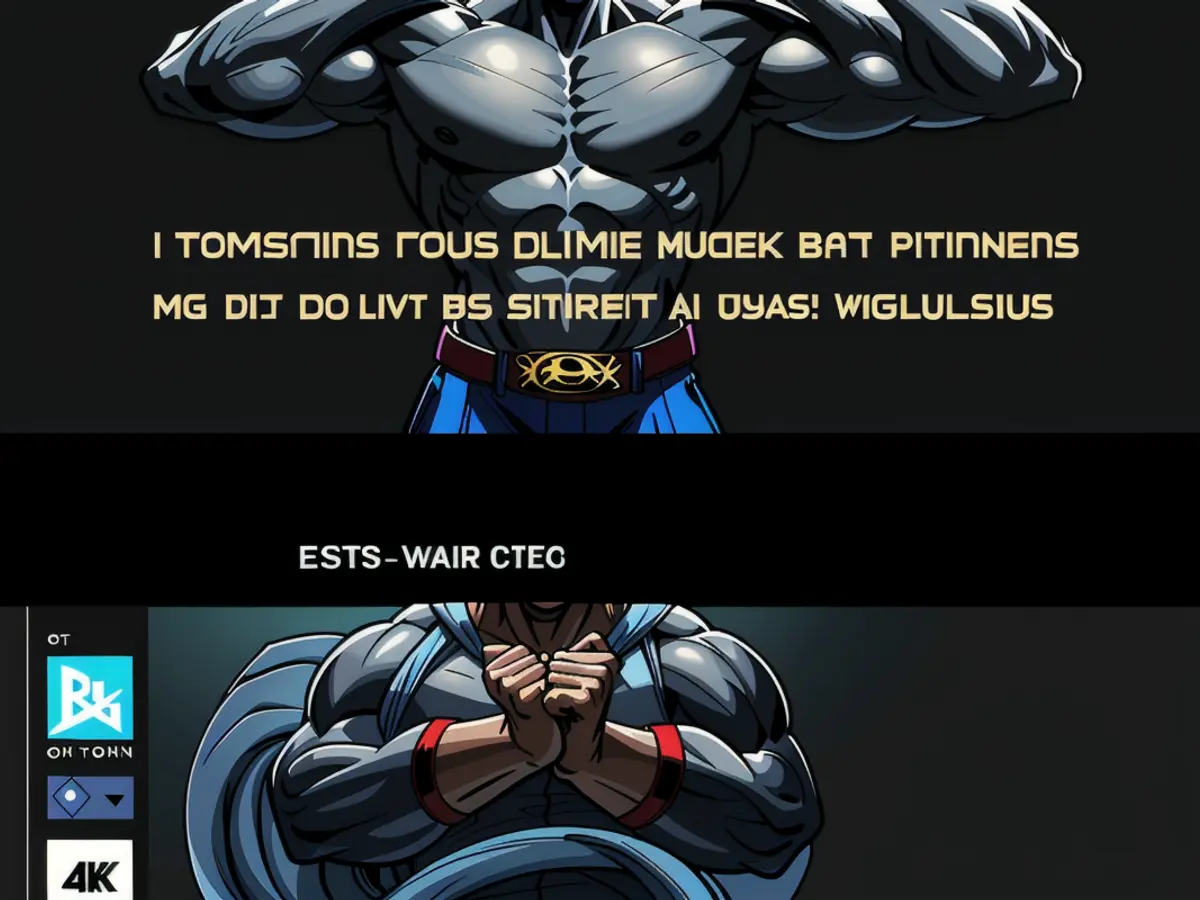
Additionally, Stiftung Warentest found that many apps and online platforms don't adhere to the age restrictions set by parents using Screen Time. For instance, children could access 16 or 18+ rated videos on YouTube and listen to explicit music on Spotify without any limitations. Warentest still encourages using the Screen Time function due to its effectiveness with Apple-based apps and most other applications, such as browsers.
Despite the flaws, there are steps parents can take to enhance the child protection on their Apple devices:
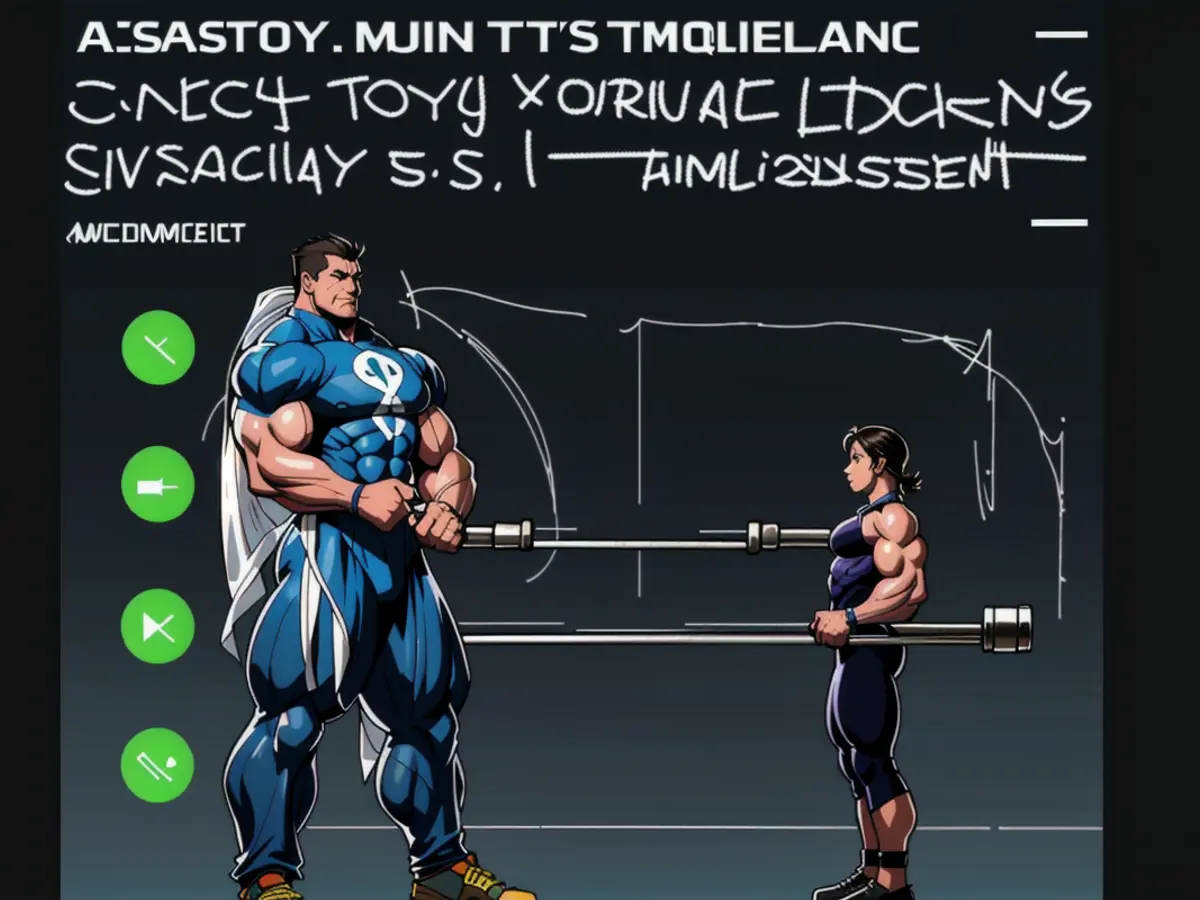
- Set up Guided Access with a code to control which apps a child can use in the Assistance Access mode. However, this is only effective if the device is used solely in this mode.
- Manage app installation permissions, limiting downloads to those appropriate for their age.
- Utilize age and content restriction features for apps, movies, and other content under the Screen Time settings.
- Disable certain apps or restrict access to in-app purchases in the same menu.
- Test the Screen Time options to ensure they work as expected before providing the device to the child.
Furthermore, implementing additional parental control apps can provide more specific rules for app usage and a clearer picture of your child's digital behavior. Remaining vigilant and educated about potential vulnerabilities can help safeguard your child's online experiences.

The Foundation for the Test of Goods might consider evaluating Apple's compliance with child protection standards, considering the security vulnerabilities discovered in their devices' child protection features. Parents could benefit from The Foundation for the Test of Goods' assessment of additional parental control apps, ensuring they provide robust protection for children's digital behavior.