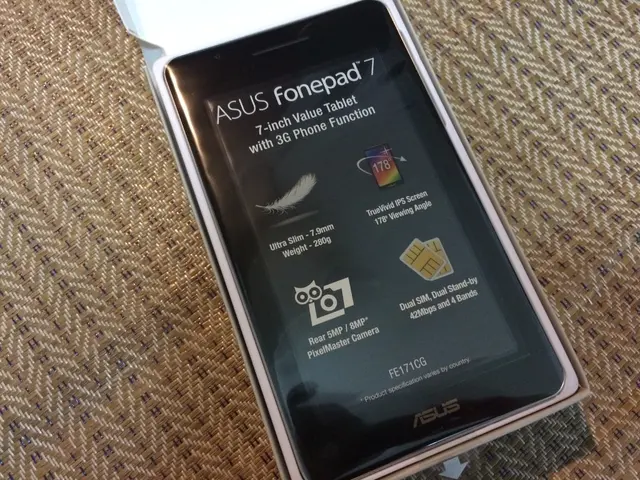Top-Rate Lightroom Templates for Instagram-Inspired Photos in 2025
In the world of social media, a cohesive and visually appealing feed is key to capturing the attention of followers. For photographers and content creators, Lightroom presets offer a quick and easy solution to achieve an Instagram-style aesthetic.
These presets, compatible with both Lightroom and Lightroom mobile, can help transform your photos into desaturated shots with pastel tones, matte finishes, and vibrant colors that are perfect for consistent, eye-catching social media streams and portfolios.
To install a preset in Lightroom CC 2018+, download and unzip the preset file, open Lightroom, navigate to the Presets section, hover over the sign next to the Presets, select "New Collection", and apply the preset by selecting the photo you want to edit and clicking the preset name. For older versions of Lightroom, the process is similar, but you'll need to copy the folders of your presets into the "User Presets" folder and restart Lightroom before using them.
There are numerous preset collections designed for specific uses. For travel bloggers and photographers, the Wonderlust Lightroom Collection and Instagram Traveler Presets offer dreamy, wanderlust-themed photos with soft pastel tones and faded matte styles. The Instagram Portrait Presets, on the other hand, are ideal for enhancing portraits and lifestyle shots, featuring eleven presets designed to add signature Instagram tones.
For fashion, lifestyle, and editorial Instagram feeds that want a darker but polished look, the Muted Luxe Preset creates a moody, muted color palette with a minimal luxury vibe. The Minimalist Lightroom Presets mimic the Scandinavian-style Instagram aesthetic and are suitable for fashion bloggers, while the Gold & Navy Lightroom Presets offer 50 presets with opacity sliders and skin tone protection.
Professional presets that allow adjustment of color grading, tone curves, and HSL can help tailor the Instagram look to your personal style and mood goals. Resources such as Presetpro.com provide top presets inspired by classic film aesthetics and offer both free and premium options suited for Instagram-style edits. Pinterest also offers abundant ideas specifically for mobile Lightroom presets optimized for Instagram.
In summary, choosing presets that emphasize pastel or faded tones for travel and lifestyle, or moody desaturation for fashion and portraits, will give your Instagram feed a professional, cohesive look. Look for presets that are customizable so you can fine-tune the effect to your photos. Popular presets like Instagram Traveler, Instagram Portrait, and Muted Luxe are excellent starting points.
- A cohesive lifestyle Instagram feed can be achieved through the use of presets like the Instagram Portrait Presets, which are designed to add signature Instagram tones to enhance portraits and lifestyle shots.
- To elevate a fashion or editorial Instagram feed with a darker, polished look, the Muted Luxe Preset creates a moody, muted color palette that reflects a minimal luxury vibe.