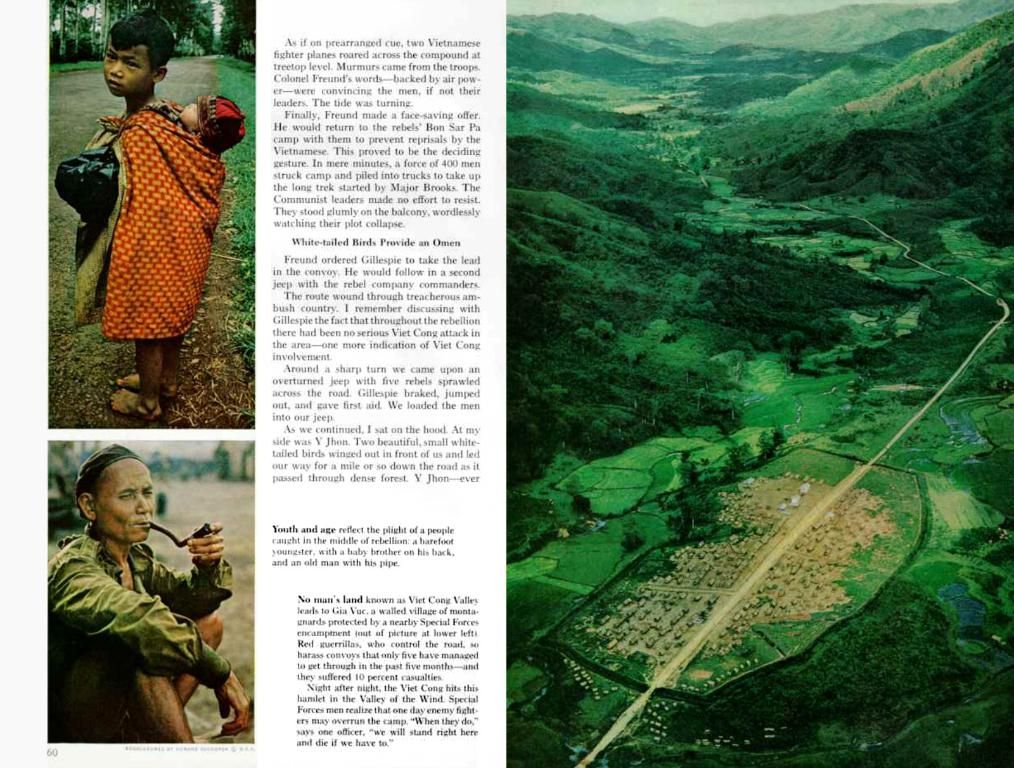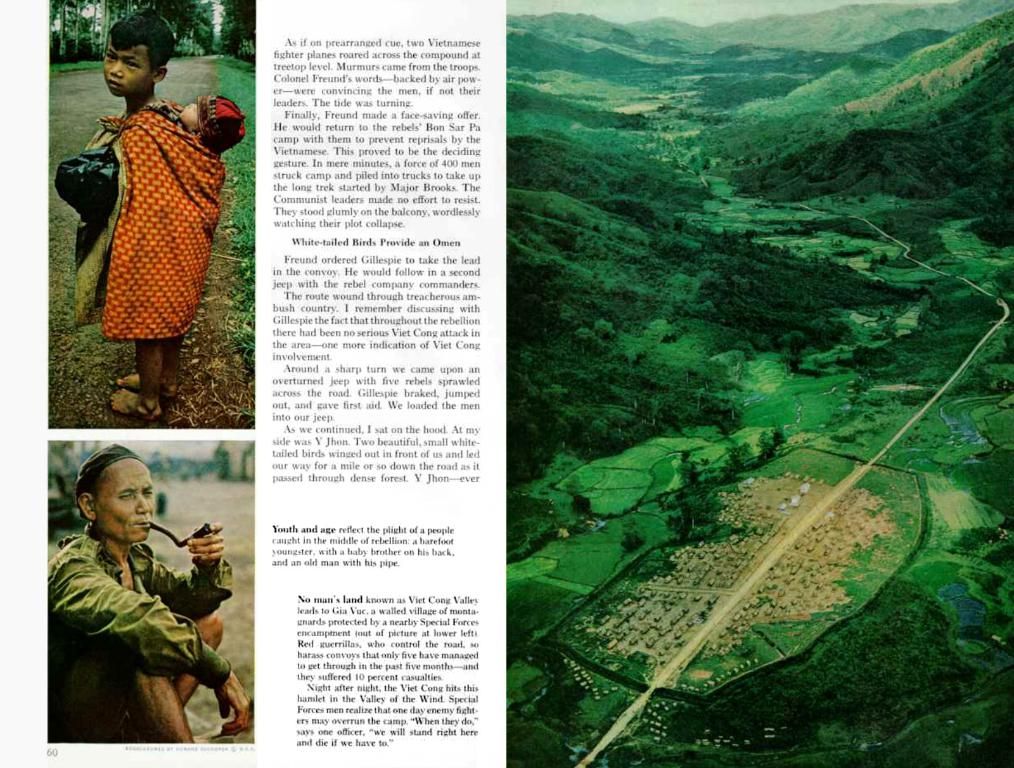Unboxing ACMER P3 Laser Cutter, Following Through with Initial Assignment
Hey there, DIY enthusiasts!
Today, we're taking a close look at the Acmer P3 2in1 Laser Cutter. This bad boy features a generous 16x16-inch working area and lets you cut and engrave like a pro right out of the box.
If you're as curious as I am about what a laser cutter can do straight away, you're in good company.
The Unboxing: Let me tell you, this thing's pretty heavy, so enlist a buddy to help if it comes in a lump. The box measures 25" x 28.5" x 13", but the weight isn't listed on the site.
I've snapped a few pictures during the unboxing process, so you can see what to expect when you get your hands on your own Acmer P3. From the Styrofoam slabs to the detailed guide, it's all in there.
Gantry Removal: Once you've unpacked the machine, strip the plastic away, and remove the corner brackets that were put there for protection during shipping. Don't forget to lift with a friend, as this isn't exactly a lightweight device.
Hardware Setup: Slide the laser module tracks onto the slider rail at the back, tighten the screws on the side, then adjust them as needed for different materials. For your first crafting challenge, we're going to make a kitchen conversion magnet!
First Project - Kitchen Conversion Magnet: Open the .svg file in a universal laser software like LightBurn, size it to 3.25" x 4.5", and adjust the settings accordingly. Black lines are for cutting, blue lines for engraving. No air assist needed for engraving, but it's optional if you like the darker engraved look.
Place your 3mm basswood on the honeycomb base, secure it with the pins, and you're ready to craft!
Craft Video Tutorial: Want to follow along visually? I've got a video tutorial on my YouTube Channel, so don't forget to subscribe and hit the bell icon to stay updated with future videos!
Pro Tips: For easier setup and more accurate results, align the camera using the block dots provided. Test engrave using the wood squares from the materials kit, and don't forget to save your settings!
Acmer P3 Specifications: This laser cutter packs a punch with its 2-in-1 design, including a 10-watt diode for cutting and a 2-watt infrared laser for engraving. Got a bigger project in mind? Step up to the 48-watt Diode P3 or the 24-watt P3!
Cons: Yep, there's one con – the machine is HEAVY, so make sure you have a dedicated spot to store it.
Overall Thoughts: The Acmer P3 is a fantastic, high-quality laser cutting machine for both beginners and seasoned DIYers. Mix things up with your creation by trying DIY sticky note holders for Teacher Appreciation or a laser-cut sign – "Home Is Where The Heart Is". Happy cutting!
As you delve deeper into the world of technology, you might find yourself intrigued by the latest gadget, the Acmer P3 2in1 Laser Cutter. This machine, remarkable in its 2-in-1 design that combines a 10-watt diode for cutting and a 2-watt infrared laser for engraving, is sure to make your gadget collection shine.