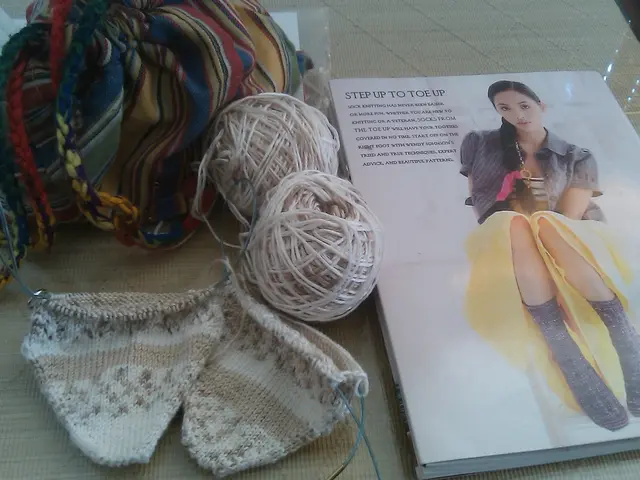Underwater Configuration for Canon EOS R5 Camera
The Canon EOS R5 is a powerful tool for underwater photography, offering features like 8K internal RAW recording and 45 megapixel still images. However, its joystick control and potential housing limitations can make it challenging to use underwater. Here are some recommended settings and tips to help you get the most out of your underwater photography experience with the EOS R5.
Recommended Settings
- Manual Focus: Use manual focus to ensure precise control over your focal points. The joystick on the R5 can be used for this purpose, but it might require some practice to navigate without a D-pad.
- White Balance: Adjust your white balance according to the depth and lighting conditions. Auto white balance can sometimes struggle underwater, so consider setting it manually to capture the natural colors of your surroundings.
- ISO and Shutter Speed: Keep your ISO as low as possible to minimize noise and use a shutter speed of around 1/125 to 1/250 to freeze motion. This is especially important if you're using strobes, as they can help freeze the image even more effectively.
- Video Mode: If you're shooting video, ensure your camera is in the correct mode and adjust settings like frame rate and resolution according to your needs. The R5 offers excellent video capabilities, so take advantage of these features.
- Strobe Use: If you're using external strobes, adjust their power based on the distance between the strobe and your subject. Strobes can help illuminate dark underwater environments and freeze the action.
Tips for Housing Control Issues
- Familiarize Yourself with Housing Controls: Understand the layout of your housing controls, especially if they differ from the camera's layout. Practice using them before diving to ensure you can navigate settings quickly.
- Use Essential Controls Only: Focus on using the most critical controls like the shutter release, AF-ON button, and any other frequently used functions. This will help minimize confusion during a dive.
- Check for Housing Compatibility: Ensure your housing is compatible with the R5's joystick and other controls. Some housings may have specific designs or accessories to accommodate the joystick’s functionality.
- Practice Before Diving: Before going underwater, practice adjusting settings and using your housing in a controlled environment (e.g., a pool or in a dry setting) to get familiar with the controls and settings.
- Monitor and Adjust: Continuously monitor your images or video footage during the dive and adjust settings as needed based on the lighting conditions and your subject.
Additional Tips
- Use a Good Quality Housing: Invest in a high-quality housing like the EDGE Pro Water Housing, which is designed for mirrorless cameras and offers a compact and ergonomic design.
- Stay Calm and Patient: Underwater photography can be challenging, so remain calm and patient to ensure you capture the best shots.
By following these tips and settings, you can maximize the potential of your Canon EOS R5 for underwater photography despite the potential control challenges.
Remember, image quality should be set to RAW for editing photos in Adobe Lightroom. To turn off exposure simulation, select the red SHOOT7 menu panel, then "expo. simulation", and select "disable." You can also customize a button to switch between the EVF and LCD by selecting C.Fn3, "customize buttons", selecting a button, and then selecting "switch between VF/screen."
For more advanced settings, check the SET UP5 panel in the menu and compare it with the most recent firmware version on Canon's website. The Canon EOS R5 has 3 dials for controlling shutter speed, aperture, and ISO, and the main "menu" has every setting you could possibly want, but most settings don't need to be changed frequently.
Stay tuned for more tips and tricks on mastering the Canon EOS R5 for underwater photography. Happy diving!
Read also:
- California links 100,000 home storage batteries through its Virtual Power Plant program.
- Fortnite supporters experience uncertainty as Epic Games criticizes the CMA for postponing the iOS release in the UK
- International marketing firm We Are Social intensifies global strategy for gaming industry
- Respiratory Infections: Recognizing Signs, Medical Solutions, and Homemade Cures