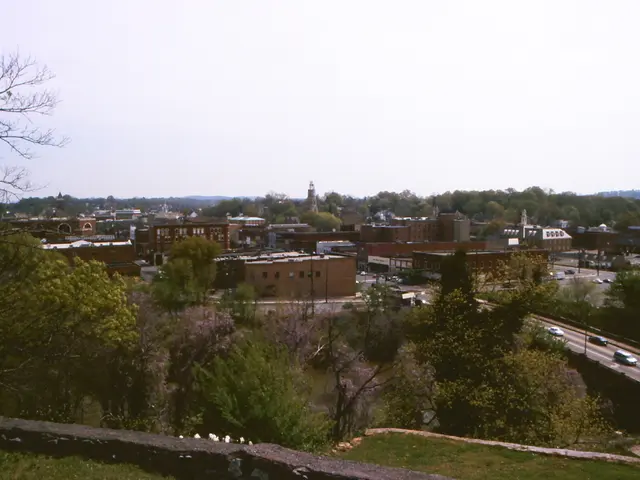Comparison Images Showcasing Minecraft's Striking Graphics - Highlights of Accuracy and Areas for Improvement Revealed
Minecraft players on Xbox Series X and Series S are in for a treat with the new Vibrant Visuals, a graphical upgrade that offers a more vibrant and immersive gaming experience. Mojang Studios, the creators of Minecraft, have taken their first significant step into Minecraft graphical upgrades with this exciting feature [1].
**Adjusting Settings for Optimal Visual Experience**
To enable Vibrant Visuals, navigate to the main menu, select "Settings," then navigate to "Video" and change the graphics mode to "Vibrant Visuals" [3]. For the best visuals, set Shadow Quality, Point Light Shadow Quality, Point Light Quality, Volumetric Fog Quality, Reflections, and Upscaling Mode to "Ultra" [1].
However, if you notice issues like overly warm colors, you might need to experiment with external settings or wait for updates that address these issues [4]. On Xbox Series S, you may need to adjust settings to enhance the visual experience due to performance drops in more demanding areas [2].
**Performance Considerations**
If you prioritize aesthetics over performance, ensure that your graphics mode is set to favor visuals rather than performance [3]. On Xbox Series S, enabling "favor performance" mode improves gameplay stability [5].
**Troubleshooting Lighting Issues**
Ensure that your Minecraft version is up-to-date, as newer updates might address lighting inconsistencies. If certain areas, like caves, have strange lighting effects, consider checking for any community feedback or potential patches that might address these issues [4].
**Impressions and Observations**
The new Vibrant Visuals shaders create a breathtaking sense of atmosphere in the overworld and the Nether. However, the End dimension feels a little underwhelming with the Vibrant Visuals upgrade, highlighting the need for more visual diversity and reimagining [6].
Switching back to regular graphics reveals how much more vibrant everything looks with Vibrant Visuals. Vibrant Visuals brings features previously only available through community-made shaders in the Java Edition or with Bedrock Edition texture packs [7].
Despite some lighting and shadow glitches, Vibrant Visuals aims to modernize Minecraft's appearance while holding onto its iconic look and feel [8]. On Bedrock Edition, players can only turn Vibrant Visuals on or off from the main menu, which can be frustrating for experimenting or comparing visuals [9].
The game still looks visually impressive on Xbox Series S with sacrifices made to render distance. The difference between Vibrant Visuals and standard graphics becomes hard to ignore, with the default look feeling flatter, duller, and less alive [10].
In conclusion, the new Vibrant Visuals offers a significant upgrade to Minecraft's visuals, making the game more immersive and visually stunning. By following this guide and adjusting your settings according to your device's capabilities, you should see improvements in lighting and shadow quality in Minecraft Vibrant Visuals on Xbox Series S.
- For PC users running Minecraft, the newly introduced Vibrant Visuals could potentially be integrated with Windows 11 for a more harmonious gaming experience, given the growing synergy between Microsoft's technology and gadgets.
- Some players might prefer to compare Minecraft's visuals on the Xbox Series X and the Xbox Series S side by side, using the Microsoft Edge browser on their Surface devices for a convenient and seamless comparison.
- In the ever-evolving world of technology and gaming, anticipation grows for further updates bringing even more improvements and enhancements to Minecraft's Vibrant Visuals, promising a continually evolving and immersive experience.
- As more games follow the trend of graphical upgrades, discussions on the balance between aesthetics and performance will remain a hot topic among gamers, influencing the development and optimization of future titles.
- The Vibrant Visuals update heralds a new era of Minecraft graphics, setting a precedent for other popular games to reevaluate and refine their own visual capabilities, keeping pace with the advancing landscape of modern gaming technology.