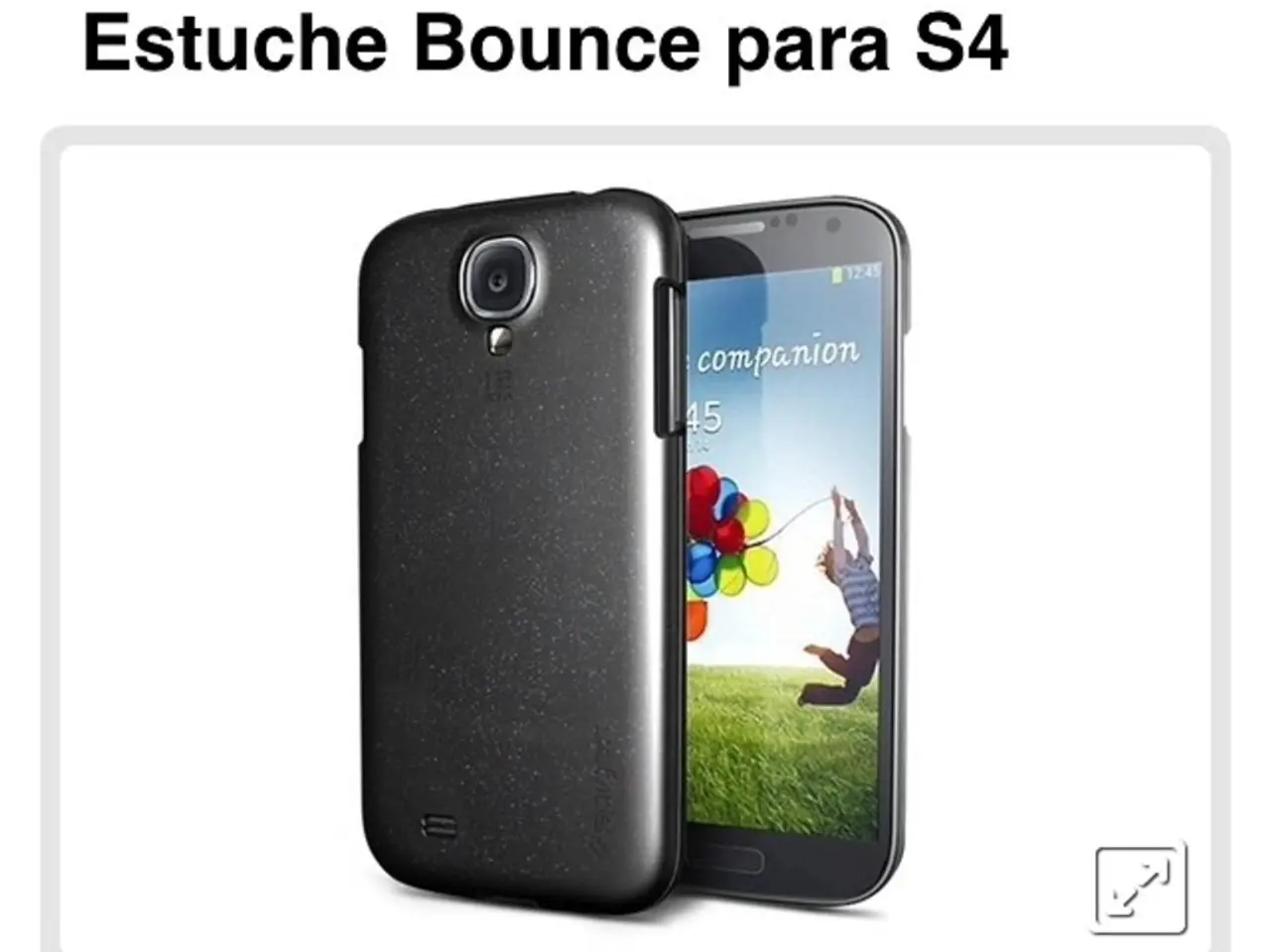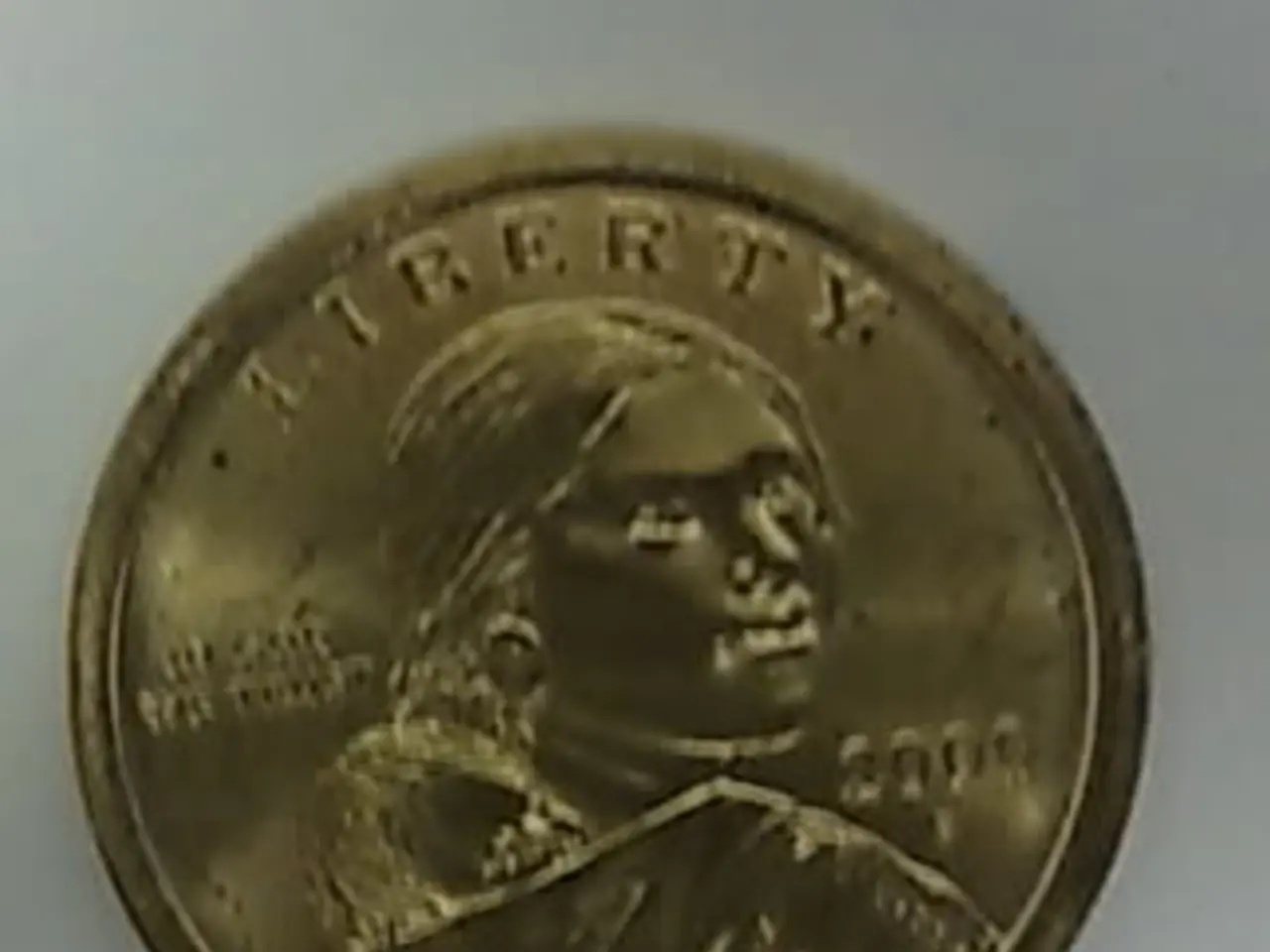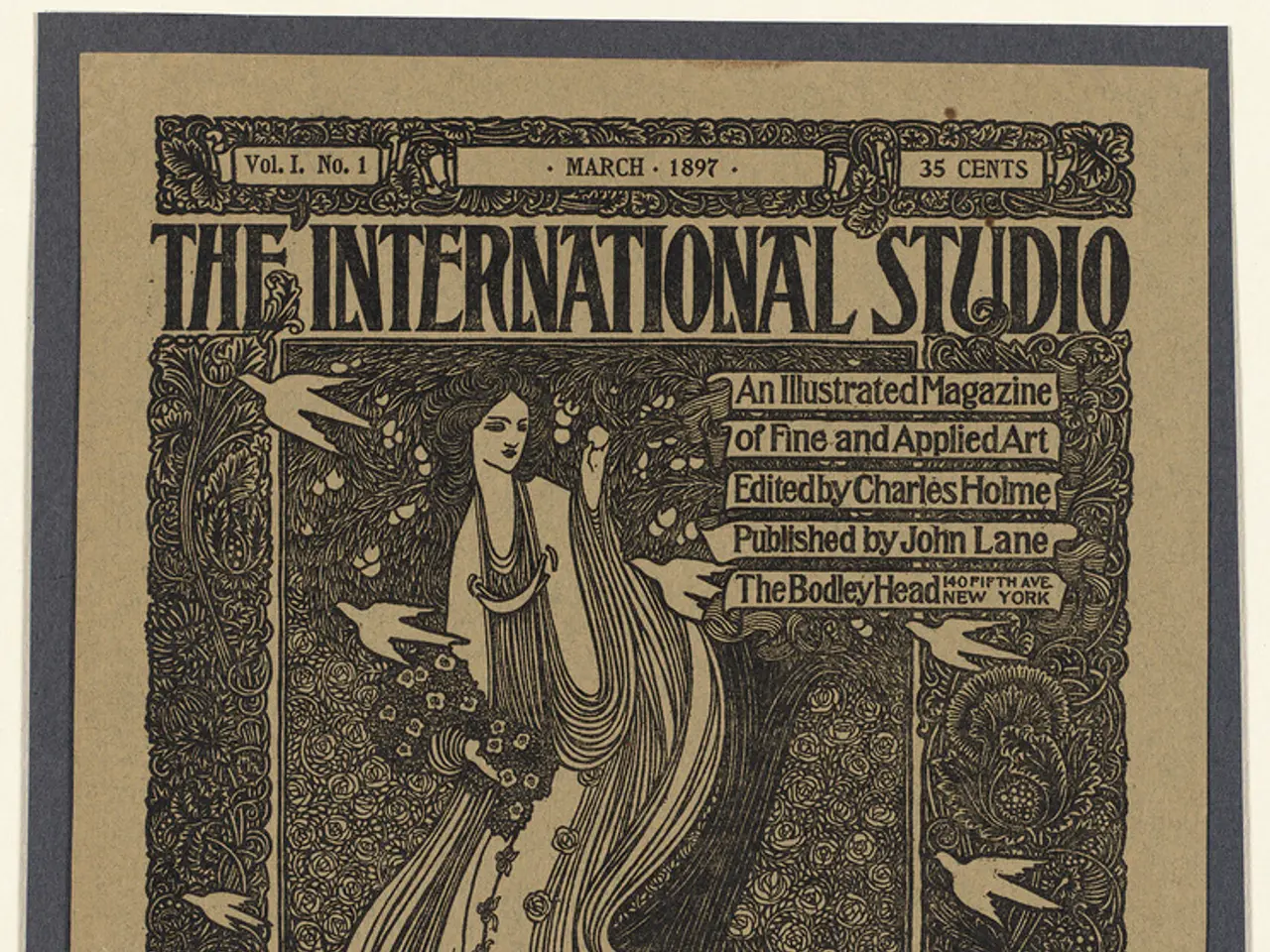Examination of Laptop and Touchscreen Computers for Internet Browsing Purposes
A new study has provided evidence suggesting that traditional laptops, with their focus on physical keyboards and touchpads, may outperform touchscreen PCs in tasks related to web-based information search. This is primarily due to input efficiency and comfort during extended typing or navigation.
The study highlights several key points supporting this trend. Firstly, the quality of the keyboard and touchpad is crucial for productivity, especially in tasks involving extensive typing and precision navigation. Reviews indicate that laptops with good key travel, backlit keyboards, and responsive touchpads enable faster and less fatiguing input compared to touchscreen devices.
Touchscreen laptops offer intuitive and vibrant navigation, which can enhance some interactions or multitasking styles. However, they typically have shorter battery life and higher costs, and their touchscreen advantage might not fully compensate for slower or less comfortable text entry compared to laptops with physical keyboards.
Convertible touchscreen models, such as the Lenovo Flex 5i Chromebook Plus, combine touchscreen convenience with a "gorgeous" keyboard that supports comfortable typing. However, these hybrid options usually have more limited software compatibility than full Windows laptops.
Expert laptop reviews emphasize the importance of a good physical keyboard and a high-quality touchpad for smooth productivity. They often caution against relying solely on touch navigation for heavy web research workflows, especially on non-convertible touchscreen PCs, where finger use can become less precise or tiring in long sessions.
The study involved 36 participants who were asked to seek information on the web and retrieve relevant pieces of information using either a laptop or a touch-screen PC. The results indicated that participants who used the laptop outperformed those who used the touch-screen PC, with more relevant webpages bookmarked.
Participants who used the touch-screen PC spent more time per webpage than those who used a laptop. Linear mixed-model analyses also showed significant differences across devices in EEG-based cognitive load index, pupil size variation, and the self-reported scale. These results suggest that using the touch-screen PC required more mental effort, as supported by cognitive load measurements.
The study's findings raise questions about the suitability of touch-screen computers for all computing needs. While touchscreen PCs provide enhanced navigation through touch input, laptops equipped with quality physical keyboards and touchpads tend to outperform touchscreen PCs in web search tasks due to faster, more accurate typing and lower input fatigue. Convertible 2-in-1 laptops with both options can offer a practical balance, but pure touchscreen PCs generally lag behind in this specific use case.
No direct, large-scale empirical studies on this exact comparison appear in the current results, but expert reviews and hardware feature analyses strongly support this interpretation. The study's results indicate that participants who used a laptop outperformed those who used a touch-screen PC in terms of bookmarking relevant webpages, and these results suggest that using a touch-screen PC may require more mental effort compared to using a laptop.
- The study's results indicate that, when performing web-based information search tasks, smart-home devices or gadgets, such as touch-screen PCs, may not provide the same efficiency and comfort as traditional laptops equipped with physical keyboards and touchpads.
- Expert reviews consistently highlight the importance of a good physical keyboard and a high-quality touchpad for optimal productivity, especially in tasks that require extensive typing or navigation, suggesting that smart-home devices or gadgets might not be the best choice for heavy web research workflows.